Other functions, 4] line select (waveform/vectorscope) [5] zoom – TVLogic VFM-056W User Manual
Page 24
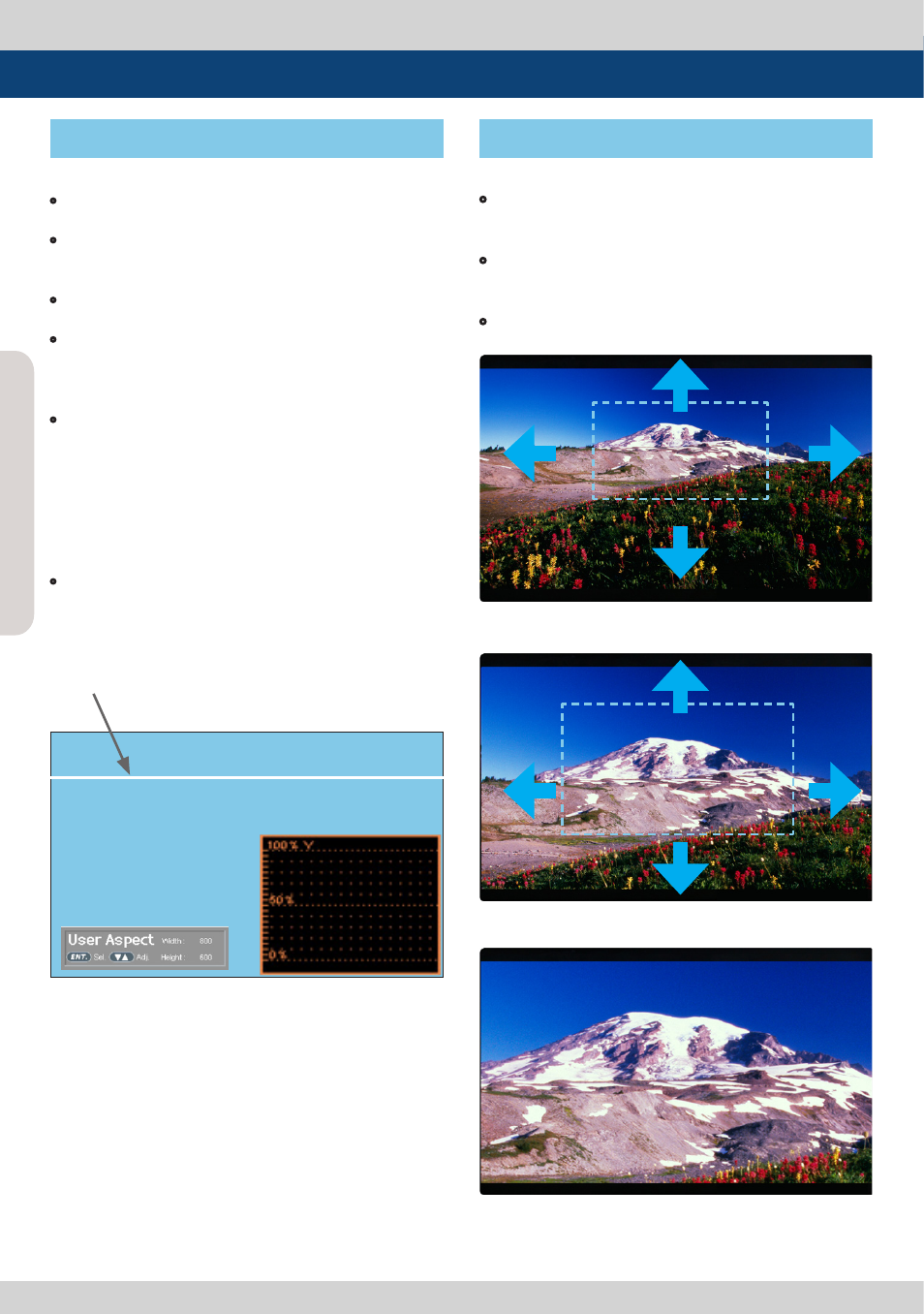
V
ie
wfinder M
onit
or 24
8. Other Functions
[4] Line Select (Waveform/VectorScope)
[5] Zoom
•
VFM-056WP-N Only
• Used to select specific Vertical Line for
WaveForm/VectorScope.
• It is available when LINE WaveForm is activated.
• To activate this feature, go to [WFM/LevelCHK]-
[WaveForm/Vector]-[Select Line Position] and
use the Knob to select a vertical line.
• Control range varies according to the resolution
of the input SDI signal.
* PAL : Min 17, Max 522
* NTSC : Min 23, Max 623
* 720p : Min 26, Max 750
* 1080i : Min 21, Max 1123
* 1080p : Min 42, Max 1121
• Control range for HDMI/Analog signal varies
according to the output resolution of the signal.
*Min 0, Max 800
* Selected line is
indicated on the screen.
•
Used to magnify the input signal from 0% to
90%.
•
Supports Zoom Width Scroll / Zoom Height
Scroll function.
•
Zooms IN/OUT focused on the scrolled area.
