Button functions, 2] function key set button [1] video input – TVLogic VFM-056W User Manual
Page 20
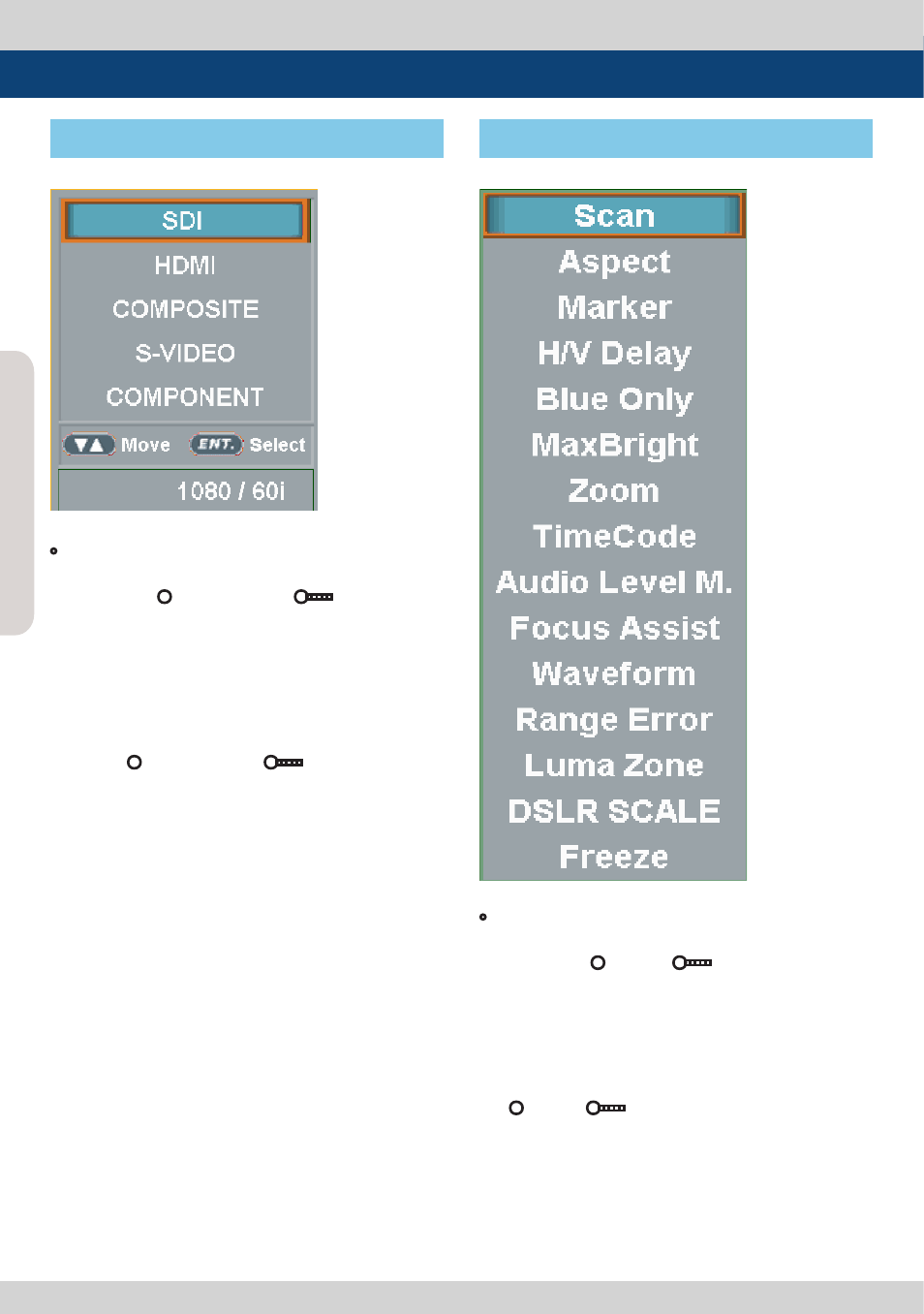
V
ie
wfinder M
onit
or 20
7. Button Functions
• Used to make a quick setting of the
Function Key.
1. Press the [
●
FUNC./
●
■■■■■
FUNC. SEL.] button
on the back of the monitor for more than 2
seconds and activate the OSD menu as
follows.
Move to desired function and press [ENTER]
button to select.
2. Once the function is set, press the
[
●
FUNC./
●
■■■■■
FUNC. SEL.] button to activate
the function.
• VFM-056W-N / VFM-056WP-N supports
various input signals.
1. Press the [
●
MENU
●
■■■■■
SOURCE]
button on the back of the monitor for more
than 2 seconds and OSD menu is activated as
follows.
2. Input signal information is displayed at the
bottom of the OSD menu.
3. Press [
●
MENU
●
■■■■■
SOURCE] button
again to remove the OSD menu from display.
# If no image is displayed after selecting the
desired input mode, check and make sure that
connection is not lose or disconnected.
[2] Function Key Set Button
[1] Video Input
