Menu operations, 5] waveform / level check (vfm-056wp-n only) – TVLogic VFM-056W User Manual
Page 17
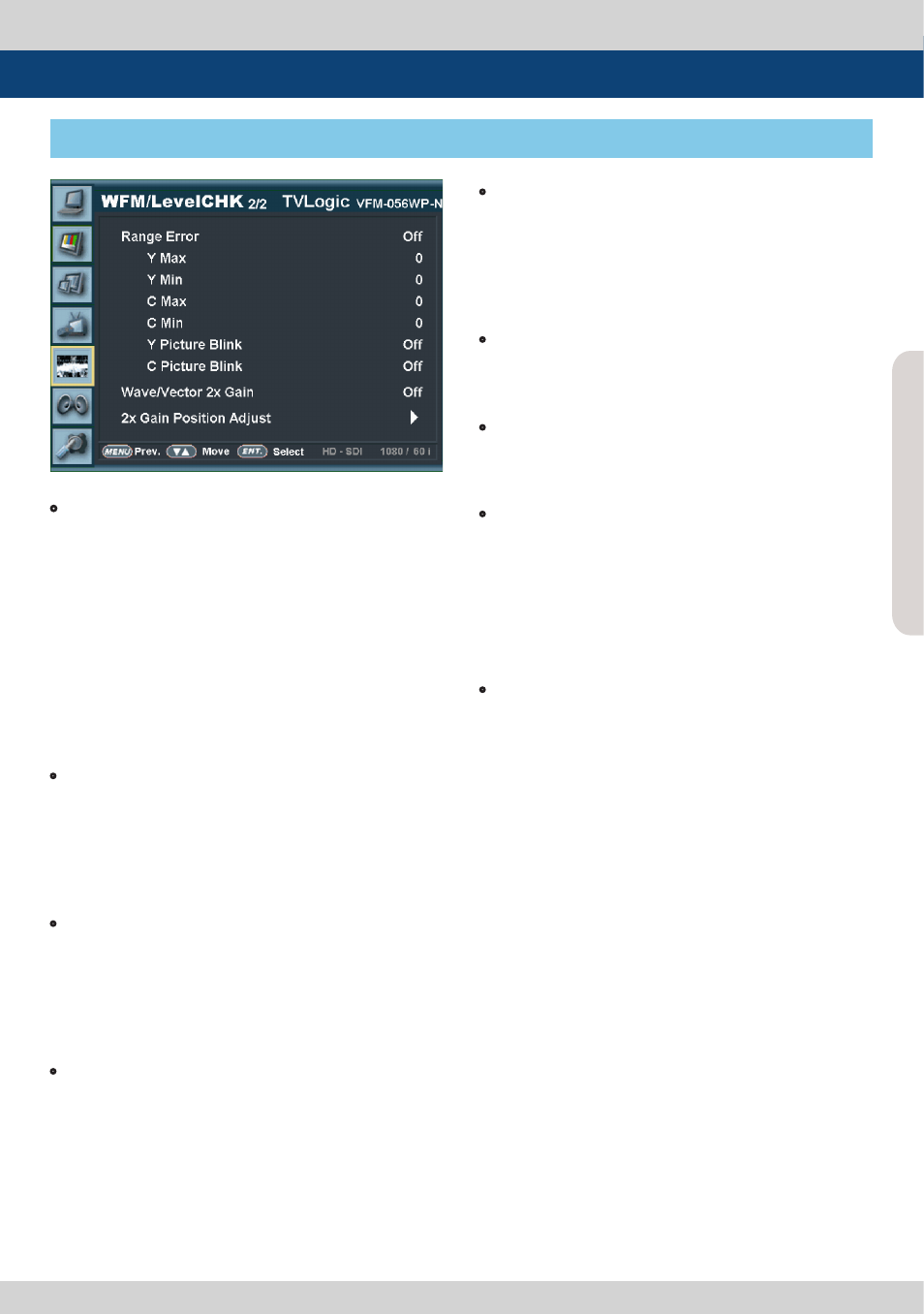
Vie
wfinder M
onit
or 17
•
C Min
- Used to set the minimum chroma(C’) level from
0 to 255.
- Pixels with values exceeding the min C’ level
will blink in the screen, and displayed as red on
the Wavefo rm.
•
Y Picture Blink
- Used to set whether or not to blink pixels with
values exceeding Y MAX and Y MIN.
•
C Picture Blink
- Used to set whether or not to blink pixels with
values exceeding C MAX and C MIN.
•
Wave/Vector 2x Gain
- Used to enlarge the Waveform/Vectorscope
twice.
- Waveform is enlarged two times the original
in the vertical direction, and Vectorscope is
enlarged two times in the horizontal and
vertical directions.
•
2x Gain Position Adjust
- Used to control and monitor the enlarged part
of Waveform/Vectorscope.
- Enlarged Waveform can be move in vertical
direction, and Vectorscope in horizontal and
vertical direction.
• Range Error (VFM-056WP-N Only)
- Used to set whether or not to activate Y MAX,
Y MIN, C MAX, C MIN, Y PICTURE BLINK and C
PICTURE BLINK functions.
- The values of Y MAX, Y MIN, C MAX, C MIN are
indicated in Waveform/Vectorscope.
- If [Y PICTURE BLINK] or [C PICTURE BLINK] is
enabled, the section of image that exceeds the
selected values of Y MAX, Y MIN, C MAX and C
MIN shall blink.
* See section “8. Other Function [8] Range Error”
for more information.
•
Y Max
- Used to set the maximum luma(Y’) level from
0 to 255.
- Pixels with values exceeding the max Y’ level
will blink in the screen, and displayed as red on
the Waveform.
•
Y Min
- Used to set the minimum luma(Y’) level from
0 to 255.
- Pixels with values exceeding the min Y’ level
will blink in the screen, and displayed as red on
the WaveForm.
•
C Max
- Used to set the maximum chroma(C’) level
from 0 to 255.
- Pixels with values exceeding the min C’ level
will blink in the screen, and displayed as red on
the Waveform.
[5] Waveform / Level Check (VFM-056WP-N Only)
6. Menu Operations
