Menu contents – TVLogic LVM-173W-3G User Manual
Page 40
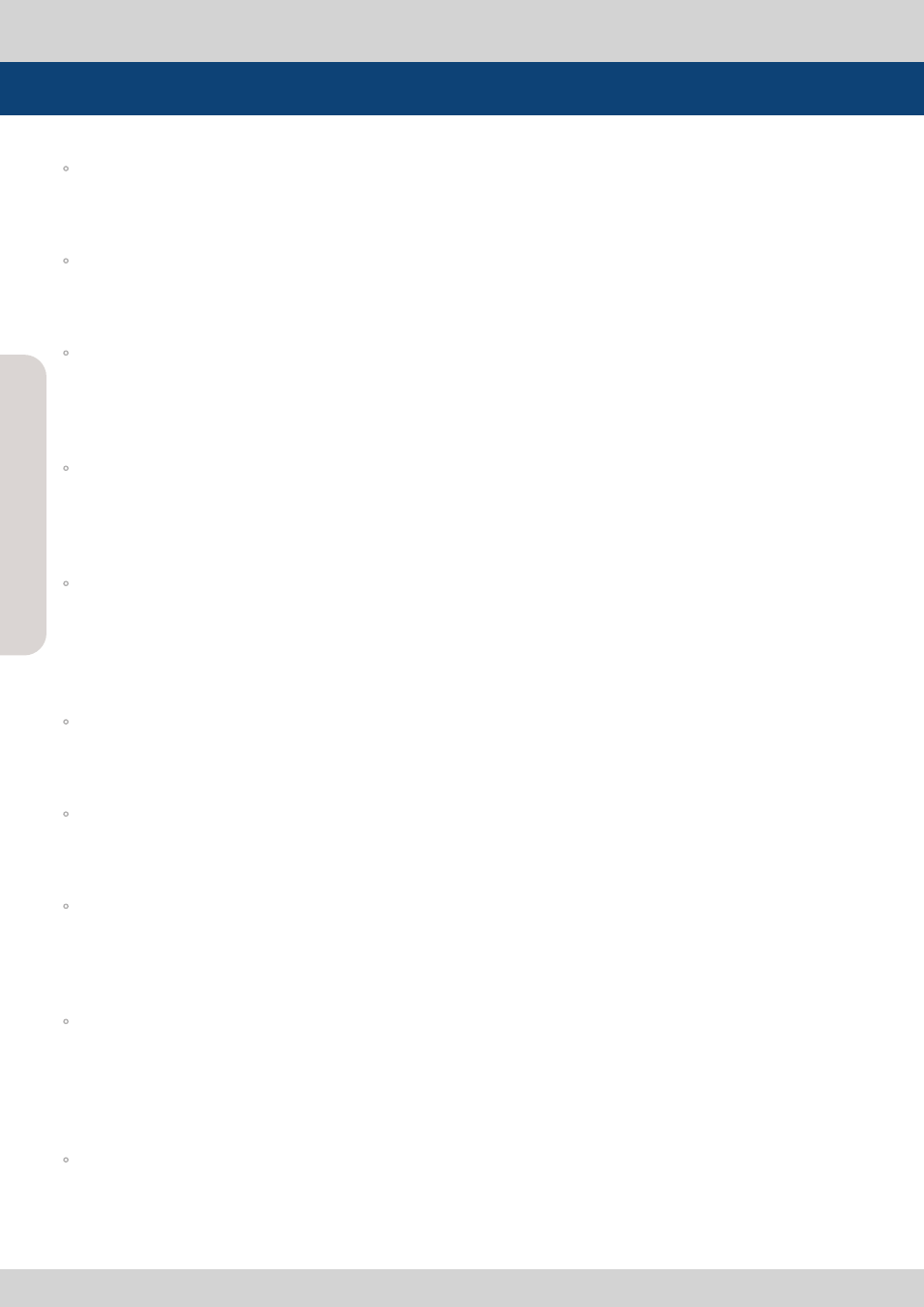
Multi F
orma
t L
CD M
onit
or
40
Multi F
orma
t L
CD M
onit
or
40
Menu Contents
◦
OSD POSITION
- Controls the OSD position.
-
Available positions are Center, Top-Left(L-T), Bottom-Left(L-B), Top-Right(T-R) and Bottom-Right(R-B).
◦
KEY LED
- Controls key LED On/Off.
- If the button with LED is pressed with the KEY LED Off, LED comes on but goes off after 5 seconds later.
◦
F1/DOWN MAPPING
- User can select the function for F1/DOWN button.
- Selectable functions : BRIGHT, CONTRAST, VOLUME, FREEZE, WAVEFORM, TIMECODE, CC SEL,
ALM SEL, OUTPUT MODE, FAST MODE, DITHERING, FILTER, FORCE psf and UMD.
◦
F2/UP MAPPING
- User can select the function for F2/UP button.
- Selectable functions : BRIGHT, CONTRAST, VOLUME, FREEZE, WAVEFORM, TIMECODE, CC SEL,
ALM SEL, OUTPUT MODE, FAST MODE, DITHERING, FILTER, FORCE psf and UMD.
◦
F3/ENTER MAPPING
- User can select the function for F3/ENTER button.
- Selectable functions : BRIGHT, CONTRAST, VOLUME, FREEZE, WAVEFORM, TIMECODE, CC SEL,
ALM SEL, OUTPUT MODE, FAST MODE, DITHERING, FILTER, FORCE psf, UMD, COLOR TEMP,
PAGE 801, PAGE 888 and PAGE 889.
◦
KEY LOCK
- This item locks all buttons except power, input select, and menu buttons.
* LVM-173W-3G locks the knobs(APERTURE, BRIGHT, CHROMA, CONTRAST, VOLUME) also.
◦
INTERNAL PATTERN
- This item generates internal white pattern. The white level select between 0% and 100% (Per 5%
increase or decrease).
◦
SET DEFAULT
- User can use the SET DEFAULTS.
- Feature to initialize the values to 0 of BRIGHT, CONTRAST, PHASE, CHROMA, APERTURE and NOISE
REDUCTION of the monitor.
◦
SIGNAL LOCK
- Signal Lock selects the video output by using input signal synchronization.
- ENABLE : This function outputs the video using input singal synchronization.
- DISABLE : This function outputs the video using self-created synchronization.
When the input singal or input format are changed, the monitor will response quickly.
◦
INFOMATION
- Board version and current status information.
