Menu contents – TVLogic LVM-173W-3G User Manual
Page 17
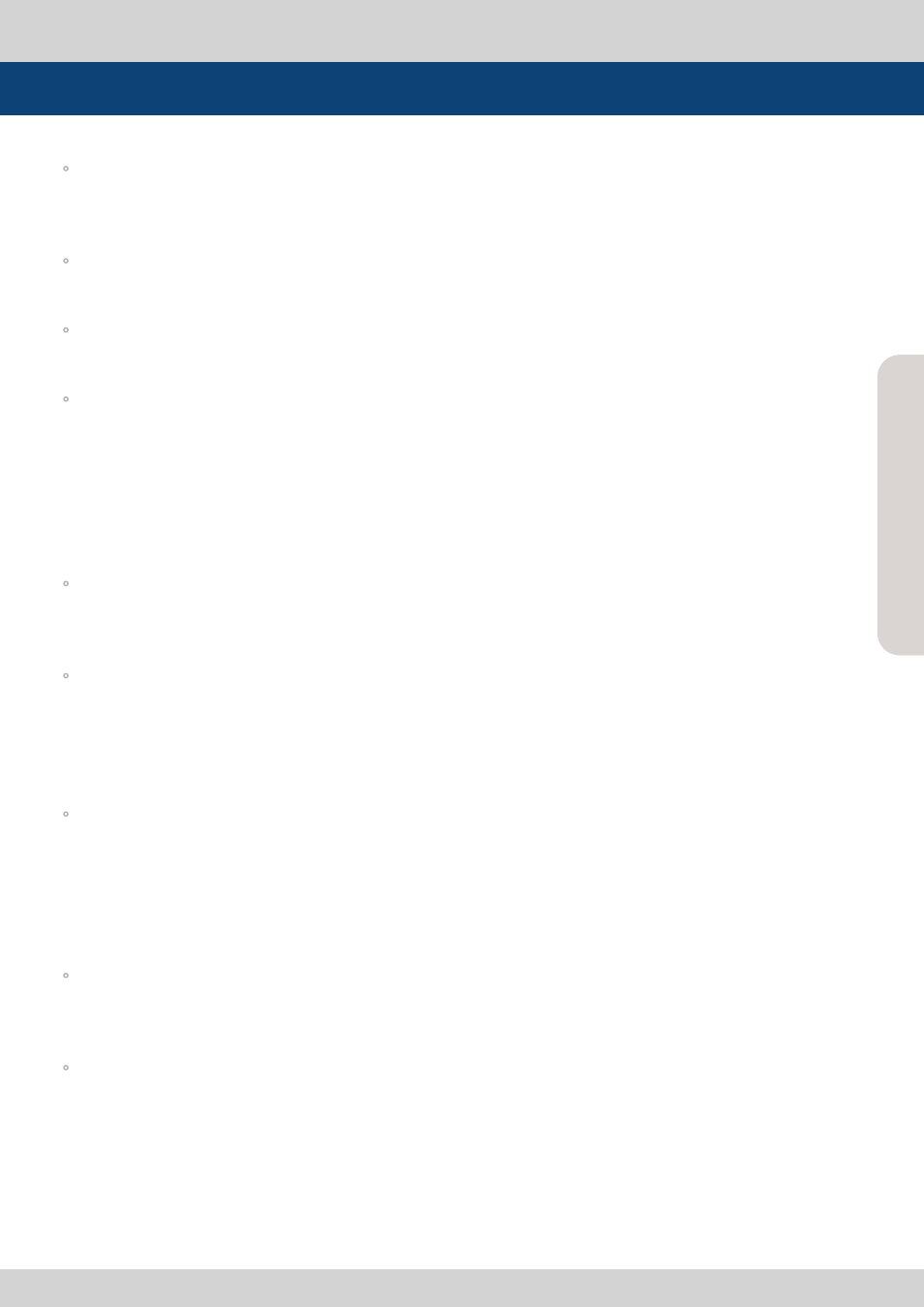
Multi F
orma
t L
CD M
onit
or
17
Menu Contents
◦
NTSC SETUP
- This item sets the IRE value under NTSC mode between 0 IRE and 7.5 IRE.
- Only available in COMPOSITE 1/2/3 and S-VIDEO modes containing a NTSC signal.
◦
VGA H POSITION
- Controls horizontal position of DVI analog image between MIN (-15) and MAX (15).
◦
VGA V POSITION
- Controls vertical position of DVI analog image between MIN (-10) and MAX (10).
◦
FOCUS ASSIST LEVEL
- Controls focus assist level.
- Available values are between 0 ~ 100. Larger value means greater detail detection.
- Focus assist color is presented when the difference between the border selections exceeds the
selected value.
- This features is only available when FOCUS ASSIST mode is selected. FOCUS ASSIST mode can be
selected by pressing [BLUE ONLY/MONO] button.
◦
FOCUS ASSIST COLOR
- Initialize the displayed color when the value of FOCUS ASSIST is exceeded.
- Available values are red, green and blue.
◦
USER ASPECT HORIZONTAL
- Used to set the horizontal aspect ratio of the screen arbitrarily.
* Value range
- LVM-173W-3G : 910 ~ 1366
- LVM-243W/323W/403W/463W/553W-3G : 1280 ~ 1920
◦
USER ASPECT VERTICAL
- Used to set the vertical aspect ratio of the screen arbitrarily.
* Value range
- LVM-173W-3G : 512 ~ 768
- LVM-243W-3G : 800 ~ 1200
- LVM-323W/403W/463W/553W-3G : 720 ~ 1080
◦
BACK LIGHT
- Controls the backlight level of the LCD panel.
- The values are between MIN (0) and MAX (100). Higher value means brighter screen.
◦
NOISE REDUCTION
- Configure 3D-Noise Reduction filter.
- Adjustment range is from 0 to 10
- Turn off 3D-Noise Reduction Filter, when the value is “0”.
