Controls, indicators and connections – TVLogic LQM-171W User Manual
Page 8
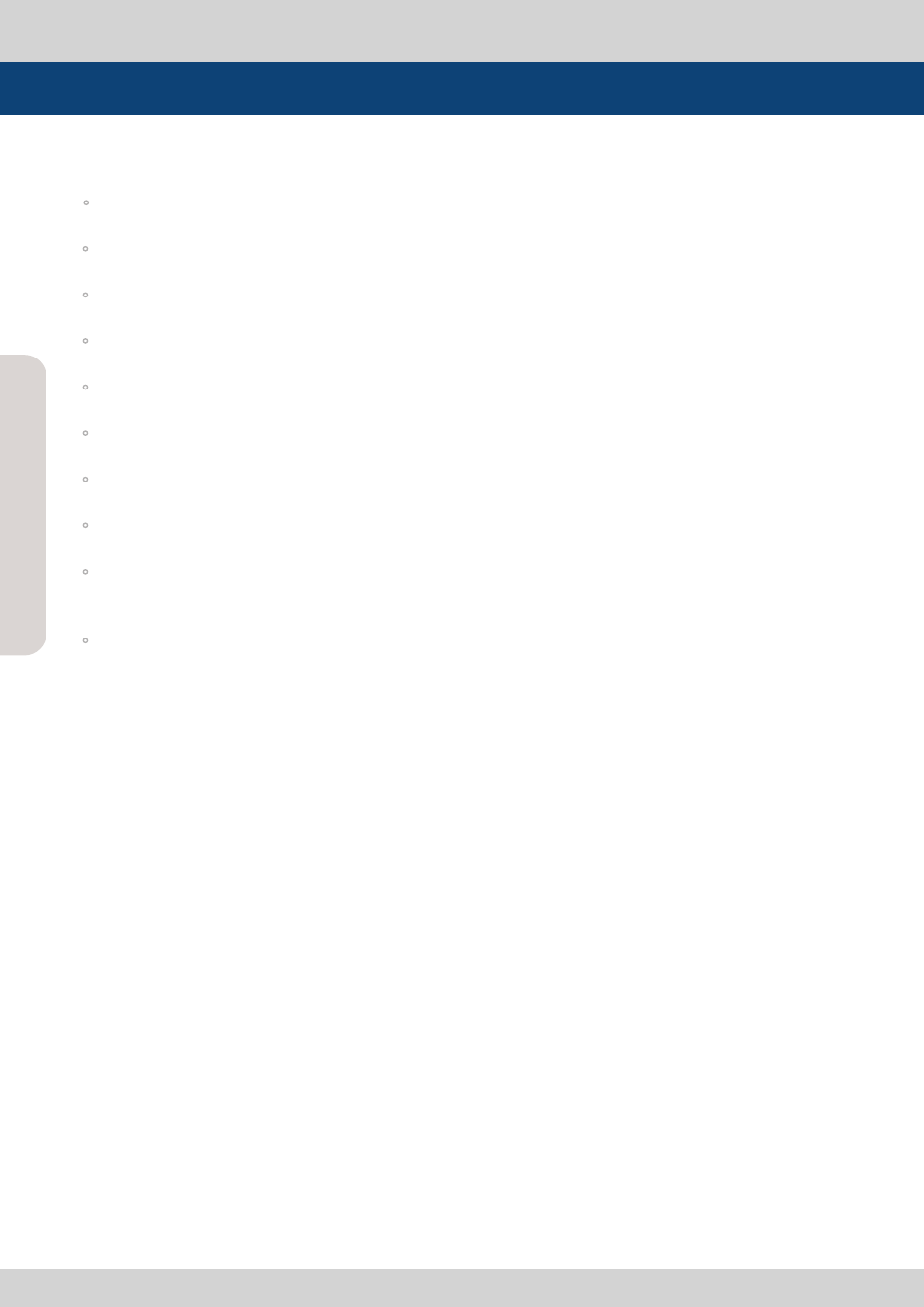
Multi F
orma
t L
CD M
onit
or
Multi F
orma
t L
CD M
onit
or
Controls, Indicators and Connections
2. BUTTON FUNCTION
◦
[DISPLAY MODE] Used to select display mode. (See Chart 2.)
◦
[CH SEL] Used to select active input channel.
◦
[PEAKING] Used to control the sharpness of the selected input display.
◦
[MARKER] Used to select Marker On/Off of the selected input channel.
◦
[VOLUME] Used to control the volume.
◦
[SDI OUT] Used to select the SDI output source.
◦
[WAVE INTENSITY] Used to control the intensity of waveform and vector scope display.
◦
[MENU] Used to pop-up MENU OSD.
◦
[UP/F1] [DN/F2] Are used to navigate the menu, which works same way as the MENU ENC.
It is also used to activate the user’s selected feature when the MENU OSD is not active. (See chart 4.)
◦
[ENTER] Used to confirm a chosen value in the MENU, which works the same way as pressing
the MENU ENC button.
