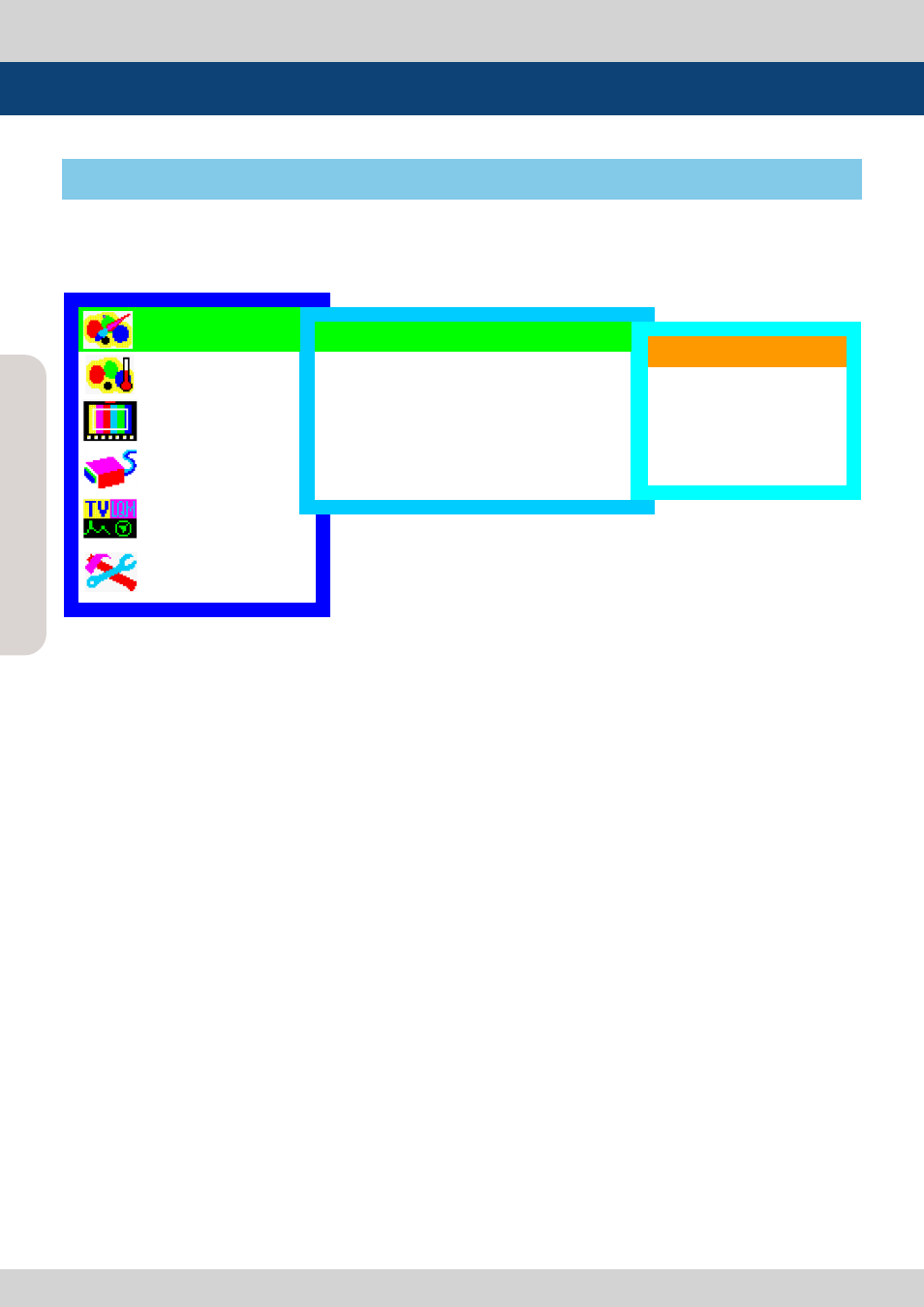
Multi F
orma
t L
CD M
onit
or
12
Multi F
orma
t L
CD M
onit
or
12
Menu Organization & Adjustment
The product may be controlled and set system-wise through OSD displayed on the screen.
1) Menu Organization
Below is the organization of the product’s menu.