Menu contents – TVLogic LQM-171W User Manual
Page 24
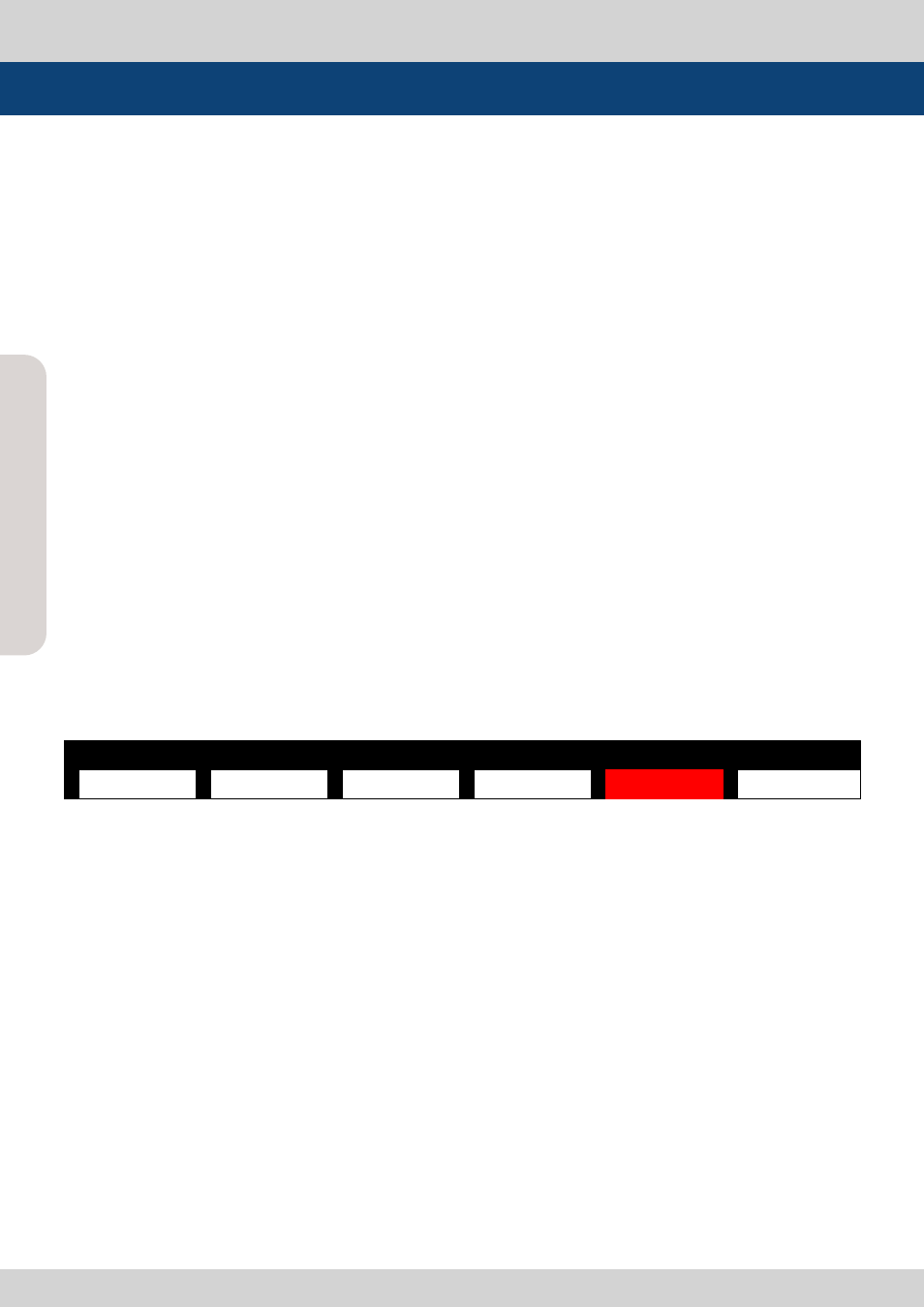
Multi F
orma
t L
CD M
onit
or
2
Multi F
orma
t L
CD M
onit
or
2
Menu Contents
6. SDI OUT SEL
- Application: For all available inputs
- Value Range: “CH1” , “CH2” , “CH3” , “CH4”
- Default Value:“CH1”
- Function: Selects the input source to use with SDI Output.
If the selected input channel is in HD-SDI, the output is in HD-SDI, and if the selected input channel
is in SD-SDI input channel, the output is in SD-SDI. For the analog input channels, it is A/D converted
for SD-SDI output.
7. OSD DISPLAY
- Application: For all available inputs.
- Value Range: “CONTINUE” , “ON 30SEC” , “ON 60SEC”
- Default Value: “CONTINUE”
- Function: Selects the OSD display time period.
If “CONTINUE” is selected, Menu OSD will stay the on screen until user exits out by pressing the
Menu button. For “ON 30SEC” and “ON 60SEC”, Menu OSD will disappear after the selected time period.
8. KEY DISPLAY
- Application: For all available inputs.
- Value Range: “OFF”, “ON”
- Default Value: “OFF”
- Function: Displays the button ID info in the bottom of the screen. See Chart 6.
The last used button will be highlighted in red and the rest will be displayed in white.
DP MO DE
CH SEL
PEAKING
MARKET
VO LUME
SDI OUT
9. KEY FUNC1
- Application: For all available inputs.
- Value Range: See Chart 4.
- Default Value: “AUDIO GROUP”
- Function: Selects the F1 button function.
10. KEY FUNC2
- Application: For all available inputs.
- Value Range: See Chart 4.
- Default Value: “AUDIO OUT”
- Function: Selects the F2 button function.
