Menu operations, 1] picture, Bright – TVLogic LEM-250C User Manual
Page 13: Contrast, Chroma, Phase, Aperture, Ntsc setup, Vga h position, Vga v position
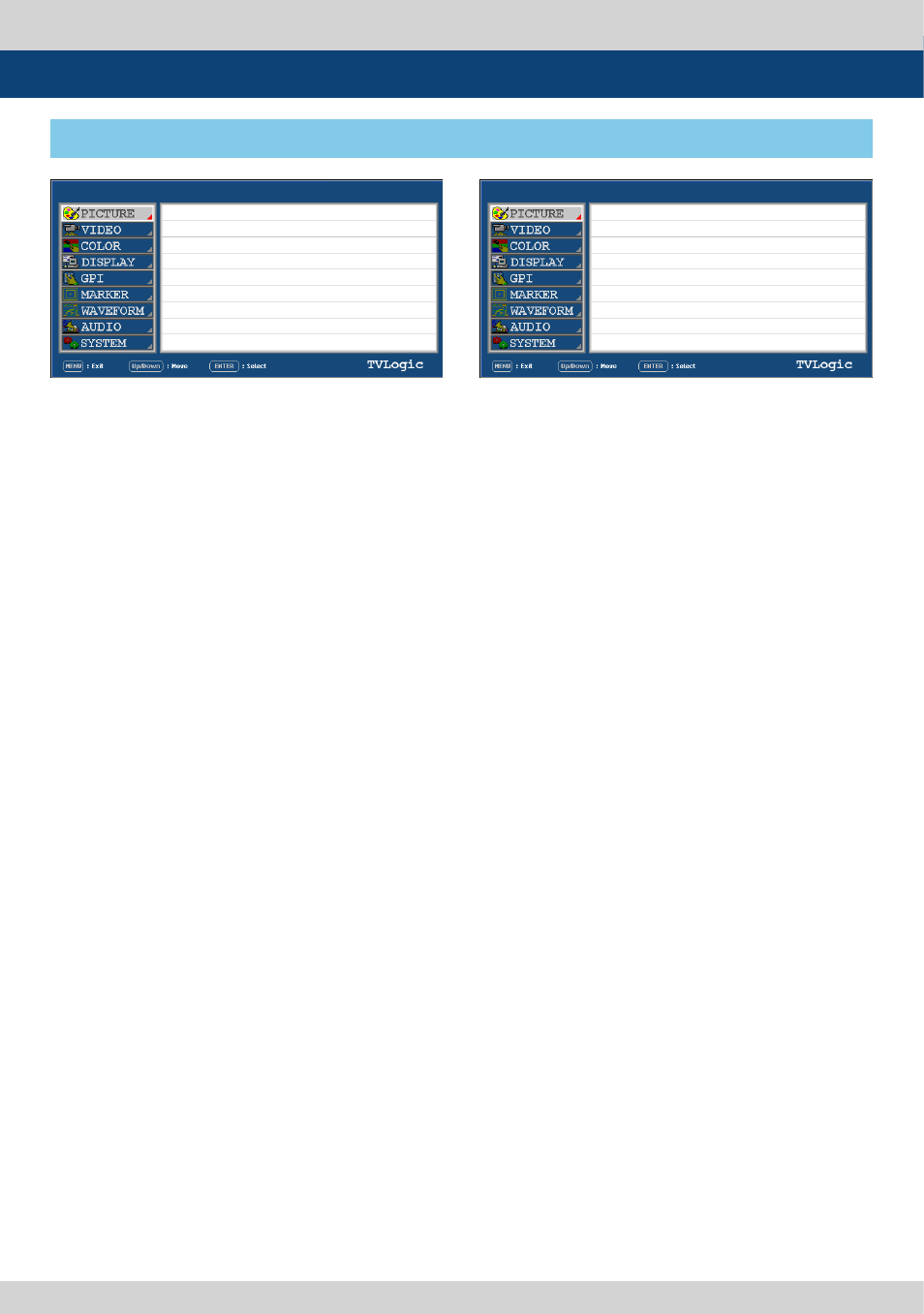
FHD OLED Reference Monitor 13
5. Menu Operations
●
BRIGHT
- Used to set the brightness(=offset) level from
-100 to 100.
●
CONTRAST
- Used to set the contrast(gain) level from -100
to 100.
●
CHROMA
- Used to set the saturation level from -50 to
50.
●
PHASE
- Used to set the phase value(hue) level from
-50 to 50.
- Is activated only in Analog signal input.
●
APERTURE
- Used to set the picture sharpness level from
-1 to 5.
●
NTSC SETUP
- Used to set the black level of NTSC video to
zero(0) setup or 7.5 IRE setup.
- Is activated when NTSC video signal is
input through COMPOSITE 1/2/3 or S-VIDEO
terminal.
●
VGA H POSITION
- Used to control the horizontal position of
VGA.
- Only Available in DVI Analog mode.
●
VGA V POSITION
- Used to control the vertical position of VGA.
- Only Available in DVI Analog mode.
●
BLUE ONLY
- Used to activate MONO mode or remove red
and green from the input signal and display
the screen only under a blue signal.
- Press the button again to activate the Focus
Assist mode which will indicate the border
lines of display in the color that can be
selected in the Waveform menu.
●
FOCUS ASSIST LEVEL
- Used to set the edge difference value
between the edges in an image.
- Available values are from 0 to 100. Larger
value means more sophisticated detail
detection.
- Designated color is displayed when the
difference of the edges exceeds the
previously set value.
- This feature is available only when the Focus
Assist mode is activated.
●
FOCUS ASSIST COLOR
- Used to select the color of FOCUS ASSIST.
- Available values are RED, GREEN, BLUE nad
USER.
●
RED
- Used to adjust the RED value from 0 to 255.
- Activates only when the FOCUSS ASSIST
COLOR is set to USER.
●
GREEN
- Used to adjust the GREEN value from 0 to 255.
- Activates only when the FOCUSS ASSIST
COLOR is set to USER.
●
BLUE
- Used to adjust the BLUE value from 0 to 255.
- Activates only when the FOCUSS ASSIST
COLOR is set to USER.
[1] PICTURE
LEM-250C
LEM-250C
SDI A
SDI A
PAGE I >> PAGE II
BRIGHT
CONTRAST
CHROMA
PHASE
APERTURE
NTSC SETUP
VGA H POSITION
VGA V POSITION
PAGE II >> PAGE I
BLUE ONLY
FOCUS ASSIST LEVEL
FOCUS ASSIST COLOR
RED
GREEN
BLUE
USER ASPECT H
USER ASPECT V
0
0
0
0
7.5IRE
0
0
OFF
0
RED
255
220
24
MAX
MAX
