页面 6 – Tview D72TSB User Manual
Page 6
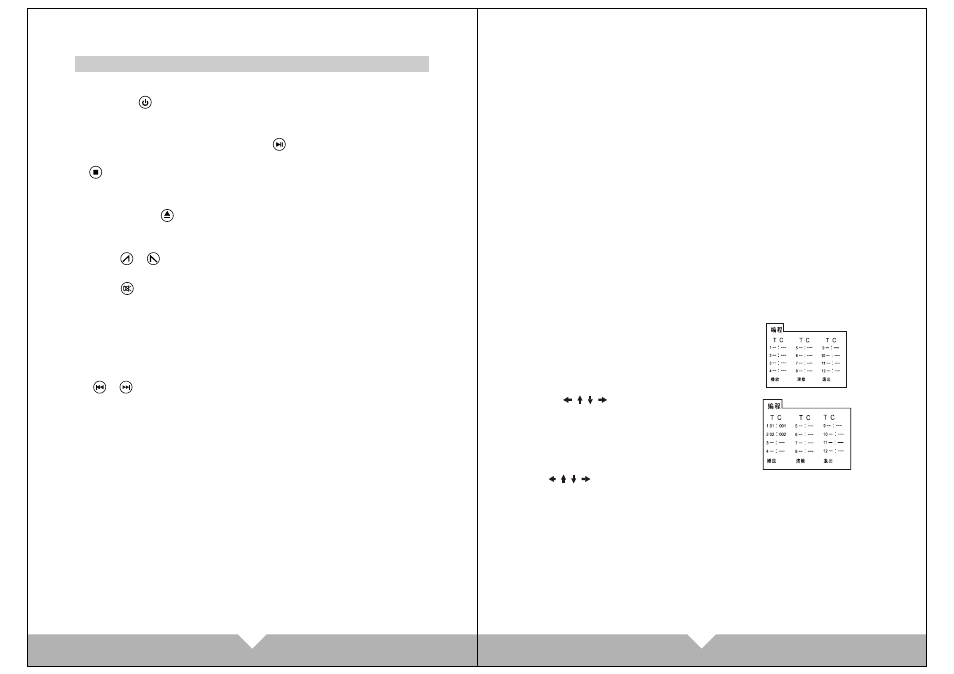
07
08
BASIC OPERATION
1. Power on /off
Press the “ ” button on panel or remote control, enter into power
on condition, pressing this button again to turn off the unit.
2. PLAY/PAUSE
On normal play disc mode, press this “ ” button to pause. Press
this button again to continue playing.
3. STOP
On normal display mode, press to stop playing, press “PLAY” button to
resume playing.
4. DISC IN /OUT
When flip down the front panel, press to eject / load the disc.
5. Adjust panel angle
Press “ ” “ ” button on remote control, can adjust the panel angle.
6. MUTE control
Press “ ” button on remote control to turn off the sound.
Press it again will resume the previous volume level.
Note: there are some functions no work when mute
7. Function mode switch
Press “ MODE” button on panel or remote control, then can switch the
DVD, AUX, RADIO, BLUE, SD/USB mode. But lf the unit without
disc/SD inside, can't enter to DVD/SD mode.
8. “ ” “ ”
Under DVD mode, press it for previous/next items choose; Under FM
mode, press it for channel increase/decrease.
9. SEL audio function
Audio adjust button. Press it to choose “VOL” “TRE” “BAS” “L/R” “F/R”,
then press “VOL-” “VOL+” to adjust that you need.
10. press the CLOSE key on the remote, the monitor could auto-extend or
return, and the music display could not be influenced by the telescopic
11. Press OSD when playing DVD, the screen will display current playing
mode and disc information.
12. “GOTO” chooses play button, Press it, the play information will show
on screen, use cursor button on the remote control to choose disc
title, chapter or time and then press “enter” button to play.
13. Press AUDIO to select the audio language when the main unit is in
play mode for DVD disc. For VCD and CD discs, press AUDIO to
change the sound channel.
14. Press Sub-T to select different subtitles inherented in DVD disc.
15. Press ANGLE to select the play angle when the main unit is in play
mode for DVD disc, there is no function for other disc. It will be no
working if the disc not have this function.
16. Press ZOOM key for times, the picture will change in order of
2X, 3X, 4X, 1/2X, 1/3X and1/4X of normal size. (Note: When playing
MP3/USB/SD, this button is invalid.)
17. Press SLOW on the remote control to slow playing. Change the
playing speed to 1/2, 1/3, 1/4, 1/5, 1/6 and 1/7 through pressing
SLOW button. Press SLOW button to skip frame when the unit is in
pause mode. (The sound is mute when the main unit is in fast or slow
playing except CD and MP3 disc. Press PLAY to resume normal
playing)
18. The main unit may auto play the list according to the order of title,
chapter or setlist; Press ST/PROG, the menu will shown on the screen.
NOTE:
(1).The program list will auto cancel when the main unit is power off or eject
the disc to replay.
(2).There is no program function for some discs.
(3).The unit can not play the list if you select the title or chapter that does
not exist in the disc.
Hint: T is for Title, C is for Chapter of DVD disc.
DVD disc is divided into several parts called
Title. Then title is divided into chapter;
Normally one movie only corresponding to one
title. CD disc is divided into several setlists. For
KARAOKE disc one music corresponding to one
title.
Use the / / / and number button, to input the
corresponding title, chapter, same as the picture
showing:
Use / / / move cursors to "play", press "enter" button, the unit starts
playing according to program list. Press "Play/Pause" button or choose "Exit"
button, press “enter" to exit.
