Secure socket layer (ssl), 1 overview, 2 introduction to ssl – Top Global MB8000 User Manual
Page 46
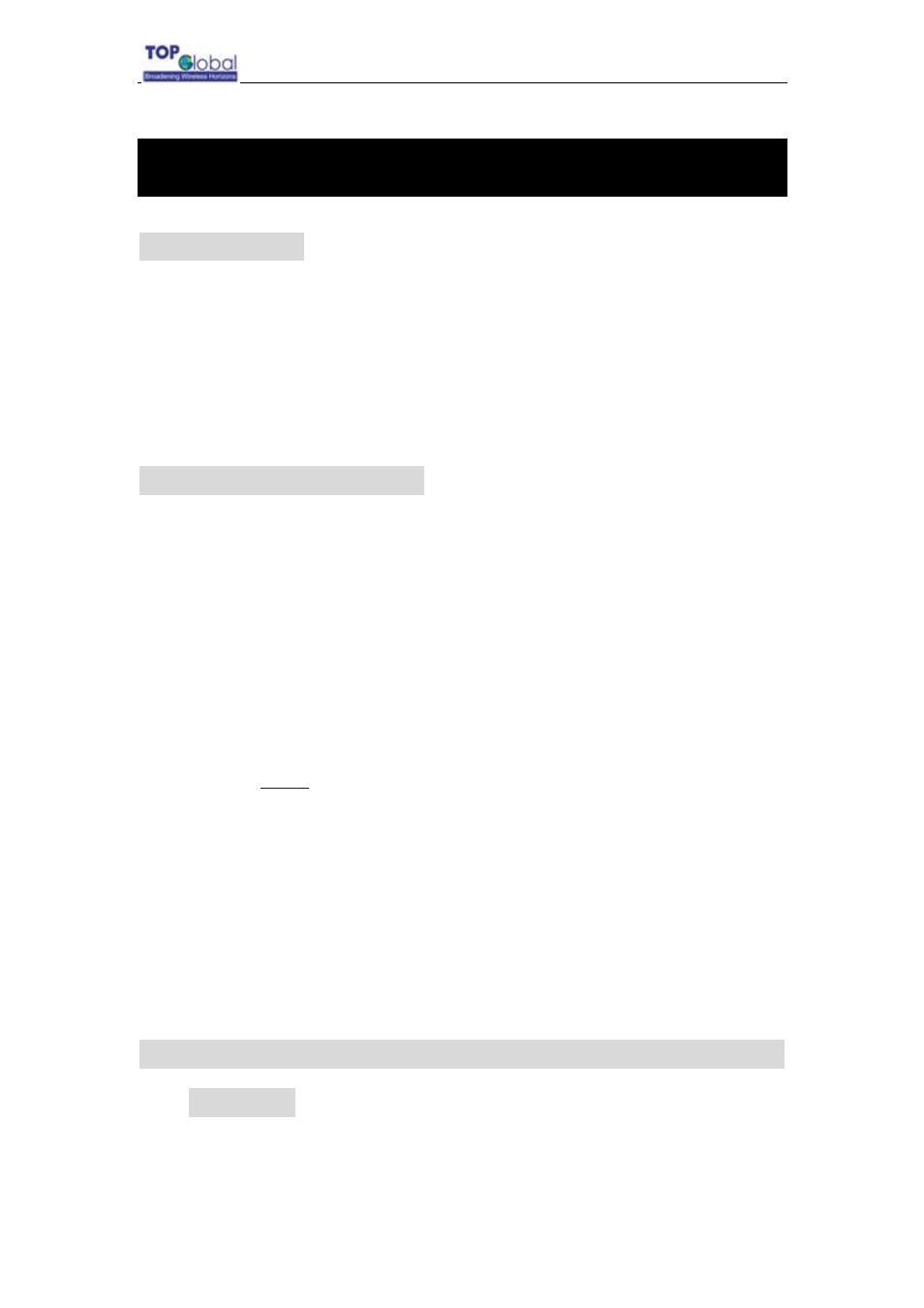
Top Global USA. ----MB8000 User Guide
- 45 -
4. Secure Socket Layer (SSL)
4.1 Overview
Introduction to SSL
Server certificate and private key download for MB8000
CA certificate download for MB8000
CA certificate install for MB8000’s client
CA certificate uninstall for MB8000’s client
4.2 Introduction to SSL
MB8000 supports SSL capability to provide secure network connections. By
authenticating server before connecting to it, man-in-the-middle attack can be avoided.
SSL also provides data encryption and integrity check.
Server authentication is based on server’s certificate. Certificate is a digital identity card
and it’s issued by CA (certificate Authority). CA certificate is necessary to verify the validity
of other certificates which issued by it. Therefore it’s required that server should be issued
a valid certificate from some CA which is trusted by user.
SSL is presented for login by web to launch a secure login with SSL. For user, what’s need
is simply type in
https://
in the web browser. (But if you haven’t installed the CA certificate
on your local system, you should install it at first, or you will always see an “untrustworthy
root certificate “prompt every time you login. To install or uninstall CA certificate in user’s
local system, please refer to the “CA certificate install” and “CA certificate uninstall” topics
for more information). For administrator of MB8000, it’s required to download the server
certificate file, server private key file and CA certificate file into MB8000 respectively.
Please refer to the “server certificate download for MB800” and “CA certificate download
for MB8000” topics for more information.
4.3 Server Certificate and Private Key Download for
MB8000
The following steps will guide you how to download server certificate file and private key
file from TFTP server to MB8000.
