Top Global MB8000 User Manual
Page 11
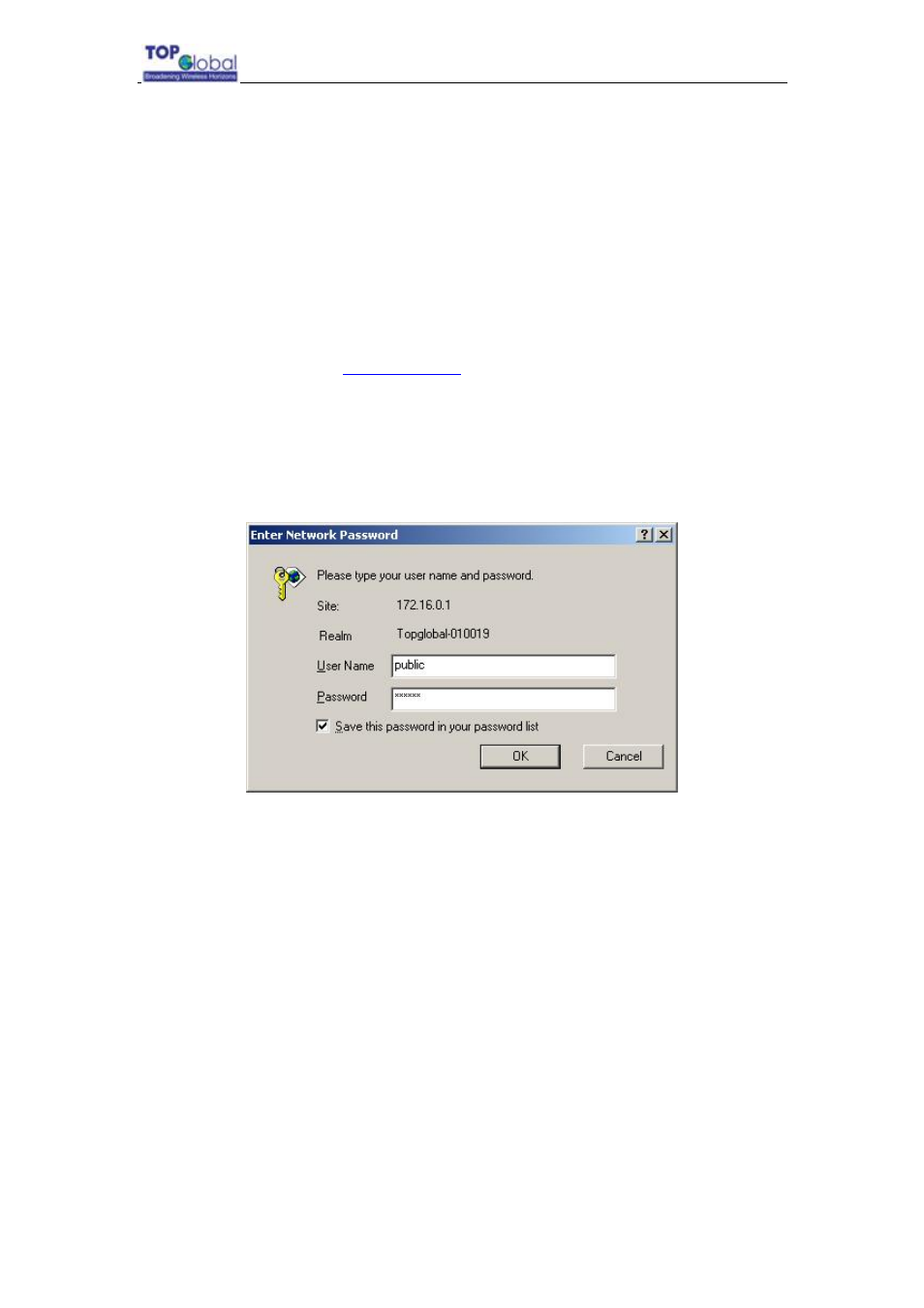
Top Global USA. ----MB8000 User Guide
- 10 -
including the driver and the Client Manager Application software if
available. If you are using a Centrino laptop, the wireless LAN module is
already embedded. There is no need to install extra wireless LANPC
card.
b) Configure the wireless LAN card to match the network name and
encryption key of wireless LAN card installed in the MB8000. The
default network name is “Topglobal-XXXXXX”, XXXXXX is the same as
the right six characters of serial number. “Automatic IP” configuration is
also needed.
2
.
Validate that your computer has got IP address from the MB8000, then open the
web browser and enter
http://172.16.0.1
. Press Enter then the MB8000 login screen
appears. Enter the username/password (default is public/public), and click OK, the
web configuration screen appears.
Figure 2-4 Web GUI login window
