How to use satellite data on your smartphone – Thuraya SatSleeve for Android User Manual
Page 12
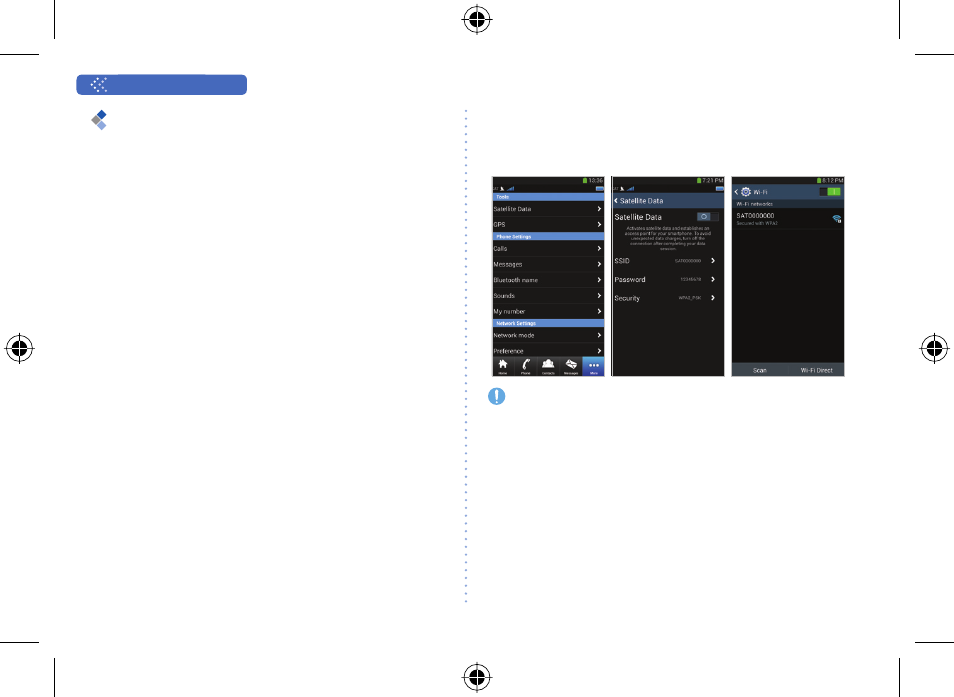
User Guide |
ENGLISH
12
How to Use Satellite Data on your
smartphone
You can use emails, instant messaging, social
media and smartphone apps over satellite on your
smartphone by switching on Satellite Data on the
SatSleeve App.
1 Tap More.
2 Tap Satellite Data.
3 Tap On to activate satellite data and create a
Wi-Fi access point.
(Optional: you can change SSID, password, and
security type)
4 Leave the SatSleeve application, go to Settings
on your Samsung Galaxy and turn on Wi-Fi,
then select your SatSleeve from the network
list to connect your phone to the SatSleeve (the
default password is 12345678).
5 Your Samsung Galaxy is now ready to use data
in satellite mode.
NOTE
The SatSleeve can only be connected to one device
at a time for a stable Wi-Fi connection.
A
A
