ThunderMax PN#309-366 - GenII V-Rod User Manual
Page 4
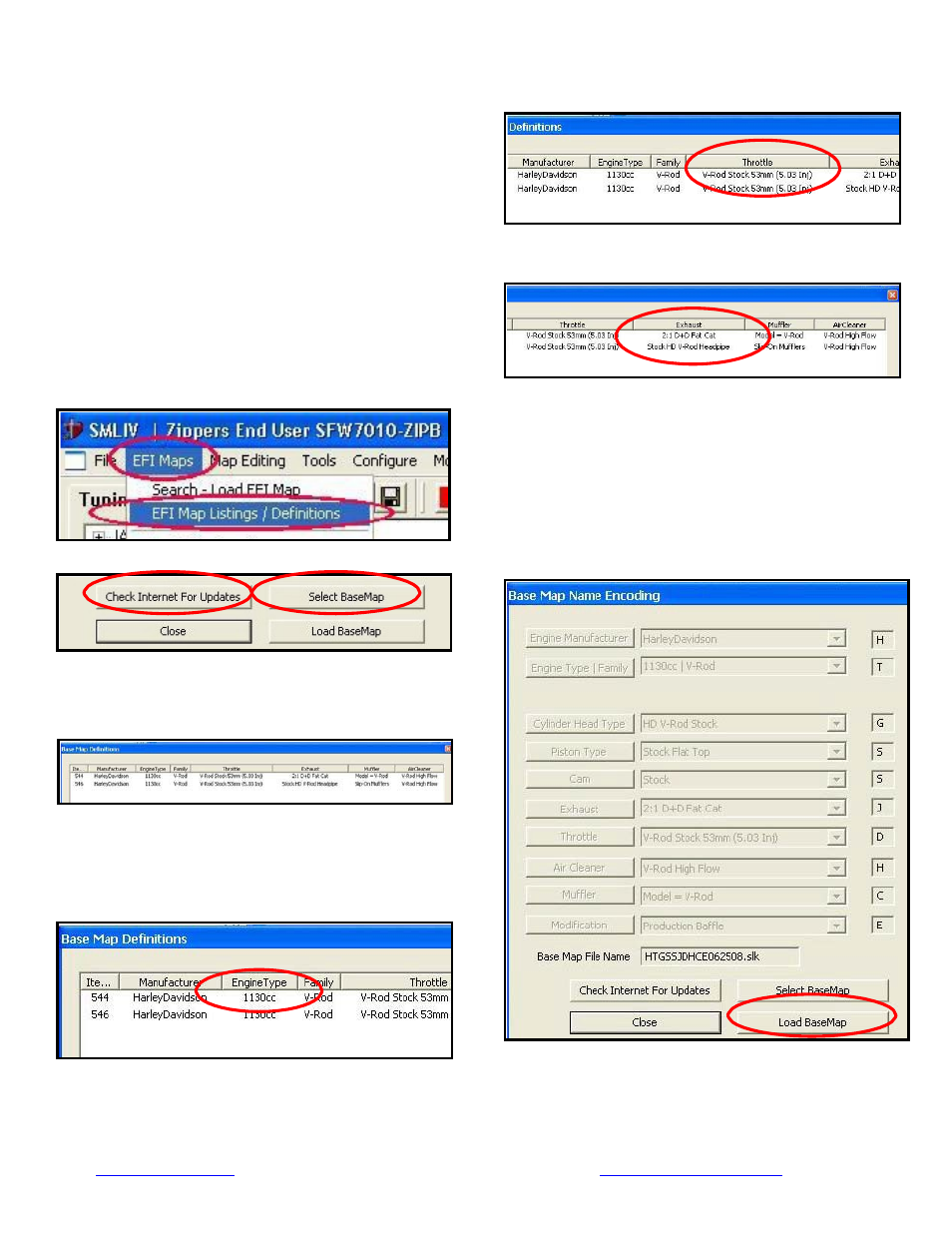
309-466 Installation / Setup Guide V2013.09.16
4
Step 3 Load a Base Map to your SmartLink software.
Selecting a base map for your ThunderMax is easy
thanks to the filtering system in the SmartLink software.
Open SmartLink on your computer. The first time the
program opens, you are asked which platform you’ll be
working in, Big Twin or V-Rod. If the program was
opened in standard Zipper’s (Big Twin) configuration,
change the configuration by selecting from the toolbar
[Configure] [Product Configuration] [TMax V-Rod].
From the toolbar choose [EFI Maps] [EFI Map Listings
/ Definitions]. You should first update the Map
Definitions file to ensure you have the latest available
maps. Close the [Base Map Definitions] window, then
click the [Check Internet For Updates] button (requires
internet connection; follow prompts). After updating,
select [Select BaseMap].
Third, right-click the ‘Exhaust’ type that closest matches
your application.
Fourth, right click the ‘Muffler’ column if further definition
of the exhaust system is required (depends on exhaust
application). Keep right-clicking the application columns
until you have located the best map match (in the case
of identical maps, choose the latest date). Highlight the
map you’ve chosen (left-click; blue bar indicates
selected map) and click [Close] button. This brings you
to the ‘Base Map Name Encoding’ page, from which you
can review the map parameters. Click the [Load
BaseMap] button to load the map into the software.
Available base maps will be shown (if the [Show all
Maps] button at the lower left of the screen is
highlighted, click it to clear filtered maps so all maps will be
shown).
Filter the maps to locate a base map that best matches
your application by placing your curser first over any
‘Engine Type’ that matches your engine and right-click it.
All maps that do not match your selection will be filtered
from the screen.
Second, place your curser over the ‘Throttle’ column
and right click your match.
From this page you can load the base map into the
software by clicking the [Load Base Map] button.
[Close] this page to view the open map page.
