ThunderMax VIN ERR - How To Correct VIN Error User Manual
Clearing vin error message in odometer
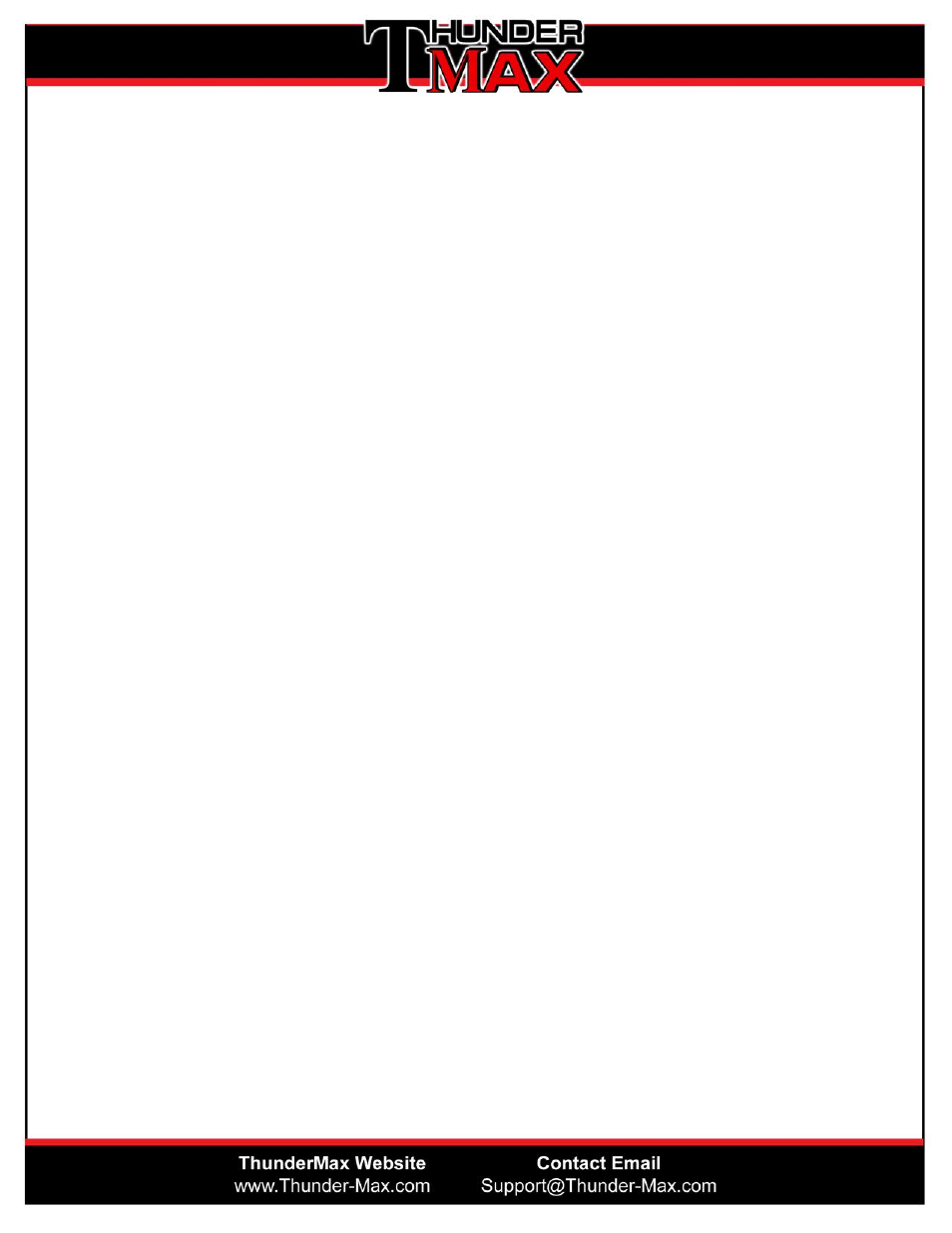
Clearing VIN ERROR Message in Odometer
List of actions required by “model” to clear VIN ERR message in odometer.
All Cable Throttle Models equipped with TMax (Gen II) modules
On Gen II Cable Throttle Models a VIN ERR message in the odometer is occurring because an
H-D accessory Speedo-Tach has been added and the VIN # stored in the (ECM) module does
not match the VIN# in the Speedo-Tach Combo it is married to.
The stored VIN in the Speedo will be from when the Speedo was first installed on the
motorcycle. The VIN number must be matched to what is stored in the Speedo in order to
clear the VIN ERR message.
The VIN# in the Thunder Max module can be changed. If you have not entered a VIN # since
the Speedo was installed, put in the default VIN#
1HD1KB4137Y603371
which is what
the
Thunder Max was originally shipped with.
How to change VIN in TMAX and clear ERR in Speedo Odometer
1. link to the module
2. Select Module Configuration > Warranty Information > Edit VIN
3. Enter the vehicle VIN # or the TMax default VIN#, now turn ignition switch off wait 30
seconds, turn ignition switch back on.
4. Clear the VIN ERR by disconnecting and reconnecting the Speedo from the harness
while maintaining 12v power. DO NOT DISCONNECT BATTERY
5. Cycle the main power switch to verify the error is cleared.
NEW TMax Module Install with Speedo-Tach Combo
1) If this is a new TMax install with Speedo combo the new gauge is not married to the ECU so
enter the vehicle VIN Number into the TMax module.
Note: Read H-D instructions for H-D Speedo Combo for more details of transferring mileage
and specific procedures to install the Speedo-Tach combo
