Connect the th8a shifter, Always(*) directly to the ps3™ (usb), According to the game or racing wheel (*) – Thrustmaster TH8A Shifter User Manual
Page 16: Either directly to the ps4™ system (usb), Or at the back of the racing wheel (din), Always at the back of the racing wheel (din), Xbox one, Always(*) directly to the pc (usb), Warning, Troubleshooting
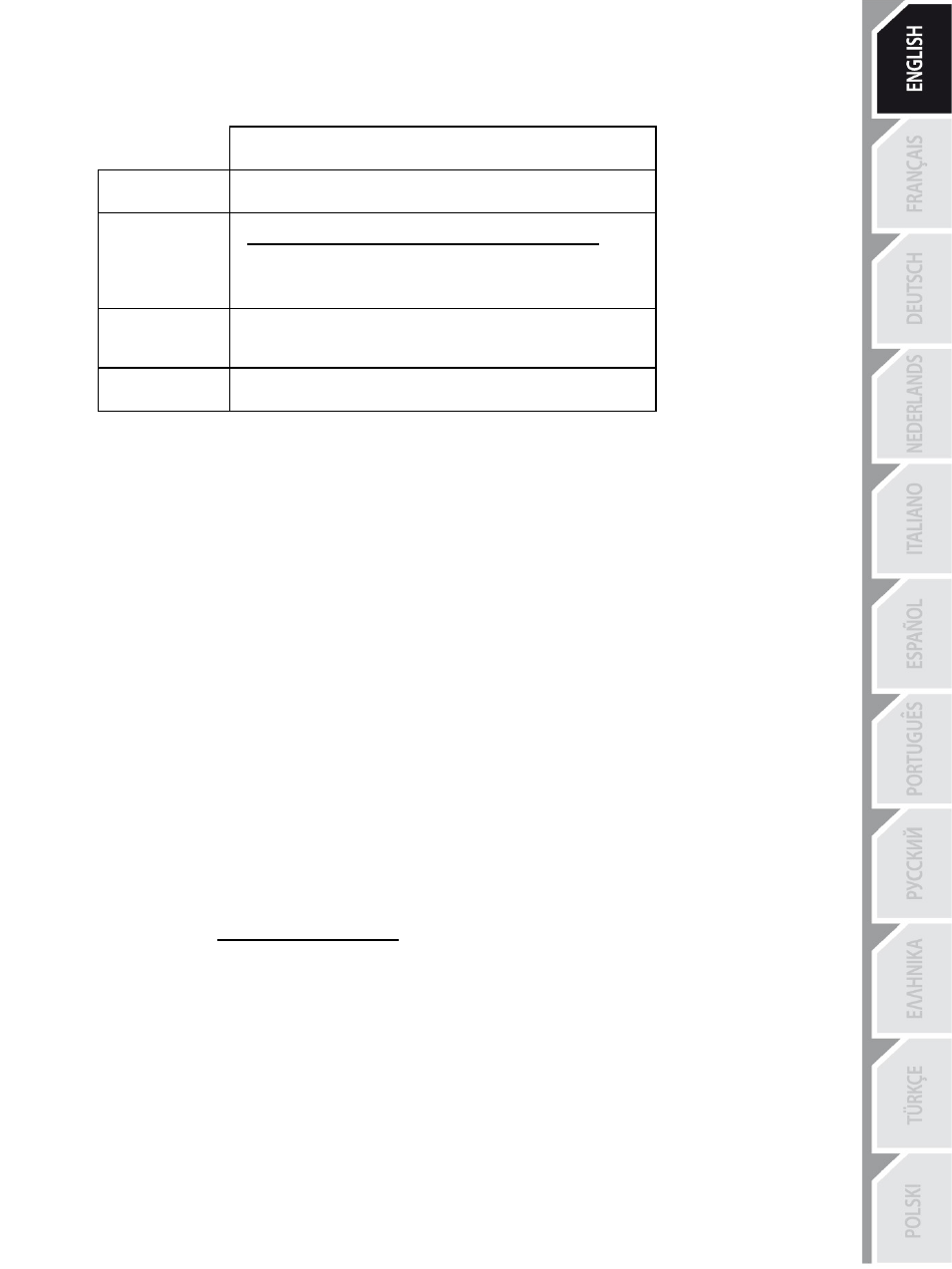
15/18
SUMMARY INSTRUCTIONS FOR CONNECTING THE TH8A SHIFTER TO
VARIOUS SYSTEMS
Connect the TH8A shifter
PS3™
Always(*) directly to the PS3™ (USB)
PS4™
According to the game or racing wheel (*) :
- Either directly to the PS4™ system (USB)
- Or at the back of the racing wheel (DIN)
XBOX ONE
Always at the back of the racing wheel
(DIN)
PC
Always(*) directly to the PC (USB)
(*) For more information regarding any exceptions, please refer to the
Important recommendations sections on the manual's relevant pages.
WARNING
* Never connect the TH8A shifter directly to any device other than a Thrustmaster racing wheel,
even if the device features an identical DIN connector. This could cause damage to the TH8A shifter
or the other device.
TROUBLESHOOTING
* My shifter is not functioning correctly, or seems to be improperly calibrated:
- Turn off your computer or console, disconnect your shifter, reconnect it and then restart your
game.
- In your game, under “Options/Controller”, select or set up the most appropriate configuration.
- Refer to your game's user manual or online help for more information.
- Various help topics and tips (not included in this manual), a list of compatible games, etc. are
available on tebsite, under Technical Support.
- On Xbox One, to ensure compatibility of your Thrustmaster racing wheel for Xbox One with the
TH8A shifter, you may be required to update the racing wheel's firmware with the latest version
available via PC here:(in the 'Updates and downloads / Xbox One /
Wheel / TX Racing Wheel / Driver / Firmware' section).
