Thor 4 Ch HD-SDI Encoder w/ CC & AC/3 User Manual
Page 22
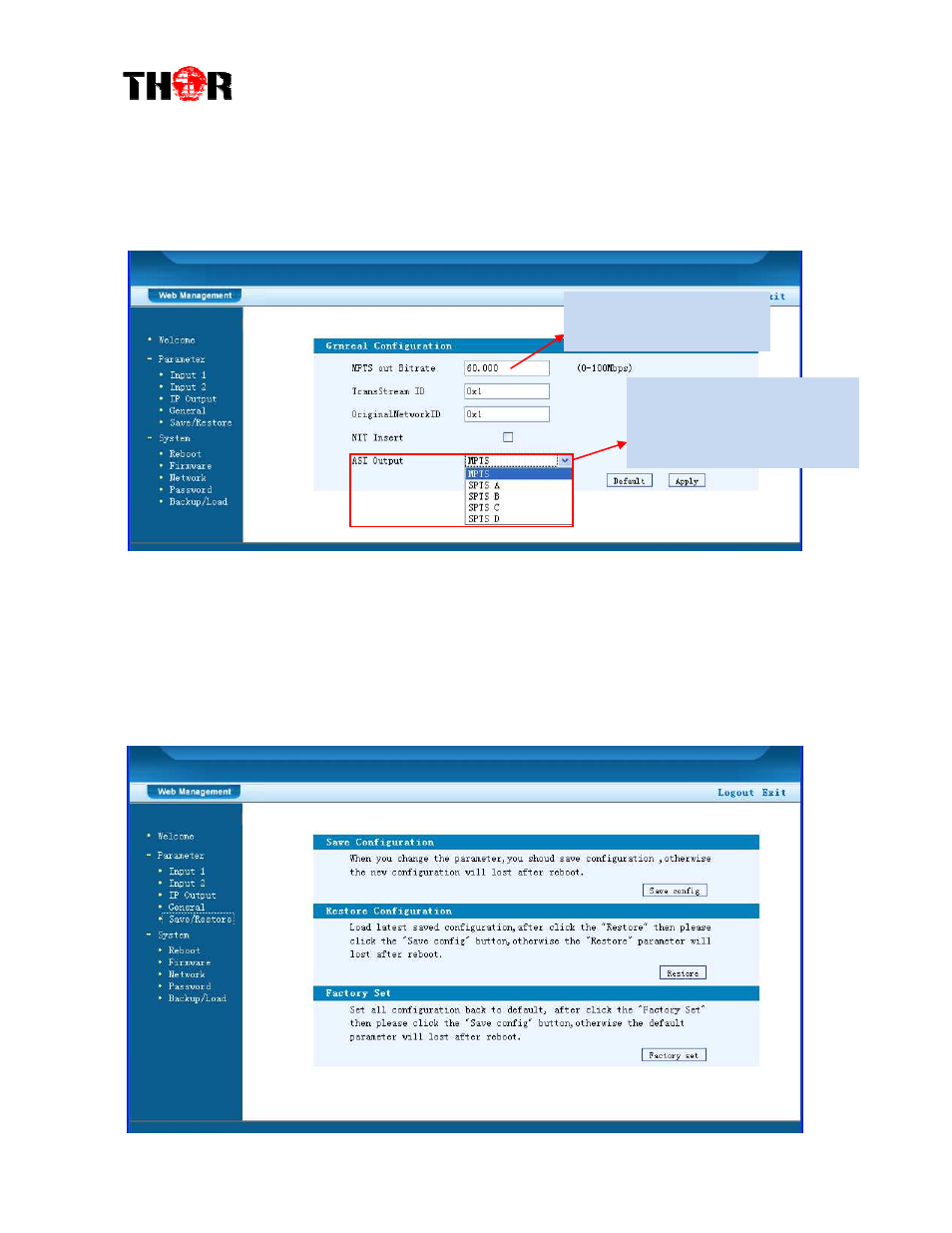
H-2/4HD-EM(S/H)
General
Clicking “General” from the menu, it will display the interface as shown in Figure-5
where to set the network info for the output TS.
Figure-5
Save/Restore
From the menu on left side of the webpage, click “Save/Restore”, it will display the
screen as Figure-6 where to save or restore your configurations.
Figure-6
Users can copy a stream from
the IP out streams (1 MPTS & 8
SPTS) to output through ASI.
To set the max output bit
rate for the ASI MPTS out
This manual is related to the following products:
