Using “reset” button, Deleting of settings, Error message – Televes Avant 7, 6 In/1 Out FM-BIII/DAB-TB-U-U-U (790 MHz) User Manual
Page 14: Programmable head-end amplifier
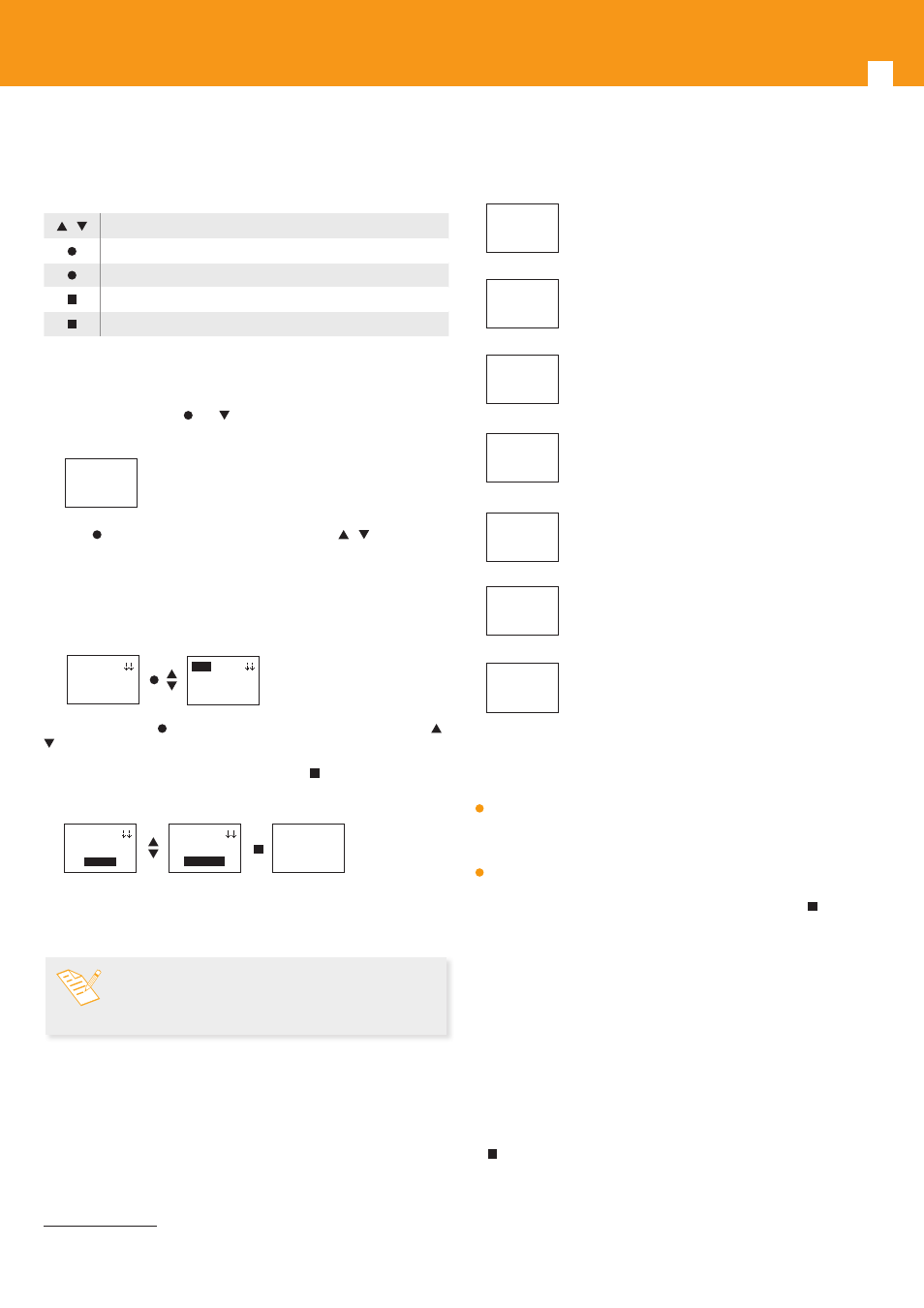
Programmable head-end amplifier
14
Deleting of settings
This menu allows you to delete settings that are saved in the Universal
programmer. The keyboard correspondence in this menu is as follows:
/
This enables the selecting of values for each option.
(short press) - Enables the modifying option.
(long press) - Nothing.
(short press) - Nothing.
(long press) - Runs the action indicated in “Command” option
Procedure
Simultaneously press keys and to enable the cloning option. The startup
menu will show for a few seconds and then the save menu will appear.
Press the key to activate the “Settings Index”. Using the / keys, select the
setting you wish to delete from those displayed. This index allows you to browse
through them and select the setting you wish to delete. With each setting a
non modifiable line of text appears indicating what device each loaded setting
corresponds to.
The “Setting description” allows us to identify a certain setting when there are a
number of different ones saved for the same device.
The next press of the key takes us to the “Command” option. Using the /
keys select the Delete option (it deletes the setting indicated by the setting
index).
Finally delete the selected setting by pressing the key for more than three
seconds.
Error message
During the cloning process some of the following error messages can appear:
The unit you are trying to copy/load does not allow
settings cloning.
There was a problem during the copy process. The setting
could not be copied successfully to control.
There was some problem during the loading process. The
setting could not be successfully loaded to the device.
The setting you are trying to load does not correspond to
the device connected to control. The loading operation
has been aborted.
The setting you are trying to load on the unit is not
compatible because the firmware version of the loaded
setting does not correspond to the device connected to
control. The loading operation could not take place.
The working language of the unit can not be recovered.
The copy/load operation has been aborted.
The name of the unit can not be recovered. The copy
operation has not been completed successfully.
Using “Reset” button
The “Avant” unit can be programmed before the installation is carried out
and without an input signal, and the levels can be adjusted later without the
use of the programmer, by using the “reset” button located to the left of the
programmer’s connector.
To do so, please follow these steps:
Select the adequate parameters for the installation using the programmer
(channels, output level, equalisation slope ...) and press the adjustment
button (long press). As the programming is carried out without the input
signal, the adjustment will stop when it does not detect a UHF signal. The
programmer can then be unplugged, as although the adjustment process has
been interrupted, the data selected has been memorised by the unit.
Afterwards, once completed the installation by connecting the inputs to
be used and loading the output with 75 ohms, the user simply has to press
the “Reset” button and the unit will carry out the adjustment process. The
adjustment of the “Avant” unit via the “Reset” button is carried out in the
same way as with the programmer, although in this case, the process will not
stop if the units detect an error in the input levels and the red error LED will
only light up when there is an error in the level of any of the filters.
Therefore, if the unit has been programmed with the desired parameters for
the installation (channels, output level, equalisation slope ...), when the reset
button is pressed, the “Avant” unit will carry out an automatic adjustment of
the levels in the same way as when the programmer’s adjustment button
is pressed and hold. The green LED will light up indicating that are being
adjusted all channel (that the unit already have in memory) levels for UHF,
FM, VHF and IF
(1)
amplifiers, while maintaing the input configurations, the
equalisation slope and the output levels that it had already configured.
Note: - The language in which the messages and menu are
displayed will be the same as that of the connected
device. If the latter does not accept languages, they will
appear by default in English.
<01> MODE
- Avant HD -
Stgo DC - #2
(exit)
------------
Deleting
config
------------
<7> MODE
- -
............
(exit)
<07>
MODE
- Avant HD -
Domaio - #3
(exit)
<07> MODE
- Avant HD -
Domaio - #3
(delete)
------------
Save
Mode
------------
<07> MODE
- Avant HD -
Domaio - #3
(exit)
<01> MODE
- Avant HD -
Stgo DC - #2
(exit)
------------
Deleting
config
------------
<7> MODE
- -
............
(exit)
<07>
MODE
- Avant HD -
Domaio - #3
(exit)
<07> MODE
- Avant HD -
Domaio - #3
(delete)
------------
Save
Mode
------------
<07> MODE
- Avant HD -
Domaio - #3
(exit)
<01> MODE
- Avant HD -
Stgo DC - #2
(exit)
------------
Deleting
config
------------
<7> MODE
- -
............
(exit)
<07>
MODE
- Avant HD -
Domaio - #3
(exit)
<07> MODE
- Avant HD -
Domaio - #3
(delete)
------------
Save
Mode
------------
<07> MODE
- Avant HD -
Domaio - #3
(exit)
------------
NOT
AVAILABLE
------------
------------
COPY
FAILED
------------
------------
LOAD
FAILED
------------
------------
REFERENCE
NOT VALID
------------
------------
INVALID
FIRMW VERS
------------
------------
LANGUAGE
READ ERROR
------------
------------
UNIT NAME
READ ERROR
------------
------------
NOT
AVAILABLE
------------
------------
COPY
FAILED
------------
------------
LOAD
FAILED
------------
------------
REFERENCE
NOT VALID
------------
------------
INVALID
FIRMW VERS
------------
------------
LANGUAGE
READ ERROR
------------
------------
UNIT NAME
READ ERROR
------------
------------
NOT
AVAILABLE
------------
------------
COPY
FAILED
------------
------------
LOAD
FAILED
------------
------------
REFERENCE
NOT VALID
------------
------------
INVALID
FIRMW VERS
------------
------------
LANGUAGE
READ ERROR
------------
------------
UNIT NAME
READ ERROR
------------
------------
NOT
AVAILABLE
------------
------------
COPY
FAILED
------------
------------
LOAD
FAILED
------------
------------
REFERENCE
NOT VALID
------------
------------
INVALID
FIRMW VERS
------------
------------
LANGUAGE
READ ERROR
------------
------------
UNIT NAME
READ ERROR
------------
------------
NOT
AVAILABLE
------------
------------
COPY
FAILED
------------
------------
LOAD
FAILED
------------
------------
REFERENCE
NOT VALID
------------
------------
INVALID
FIRMW VERS
------------
------------
LANGUAGE
READ ERROR
------------
------------
UNIT NAME
READ ERROR
------------
------------
NOT
AVAILABLE
------------
------------
COPY
FAILED
------------
------------
LOAD
FAILED
------------
------------
REFERENCE
NOT VALID
------------
------------
INVALID
FIRMW VERS
------------
------------
LANGUAGE
READ ERROR
------------
------------
UNIT NAME
READ ERROR
------------
------------
NOT
AVAILABLE
------------
------------
COPY
FAILED
------------
------------
LOAD
FAILED
------------
------------
REFERENCE
NOT VALID
------------
------------
INVALID
FIRMW VERS
------------
------------
LANGUAGE
READ ERROR
------------
------------
UNIT NAME
READ ERROR
------------
<01> MODE
- Avant HD -
Stgo DC - #2
(exit)
------------
Deleting
config
------------
<7> MODE
- -
............
(exit)
<07>
MODE
- Avant HD -
Domaio - #3
(exit)
<07> MODE
- Avant HD -
Domaio - #3
(delete)
------------
Save
Mode
------------
<07> MODE
- Avant HD -
Domaio - #3
(exit)
<01> MODE
- Avant HD -
Stgo DC - #2
(exit)
------------
Deleting
config
------------
<7> MODE
- -
............
(exit)
<07>
MODE
- Avant HD -
Domaio - #3
(exit)
<07> MODE
- Avant HD -
Domaio - #3
(delete)
------------
Save
Mode
------------
<07> MODE
- Avant HD -
Domaio - #3
(exit)
<01> MODE
- Avant HD -
Stgo DC - #2
(exit)
------------
Deleting
config
------------
<7> MODE
- -
............
(exit)
<07>
MODE
- Avant HD -
Domaio - #3
(exit)
<07> MODE
- Avant HD -
Domaio - #3
(delete)
------------
Save
Mode
------------
<07> MODE
- Avant HD -
Domaio - #3
(exit)
(1) Available in ref. 532840
