Proceed CDP User Manual
Page 29
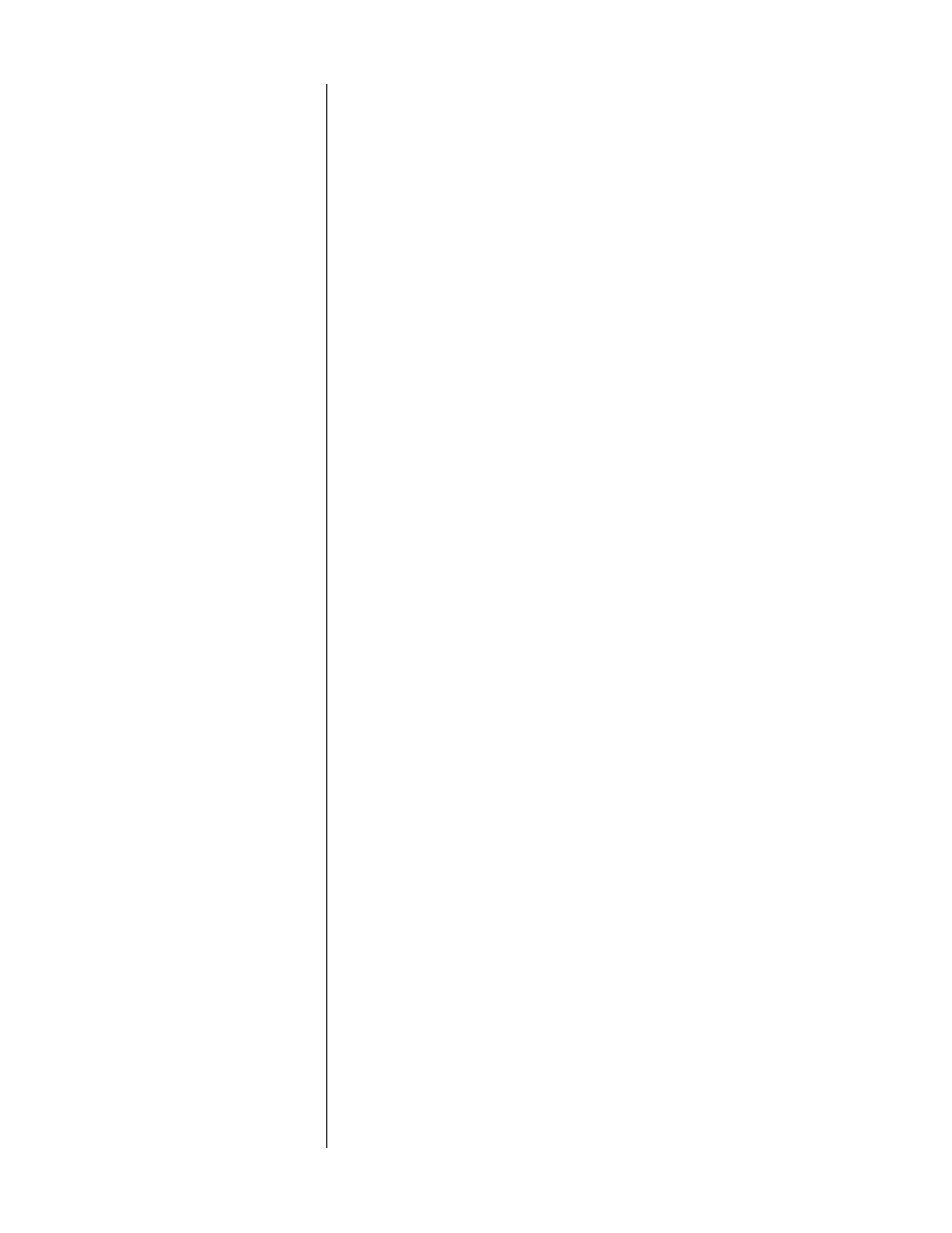
29
Track repeat takes priority over other functions such as
next
and
previous
. (Spe-
cifically, they will merely return play to the beginning of the repeating track.) To
return to normal operation, press
repeat
again.
A-B Repeat
To repeat (continuously) a specific phrase or passage on a CD (when learning
how to play a favorite solo, for example), press
rpt a/b
on the remote at the be-
ginning of the passage you would like to repeat. The display will blink while
continuing to play to indicate that the CDP is waiting for you to define the end of
your A–B loop. At the end of your chosen passage, press
rpt a/b
on the remote
again. The passage you selected will repeat continuously. (Note that
B
must follow
A
on the disc, or the
A–B loop
is not meaningful and will be ignored by the
CDP.)
To return to normal play, press the
rpt a/b
button again.
Adjusting Balance
If you have elected to use the CDP’s volume control circuitry (see Customizing
the CDP), you may also adjust the relative balance between left and right chan-
nels. (Setting your CDP to a fixed output will automatically reset the balance con-
trol to its “centered” position.)
To adjust the balance on the CDP (assuming it is already in its “preamplifier”, or
volume controlled setting; see Customizing the CDP):
1
PRESS AND HOLD THE SOURCE BUTTON ON THE REMOTE CONTROL
The display will change to show
bAL 00
when the balance mode is acti-
vated.
Fine adjustment of balance can only be made when sitting at the listening
position, and relatively few people ever bother; therefore it makes sense to
make balance a secondary function on the remote control, accessed by
pressing and holding a button normally used for something more common.
Think of pressing and holding a button as being like an emphatic press of
a button. In this case, you want to adjust the way a particular source
sounds, to correct for a balance problem. Hence, press and hold
source
.
2
ADJUST THE BALANCE WITH EITHER THE UP/DOWN OR THE PREV/NEXT
BUTTONS
Prev
and
next
are associated with left and right by their arrows, and cause
the image to shift in the indicated direction. On the remote control, you
also have the option of using the
up/down
buttons (they are adjacent to
the source button, and more convenient), where
up
moves the image to the
right (in a “positive” direction). Remember that each step indicated in the
display represents a change of about
1
⁄
2
dB. At its maximum setting, the dis-
play will change to
l.off
to indicate that the left channel is now turned off
completely (leaving the image in the right speaker).
The CDP will “time-out” automatically after a few seconds of no further ad-
justments, returning to normal operation. Alternatively, you may press and
hold
source
again to leave the balance mode more quickly. The new bal-
ance setting is saved in nonvolatile memory, and will survive power out-
ages.
