Proceed CDP User Manual
Page 28
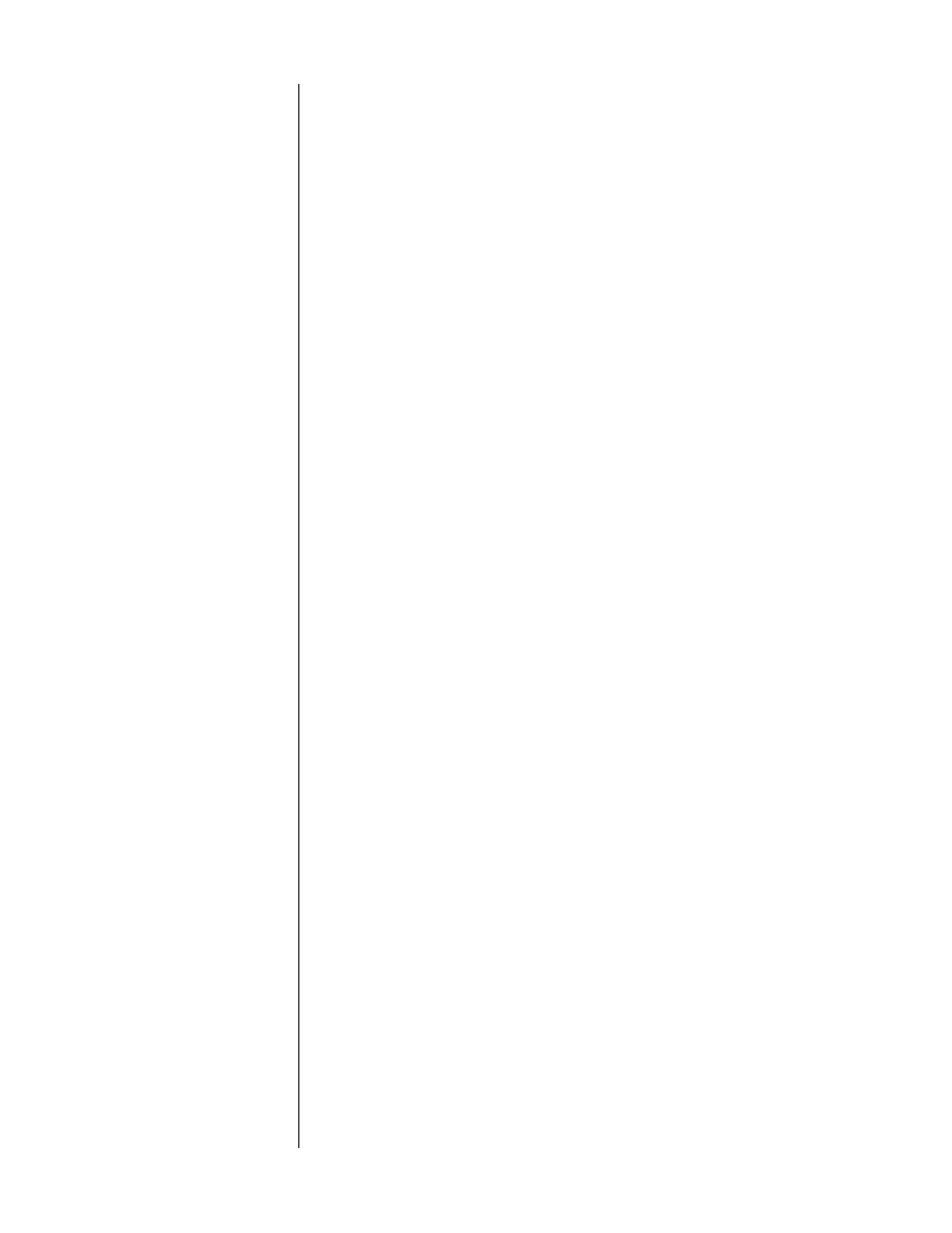
28
As soon as you release the button, play resumes. (Unless you had begun your
fast search in the
stop
mode, in which case the CDP will enter
pause
at your
chosen location, allowing you to cue up a particular point on the disc.)
If you search past the beginning or end of a track, the laser pickup will move on
to the previous (or next) track. If you try to search forward past the end of a CD
or program, the laser pickup will stop at the end of the last track. If you try to
search backward past the beginning of a CD or program, the laser pickup will
stop at the beginning of the first track of the disc (or playlist).
Direct Time Access
You may use
time
on the Remote Control to begin play at a specific time on the
disc.
1. Select the desired track using either
next
and
previous
or the
numeric keypad
on the Remote Control.
2. Press
time
, then press the numbered buttons corresponding to
when you would like play to begin. (The numbers you select will
appear in the
time
portion of the display.)
3. To begin play at that point, press
play
.
Note: The time you select depends on the selection you’ve made
with the display button: elapsed or remaining, CD or track.
For example, if you want to begin play one minute and thirty seconds into track
2, select track 2 by pressing
2
on the remote control. Press
time
, enter
1 3 0
, then
press
play
. (This example assumes that the most recently used display mode was
elapsed time on track.) If you do not press
play
, the CDP will time-out after ten
seconds (that is, it will “forget” that you had begun to do something, and revert to
normal operation).
Alternatively, you might want to set the CDP to play music for a specific period of
time. Say you’d like to listen to music until the evening news begins in 30 min-
utes. Make sure both the
time on disc
and
time remaining
LEDs are on while
playing a disc (indicating time remaining on disc); press
time
; enter
3 0 0 0
; and
press
play
. This sequence will direct the CDP to a point 30 minutes from the end
of the disc, and engage play at that point. When the music ends, you will know it
is time to turn on the news.
Repeat Disc
To repeat (continuously) all tracks on a CD, press
repeat
until the
disc repeat
LED is lit. To return to normal play, press
repeat
again two more times (to cycle
through
track repeat
to normal
play
). Pressing
stop
will also restore the CDP to
normal (non-repeating) operation.
Repeat Track
To repeat (continuously) the track in (normal) play, press
repeat
twice (to cycle
through
disc repeat
to
track repeat
)
.
While the track repeat function is active, the
LED above the button is lit.
This feature is helpful (for example) when trying to learn how to play a particular
song by playing along with the disc. To learn sections of the song, you may want
to use the Repeat A-B function described below. Once you have most of the sec-
tions learned, you can put them together with a track repeat.
