Proceed CDP User Manual
Page 24
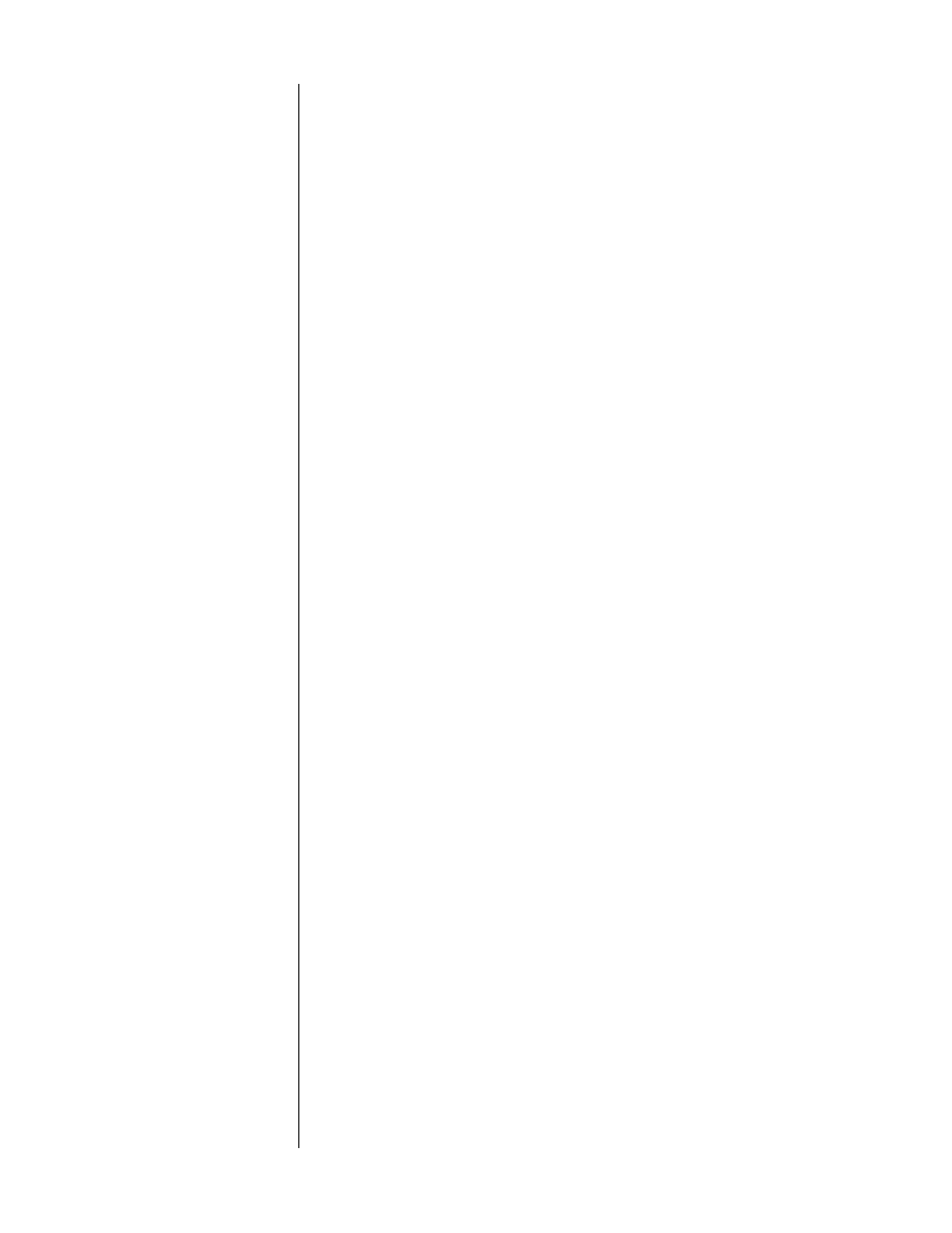
24
repeat
: Press once to enter
disc repeat
mode (repeating the entire
disc, or an entire playlist if one is entered). This action will illu-
minate the
disc repeat LED
. Press a second time to enter the
track repeat
mode (repeating a single track ad nauseam). A
third press will cycle you back to normal operation, as will press-
ing
stop
.
rpt a/b
: Press once to establish a beginning point (point
A
) for an
endless playback loop. The display will flash to indicate that it is
ready to accept your designated ending point (point
B
). Once
this has been done, the CDP will repeat the segment of the disc
between points
A
and
B
until you press
rpt a/b
again, or
stop
.
The display will continue to flash to remind you that the CDP is
in its
repeat A/B
mode. (Note that
A
must precede
B
on the disc;
if B precedes A, the A/B loop doesn’t make sense and will be
ignored.)
rndm:
By pressing
rndm
on the remote control, the CDP will enter a
random play
mode in which the order of the current disc’s play-
list is scrambled, and then played. The random LED on the front
panel will illuminate to indicate random play. Moreover, placing
the CDP into random play mode while the disc repeat function is
engaged will cause it to play the various tracks on the disc ran-
domly indefinitely (until you stop it). This can be a great way to
provide background music during a dinner party, for example.
display
: Pressing this button duplicates the function of pressing the
display
button on the CDP, cycling through the four
time modes
(time elapsed or time remaining, either on the track or on the
disc).
standby:
Pressing this button places the CDP in standby, which turns
the
display
off, turns off all outputs, disables the front-panel con-
trols, and closes the drawer (if open). The internal circuitry re-
mains powered up in order to maintain its thermal stability and
optimum performance at all times.
5
DIGITAL PROCESSOR CONTROLS
These four buttons control the digital processor portion of the CDP.
source:
Pressing this button switches between the various inputs of
the CDP (CD, Input 1 and Input 2). If the CD is playing, it will
stop two minutes after switching to either auxiliary input. If the
CDP senses an active digital source on any input, it will ramp the
volume down and up while changing sources. Pressing and hold-
ing this button will access the CDP balance feature (if in adjust-
able output mode); see Adjusting Balance, p. 29.
up:
Pressing this button raises the volume (if you have elected to
use the variable output mode of the CDP during initial setup). It
may also be used to shift the image to the right when using the
CDP’s Balance control.
