Proceed DAP (non-CE) User Manual
Page 19
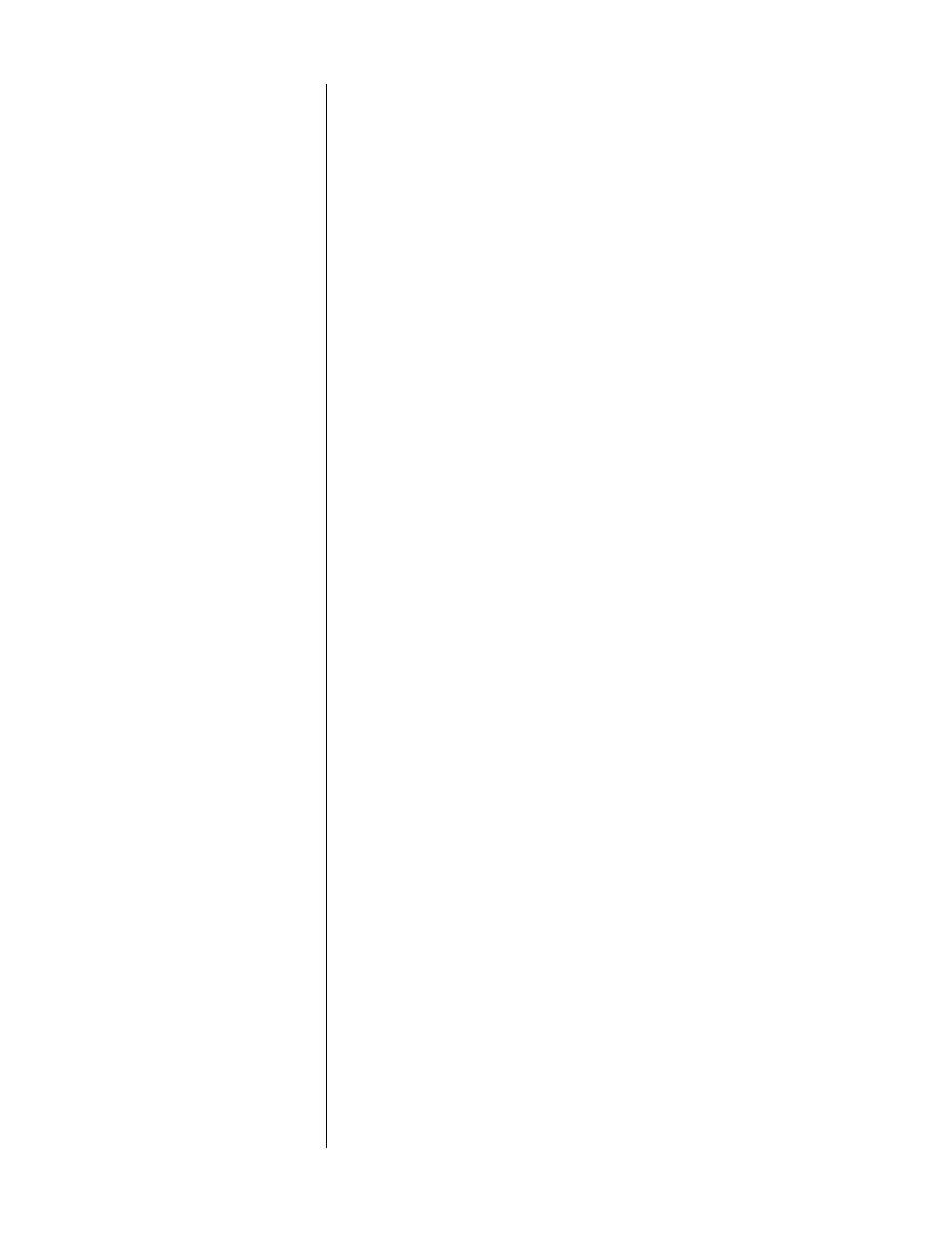
19
(If you are uncertain as to how to prepare your remote control for learning
new commands, refer to the instructions provided with the remote control.)
3
REPEAT THE PROCESS OF “TEACHING” NEW COMMANDS TO THE VARI-
OUS BUTTONS ON YOUR REMOTE CONTROL UNTIL ALL FRONT PANEL
COMMANDS HAVE BEEN LEARNED BY YOUR REMOTE
If you take longer than approximately ten seconds between front panel but-
ton pushes, the DAP will time out and return to normal operation. If this
occurs, return to step #1 in this section.
4
WHEN FINISHED, EXIT THE PROGRAMMING MODE BY ALLOWING THE
DAP TO “TIME OUT,” OR PRESS AND HOLD THE MODE BUTTON
The DAP will “time out” and return to normal operation after approximately
ten seconds of inactivity on your part.
You may wish to continue to teach a remote control the DAP’s special com-
mands, in which case you should go directly to the next section. At some
point, however, you should test all your newly “learned” commands to en-
sure that they were “learned” correctly.
Teaching Other
DAP Commands
As mentioned above, the DAP has the capability to teach learning remote controls
special commands for which there are no front-panel counterparts. These include
commands that provide direct access to the various inputs by number, and
dis-
play on/off
modes.
In addition, there are several “hard assignment” commands available in the DAP
which will place it into a certain mode of operation regardless of its current state.
For example, a hard assignment command to enter
standby
will leave the DAP in
standby
if already there, or switch it to
standby
if it is currently operating. This
type of hard assignment command is especially helpful when you do not neces-
sarily know the current status of the DAP, as might be the case in a multi-room
home entertainment system.
1
PRESS AND HOLD THE STANDBY BUTTON UNTIL “L 00” APPEARS IN THE
DISPLAY
A momentary press of the
standby
button will, of course, simply toggle the
DAP between operate and standby. When you “camp on” the
standby
but-
ton instead, the DAP will wait for a few seconds to make sure that your
press-and-hold action is quite deliberate, and then enter a teaching mode
which allows you to program a learning remote control with infrared (IR)
commands. The DAP’s
main display
will show the letter “L” (for “Learn”)
and a two-digit number when in this mode.
