Installation procedures – Pinnacle Systems CA User Manual
Page 14
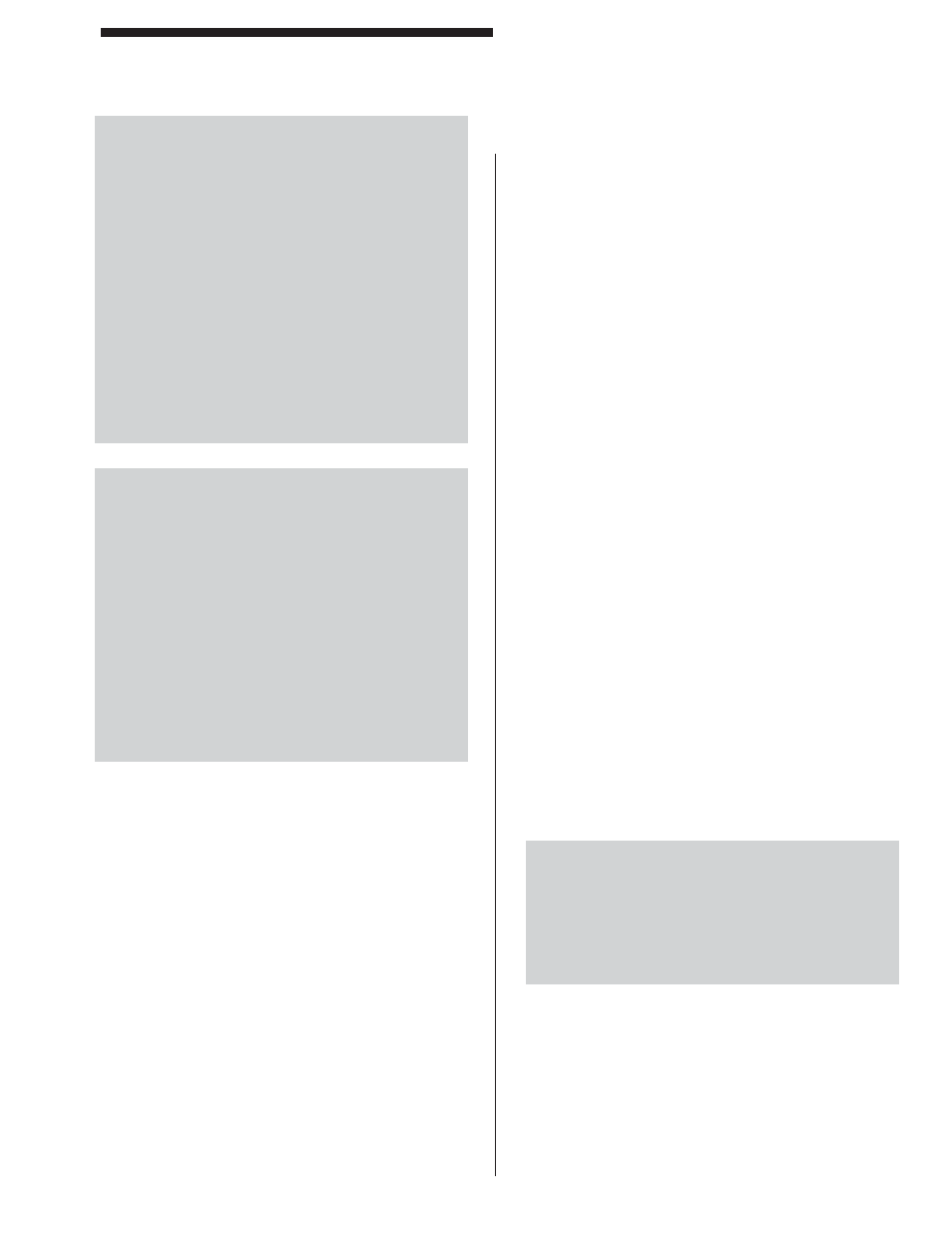
- A - 6 -
Installation Procedures
Model CA Cascading Safety Light Curtain
WARNING: The entire machine safety system must
be tested at the start of every shift. Machine testing
should include: 1) Proper machine verifi cation of proper
installation and settings of all point of operation guards
and devices before operation is released for production.
WARNING: The Model CA should be mounted in a
manner so that only authorized personnel can change
the mounting or location, and that the safety distance is
recalculated each time its position is changed.
WARNING: Additional mechanical guards may be re-
quired to prevent the operator from standing between,
reaching over, under, or around the light curtain to the
hazardous point of operation.
NOTE: Other infrared sources (i.e. other light curtains,
etc) can interfere with operation and prevent the light
curtain from properly aligning and giving a GREEN indi-
cation. Make sure that the RECEIVER pylon cannot view
other infrared Emitters (except its own EMITTER pylon).
NOTE: Shock Mount the pylons if they are to be directly
mounted onto a high vibration machine.
NOTE: The Model CA is a low voltage (24vdc) low
current device. Make sure to keep Model CA wiring
away from high voltage / high current components and/
or wiring.
1) TEST: Before installation, test curtain by connecting
the EMITTER & RECEIVER power together to a 24vdc
supply. Point the pylons toward each other and verify
a GREEN indicator light when clear and a RED when
blocked. (see Appendix A for Diagnostics & Trouble-
shooting)
2) SAFETY DISTANCE: Determine the Safety Distance
for the light curtain (distance from the nearest hazard-
ous point to the curtain fi eld) based on light curtain and
machine response times (see ANSI Standard B11.19
2003 section)
3) SHOCK/VIBRATION: Determine if any part of the
Microguard is to be directly subjected to either excessive
shock and/or vibration. If so, mount the subjected parts
to your equipment using shock-mount devices (such as
Part# 21-019). Shock and/or Vibration damage is not
covered under warranty.
4) MOUNT: Mount both pylons with the connector end
in the same direction (either up or down) across the
hazardous area at a distance from the hazardous point
of operation, equal to or greater than the calculated
safety distance (step 2)
5) CONTROL PANEL: Mount 24vdc supply and “Safety
Relay Module” inside your control panel. Both EMITTER
and RECEIVER pylons require 24vdc power. Only the
RECEIVER pylon requires the “Safety Relay Module”
6) MIRRORS: Use mirrors to turn a corner 90deg or
more, but no less. If you are using pedestals, do not
permanently mount them until you have fi nished the
installation procedure. When you have fi nished aligning
the pylons and can achieve a GREEN indicator, bolt the
stands to the fl oor. Make sure the bottom edge of the
mirror(s) are below the bottom beam of the curtain and
the top edge of the mirror(s) are above the top beam
of the curtain.
7) WIRING: Connect the EMITTER & RECEIVER py-
lon ground wires together to the power supply ground
(black). Connect the EMITTER & RECEIVER pylon
24vdc wires together to the power supply 24vdc output
(red). Connect the EMITTER & RECEIVER pylon CAN
wires together and to the Remote Status Display (RSD)
if applicable (white to white & green to green).Connect
both RECEIVER solid state outputs to the “Safety Relay
Module” inputs (as stated by the manufacture of the
module. Wire the “Safety Relay Module” safety outputs
into your machines “STOP” circuit(s) (Please refer to
page A-10 for wiring details).
8) SYSTEM CHECK: Check the curtains fi eld of view
with a round test piece (dowel rod) that has a diameter
equal to the minimum object sensitivity of the curtain
(see Specifi cations section). Move the test piece up and
down the curtains fi eld of view to make sure the curtain
stays RED the entire time and that you cannot run your
machine while the curtain is RED.
WARNING: If you get a GREEN indication while the
test piece is within the curtains fi eld of view, this may
be due to any of the reasons: a) an incorrectly sized
test piece. b) The Floating Blank option is enabled.
c) There is a refl ection from adjacent refl ective material.
In this case you must relocate the curtain away from this
material and check again.
9) ADDITIONAL GUARDS: Install additional mechani-
cal guards to prevent anyone from getting to the haz-
ardous point of operation by reaching around, over or
under the light curtain. Also, to prevent anyone from
getting in between the curtain and the hazardous point of
operation, install horizontal light curtains or safety mats.
