Dynex DX-LCDTV19 User Manual
Page 9
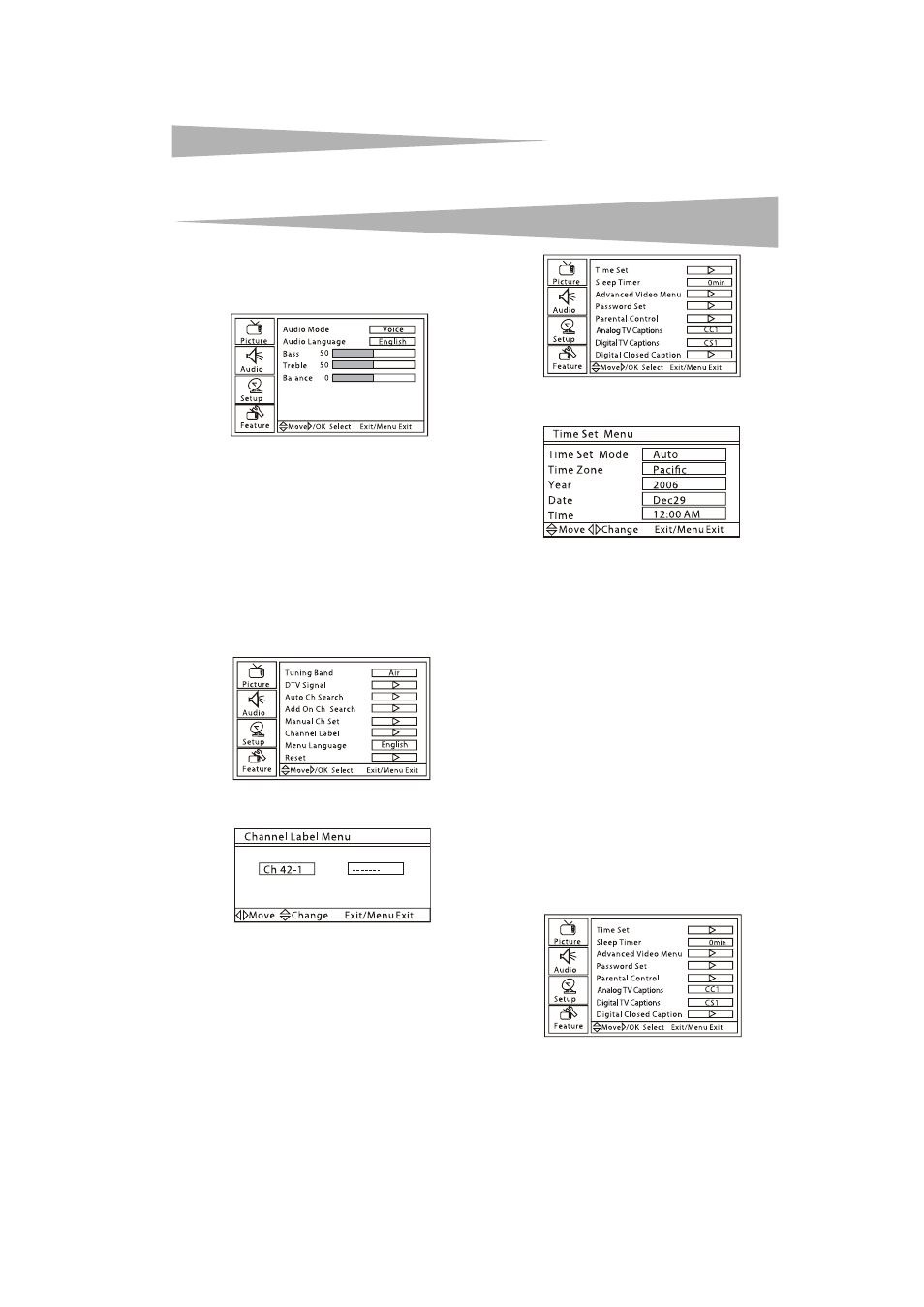
Using your LCD TV
9
Adjusting audio settings
To adjust audio settings:
1 Press MENU, then press CH+ or CH– one or more times until the
following menu opens.
2 Press VOL+ or ENTER, then press CH+ or CH– to select an option.
You can select:
• Audio Mode–Selects the audio mode. You can select User,
Voice, Concert, or Jazz.
• Audio Language–Selects the audio language.
• Bass–Adjusts the bass. This setting is only saved if Audio
Mode is set to User.
• Treble–Adjust the treble. This setting is only saved if Audio
Mode is set to User.
• Balance–Adjusts the output for the left and right speakers.
3 Press VOL+ or ENTER, then press VOL+ or VOL– to adjust the
option.
Adding a channel label
To add a channel label:
1 Press MENU, then press CH+ or CH– one or more times until the
following menu opens.
2 Press VOL+ or ENTER, then press CH+ or CH– one or more times
to select Channel Label.
3 Press VOL+ or ENTER. The following appears.
4 Press VOL+ or VOL– to select the which character you want to
enter.
5 Press CH+ or CH– to enter a character. You can enter seven
characters.
Setting the time
To set the time:
1 Press MENU, then press CH+ or CH– one or more times until the
following menu opens.
2 Press VOL+ or ENTER, then press CH+ or CH– one or more times
to select Time Set.
3 Press VOL+ or ENTER. The following appears.
4 Press CH+ or CH– to select Time Set Mode, then press VOL+ or
VOL– to select Manual.
5 Press CH+ or CH– to select TIME, then press VOL+, VOL– to set
the time.
6 To set the time zone, press CH+ or CH– to select Time Zone, then
press VOL+ or VOL– to select the time zone.
7 To set the date, press CH+ or CH– to select Year or Date, then
press VOL+ or VOL– to set the year or date.
Setting the closed caption mode
To select the closed caption mode:
• Press CCD one or more times while in TV, Composite, or S-Video
mode.
In NTSC mode, you can select:
• CC1–Displays a written version of the audio.
• CC2 through CC4–Displays a second language version of the
audio or other information provided by the broadcaster.
• TEXT1–Displays the program guide and other information
provided by the broadcaster. This mode covers a large area of
the screen.
• TEXT2 through TEXT4–Displays information provided by the
broadcaster. This mode covers a large area of the screen.
In ATSC mode, you can select CS1 through CS6.
Setting closed caption styles
You can set closed caption styles only when in DTV mode.
To set closed caption styles:
1 Press MENU, then press CH+ or CH– one or more times until the
following menu opens.
