Setting parental controls – Dynex DX-LCDTV19 User Manual
Page 10
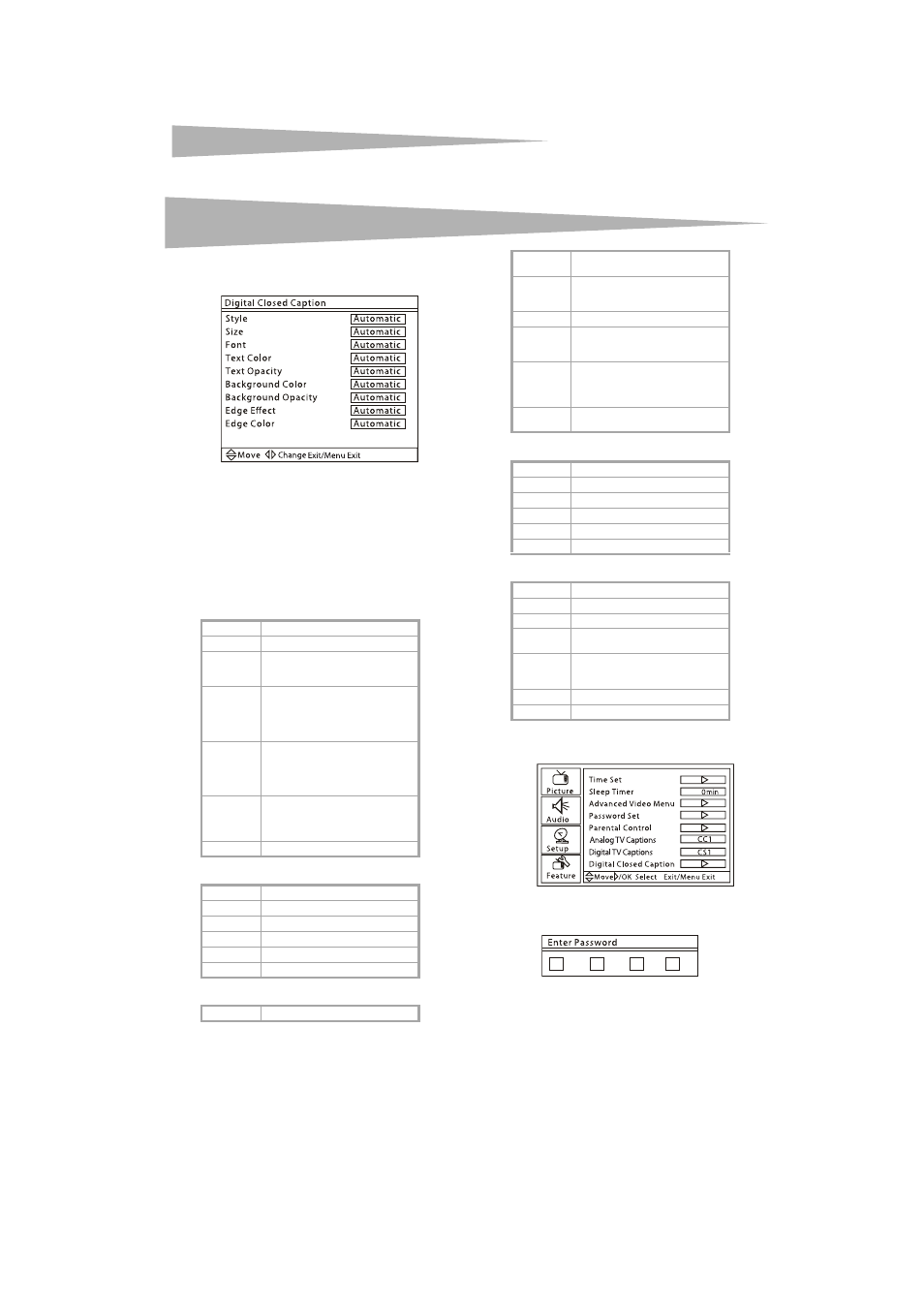
10
Using your LCD TV
2 Press VOL+ or ENTER, then press CH+ or CH– one or more times
to select Digital Closed Caption.
3 Press VOL+ or ENTER. The following appears.
4 Press CH+ or CH– to select the option you want to change, the
press VOL+ or VOL– to change the style. You can select Style,
Size, Font, Text Color, Text Opacity, Background Color,
Background Opacity, Edge Effect, and Edge Color.
Note: If you set the Style option to Automatic, you cannot adjust any
other closed caption options.
Setting parental controls
You can block TV programs and movies based on their ratings. Some of
the TV ratings have sub-ratings.
US TV ratings
US TV sub-ratings
English Canadian TV ratings
French Canadian ratings
Movie ratings
To set parental controls:
1 Press MENU, then press CH+ or CH– one or more times until the
following menu opens.
2 Press VOL+ or ENTER, then press CH+ or CH– one or more times
to select Parental Control.
3 Press VOL+ or ENTER. The Enter Password screen opens.
4 Press the number buttons to enter the password. The default
password is 0000. The Parental Control Menu screen opens.
NONE
Not rated.
TV-Y
Suitable for all children.
TV-Y7
Suitable for children 7 and older. This
type program may include comic or
mild physical violence.
TV-G
Suitable for general audiences. This
type program may include little or
no violence, no strong language, and
little or no sexual language or
situations.
TV-PG
Parental guidance suggested. This
type program may include limited
violence, some suggested sexual
language or situations, and
occasional offensive language.
TV-14
Parental guidance strongly
suggested. This type program may
include sexual content, offensive
language, and intense violence.
TV-MA
Mature audiences only.
ALL
Blocks all available sub-ratings.
FV
Fantasy violence.
L
Offensive language.
S
Sexual language.
V
Violence.
D
Sexually suggestive language.
E
No programs are blocked.
CLOSED CAPTION SAMPLE
C
Suitable for all children. No offensive
language, nudity, or sexual content.
C8+
Suitable for children over 8. No
offensive language, nudity, or sexual
content.
G
Suitable for all audiences.
PG
Parental guidance suggested. May
contain some content not suitable
for young children.
14+
Suitable for children over 14. Parents
are strongly recommended not to let
children and pre-teens view a
program with this rating.
18+
Adults only. Not suitable for children
under 18.
E
No programs are blocked.
G
General audiences.
8 ans+
Suitable for children 8 and over.
13 ans+
Suitable for children 13 and over.
16 ans+
Suitable for children 16 and over.
18 ans+
Suitable for adults only.
NONE
Not yet rated.
G
General audiences.
PG
Parental guidance suggested.
PG-13
Parents strongly cautioned. May not
be suitable for children under 13.
R
Restricted. Not suitable for children
under 17 without parental
supervision.
NC-17
No suitable for children under 17.
X
Adults only.
