Lcd tv components, Front jacks – Dynex DX-LCDTV19 User Manual
Page 3
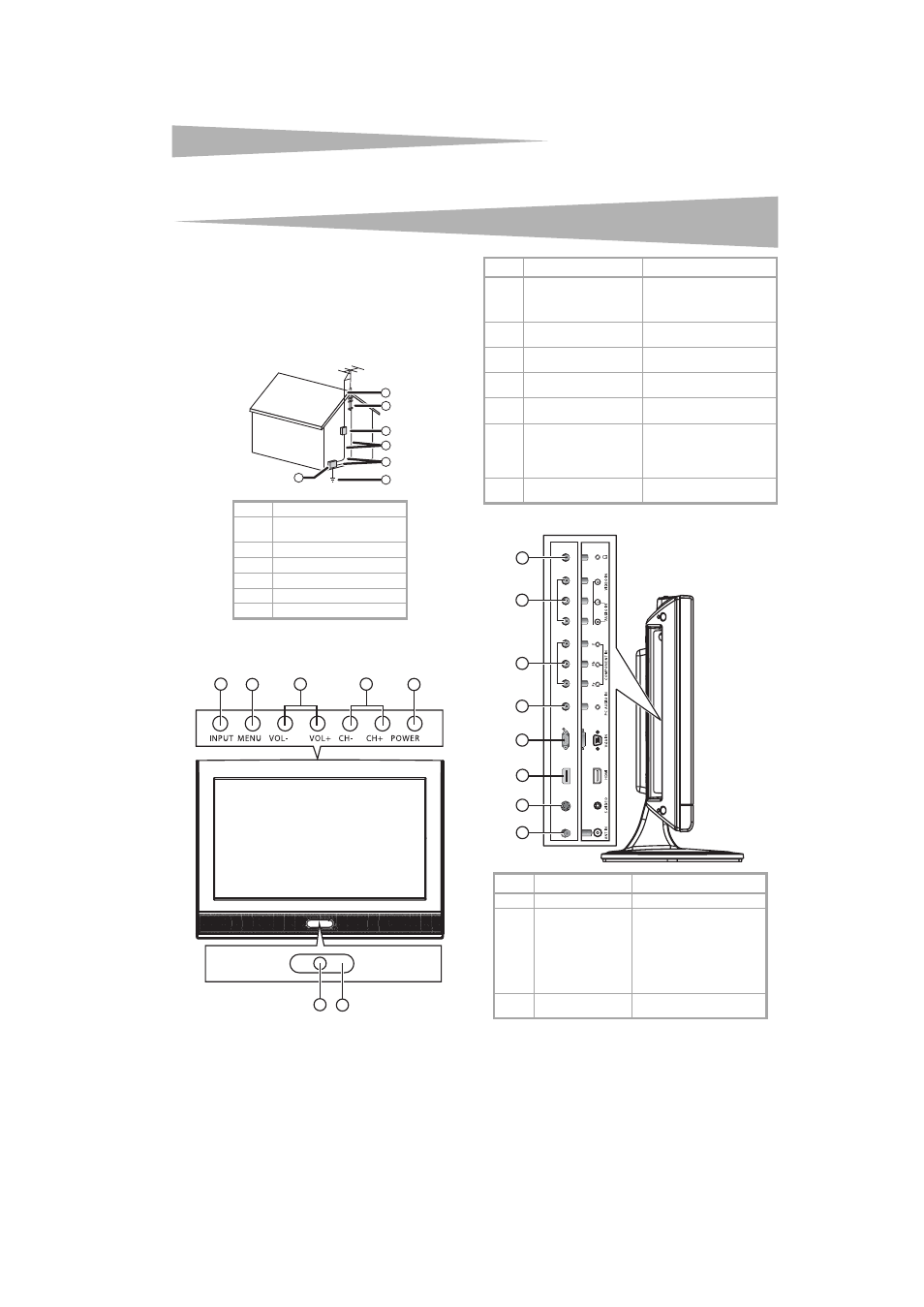
LCD TV components
3
16 If an outside antenna or cable system is connected to your LCD TV,
make sure that the antenna or cable system is grounded to
provide some protection against voltage surges and built-up static
charges. Article 810 of the National Electrical Code, ANSI/NFPA No.
70, provides information with respect to correct grounding of the
mast and supporting structure, grounding of the lead-in wire to
an antenna discharge unit, size of grounding conductors, location
of the antenna-discharge unit, connection to grounding
electrodes, and requirements for the grounding electrode.
LCD TV components
Front
Jacks
1
Electric service equipment
2
Power service grounding
electrode system
3
Ground clamps
4
Grounding conductors
5
Antenna discharge unit
6
Grounding clamp
7
Antenna lead-in wire
6
7
5
2
1
3
4
6
7
1
2
3
4
5
#
Component
Description
1
INPUT
Press to select the video mode.
You can select TV, Composite,
S-Video, VGA, Component, or
HDMI.
2
MENU
Press to open the on-screen
menu.
3
VOL–/VOL+
Press to decrease or increase
the volume.
4
CH–/CH+
Press to go to the previous or
next channel.
5
POWER
Press to turn your LCD TV on or
off.
6
Power LED
Lights when your LCD TV is
turned on. When your LCD TV
is in standby mode, the LED is
red. When your LCD TV is on,
the LED is green.
7
Remote sensor
Receives signals from the
remote control. Do not block.
#
Jack
Description
1
Headphone
Plug headphones into this jack.
2
AUDIO IN/VIDEO IN
Plug an audio cable into the
left and right audio jacks to
provide sound for a standard
A/V device, and S-Video device,
or a component video device.
Plug a video cable into the
video jack a standard A/V
device.
3
COMPONENT IN
Plug a component video
device into these jacks.
1
2
3
5
6
7
8
4
