Et8242m-s-dr, Functional description – OT Systems ET8242M-S-DR User Manual
Page 7
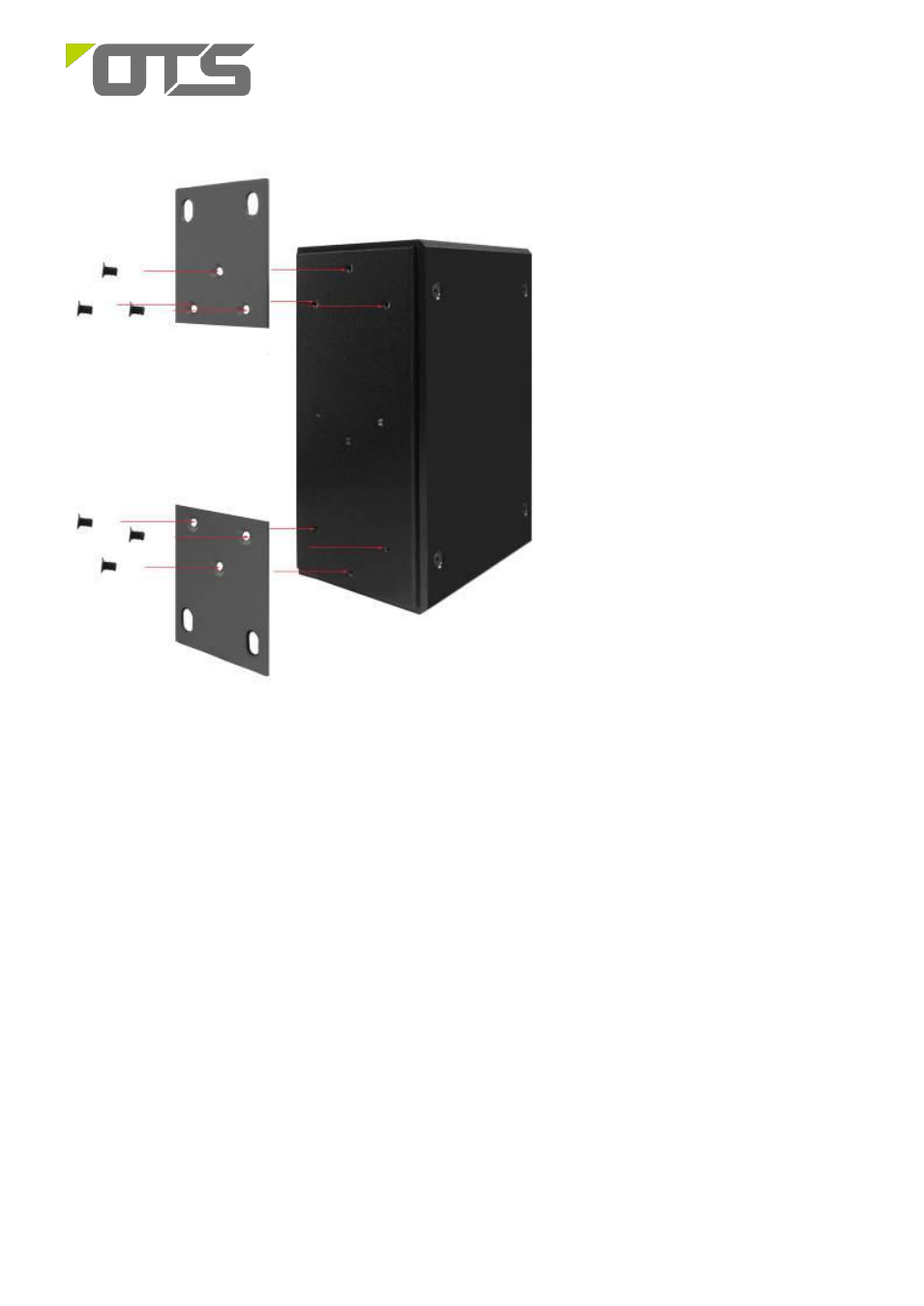
ET8242M-S-DR
Managed Industrial 8-port 10/100/1000Base-T/X SFP Combo + 4-port 1000Base SFP
Ethernet Switch
7
Follow the steps below to mount the industrial switch with wall mount plate.
1. Remove the DIN-Rail from the industrial switch; loose the screws to remove the DIN-Rail.
2. Place the wall mount plate on the rear panel of the industrial switch.
3. Use the screws to screw the wall mount plate on the industrial switch.
4. Use the hook holes at the corners of the wall mount plate to hang the industrial switch on the wall.
5. To remove the wall mount plate, reverse steps above.
Functional Description
Meets IEC61000-6-2 EMC Generic Standard Immunity for industrial environment.
See also other documents in the category OT Systems Relay:
- ET24122M-S (8 pages)
- ET24122M-S (9 pages)
- ET8122M-S-DR (9 pages)
- ET4111Pp-S-DR (3 pages)
- NHD100S (2 pages)
- ET2111 series (19 pages)
- NHD110DRMicro (4 pages)
- NHD100Micro (3 pages)
- FTD100Micro (11 pages)
- FTD100 (10 pages)
- FTD100-XXR3 (13 pages)
- FT400 (14 pages)
- FT800 (14 pages)
- FTD110DBMicro (15 pages)
- FT410DB (17 pages)
- FT810DB (18 pages)
- FTD110DB-XXR3 (16 pages)
- FT210DB (17 pages)
- FT120DB (18 pages)
- FT220DB (18 pages)
- FT420DB (17 pages)
- FT820DB (17 pages)
- FT210DBE (17 pages)
- FT410DBE (17 pages)
- FT210CB (15 pages)
- FT110AB (16 pages)
- FT210AB (15 pages)
- FT810AB (15 pages)
- FT120AB (15 pages)
- FT220AB (16 pages)
- FT420AB (15 pages)
- FT820AB (15 pages)
- FT010DB (17 pages)
- FT040DB (17 pages)
- FT010AF (15 pages)
- FT040AB (15 pages)
- FT010CB (15 pages)
- FT080CF (15 pages)
- FT-CWDM (10 pages)
- MR-C10 (2 pages)
