Power connection, Cable connection – OT Systems ET24122MPp-S User Manual
Page 7
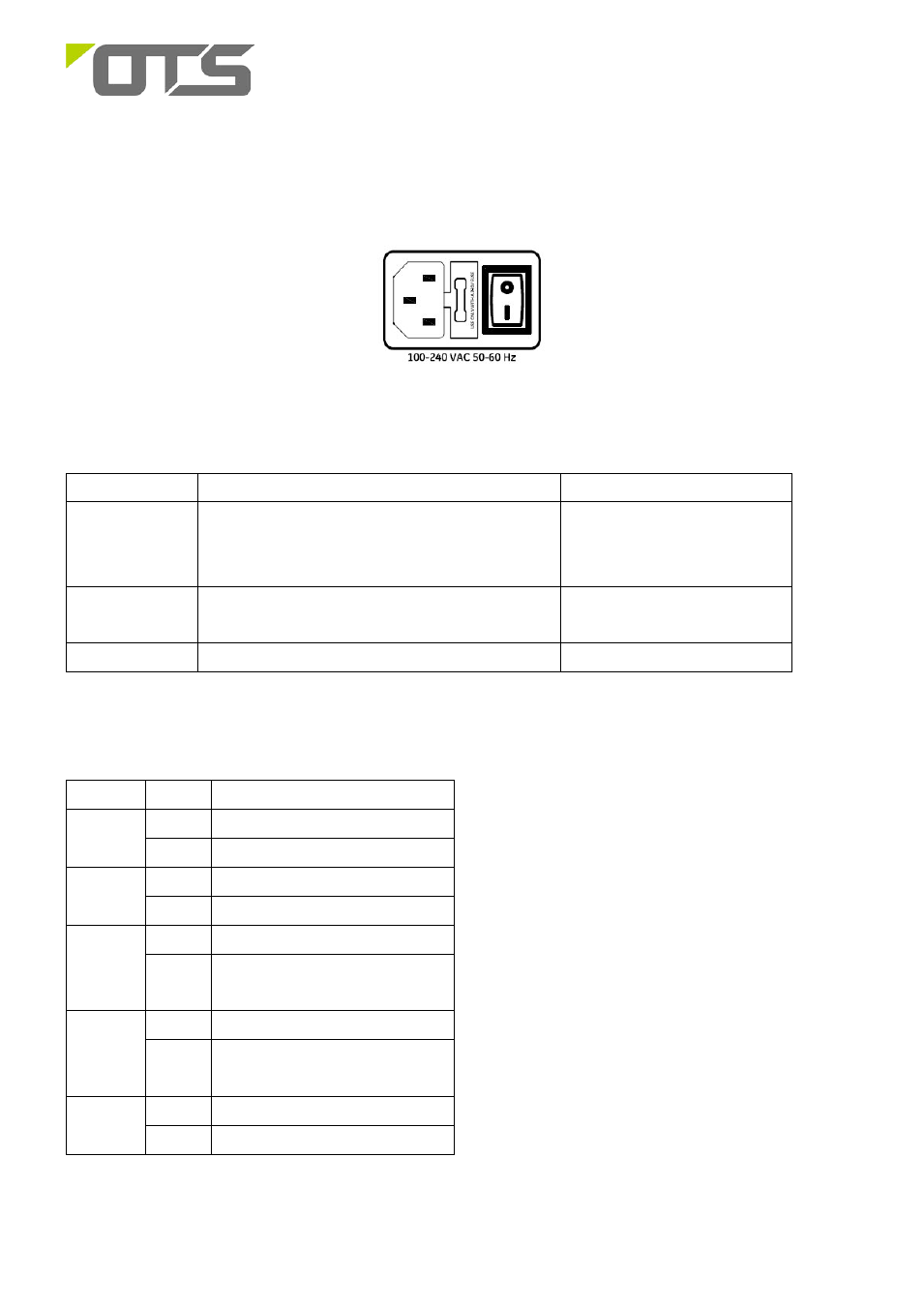
ET24122MPp-S
24-port 10/100Base-TX + 2-port 10/100/1000Base-T/SFP Combo Managed PoE Ethernet Switch
V1.1
7
Power Connection
The power interface of ET24122MPp-S complies with the IEC60320-C14 standard and the AC power
socket complies with the IEC60320-C13 standard
IEC60320-C14 AC Power Socket
Cable Connection
Interface Type
Support Description
Cable Type
RJ-45
10Base-TX
100Base-TX
1000Base-TX
Category 3 or above cable
Category 5 or above cable
Category 5e or above cable
SFP
1/2 core SM/MM Optical fiber interface (depends
on the SFP)
LC
Power
AC power interface with 100~240 V AC input
AC Power Socket
The Port Status LEDs and dimension drawing of the unit
Cable Connection
LED
State
Indication
PWR
Green
Power on.
Off
Power off.
SYS
Green
System working normal
Flashing
System initial
LINK/ACT
Green
A valid network connection established
Flashing
Transmitting or receiving data. ACT
Stands for Activity.
PoE
Green
PoE is activated
Off
No device is connected or the connected
device is not a PD
SPD
Yellow
1000Base-TX
Off
10/100Base-TX
