Login in the console interface – OT Systems ET24122MPp-S User Manual
Page 4
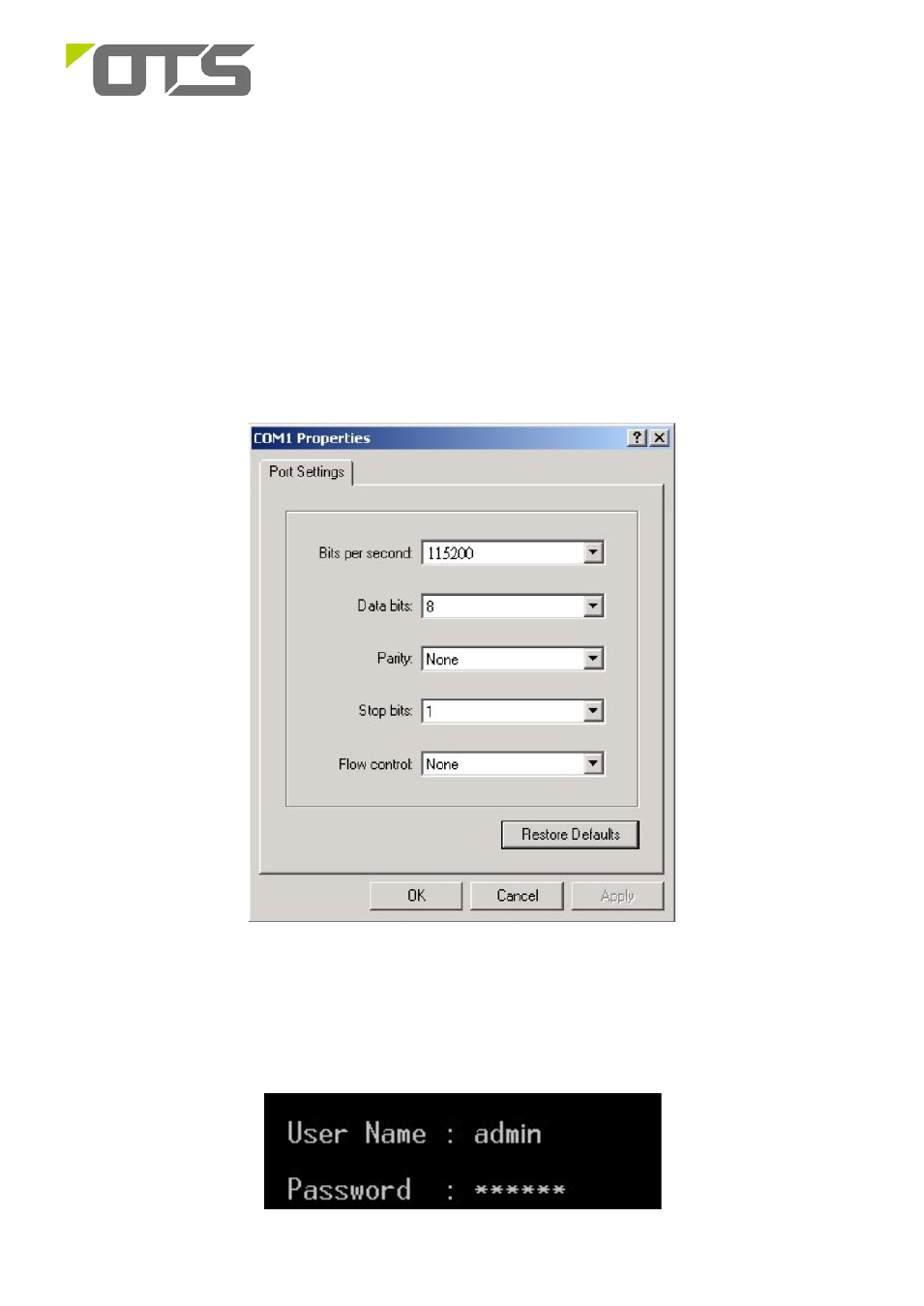
ET24122MPp-S
24-port 10/100Base-TX + 2-port 10/100/1000Base-T/SFP Combo Managed PoE Ethernet Switch
V1.1
4
Login in the Console Interface
When the connection between Switch and PC is ready, turn on the PC and run a terminal emulation
program or Hyper Terminal and configure its communication parameters to match the following default
characteristics of the console port:
Baud Rate: 115200 bps
Data Bits: 8
Parity: none
Stop Bit: 1
Flow control: None
The settings of communication parameters
Having finished the parameter settings, click ‘OK’. When the blank screen shows up, press Enter key to
have the login prompt appears. Key in ‘admin’ (default value) for User name and ‘system’ for Password
(use Enter key to switch), then press Enter and the Main Menu of console management appears. Please
see below figure for login screen.
