NEXCOM NSA 3130 User Manual
Page 62
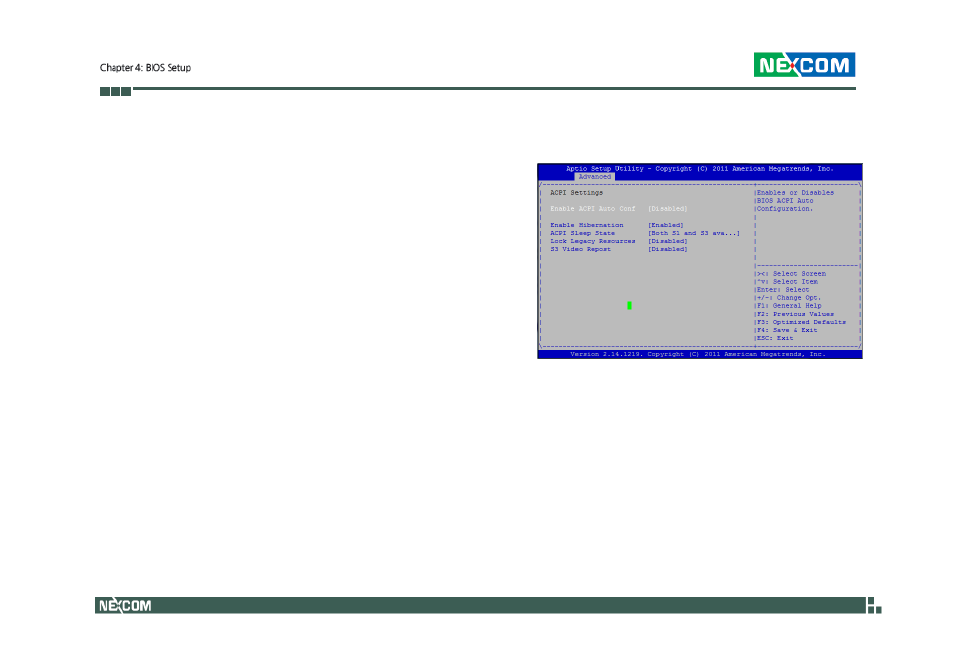
Copyright © 2012 NEXCOM International Co., Ltd. All Rights Reserved. 49
NSA 3130 User Manual
Maximum Payload
Set Maximum Payload of PCI Express Device or allow
System BIOS to select the value.
Maximum Read Request
Launches (Enabled/Disabled) the boot option for legacy
network devices.
PCI Express Link Settings
Set Maximum Read Request Size of PCI Express Device or
allow System BIOS to select the value.
ASPM Support
Set the ASPM Level:
Force L0 – Force all links to L0 State
AUTO – BIOS auto configure
DISABLE – Disables ASPM
Extended Synch
If ENABLED allows generation of Extended Synchronization
patterns.
ACPI Settings
This section is used to configure PCI Express Settings.
Enable ACPI Auto Conf
This item enables or disables BIOS ACPI Auto
Configuration.
Enable Hibernation
Enables or Disables System ability to Hibernate (OS/S4
Sleep State). This option may be not effective with some
OS.
ACPI Sleep State
Select the highest ACPI sleep state the system will enter,
when the SUSPEND button is pressed.
