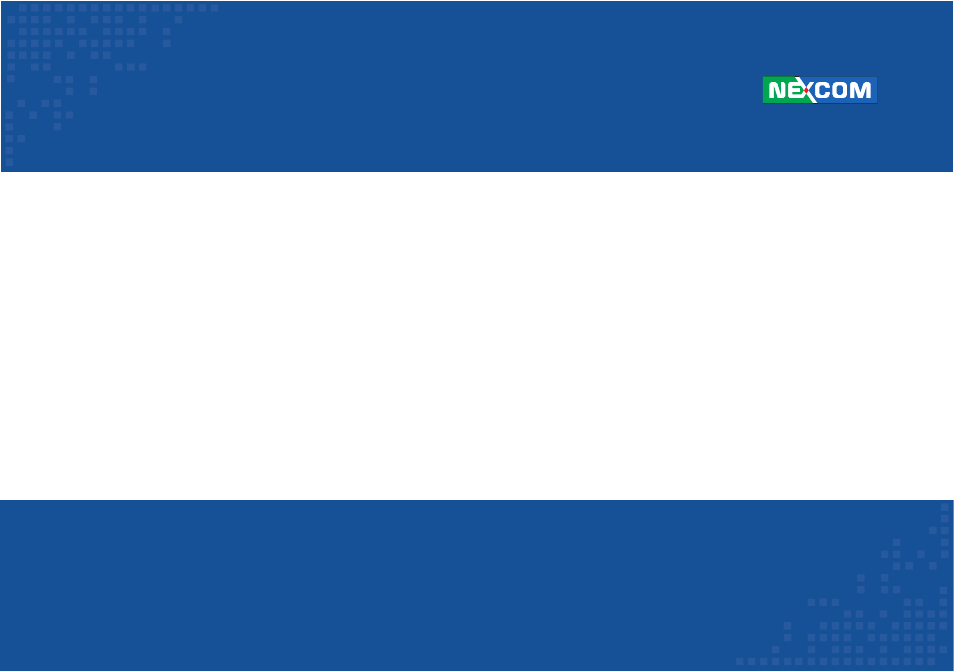NEXCOM nROK 5300 User Manual
NEXCOM Hardware
This manual is related to the following products:
Table of contents
Document Outline
- Preface
- Copyright
- Disclaimer
- Acknowledgements
- Regulatory Compliance Statements
- Declaration of Conformity
- RoHS Compliance
- Warranty and RMA
- Safety Information
- Installation Recommendations
- Safety Precautions
- Technical Support and Assistance
- Conventions Used in this Manual
- Global Service Contact Information
- Package Contents
- Ordering Information
- Chapter 1: Product Introduction
- Chapter 2: Jumpers and Connectors
- Before You Begin
- Precautions
- Jumper
- Locations of the Jumpers and Connectors
- Jumper Settings
- Connectors
- High speed board-to-board connector: COM Express Row A and Row B
- High speed board-to-board connector: COM Express Row C and Row D
- PCIe x16 (CN12)
- PCI-104 Connector (CN7)
- Main board LED Indicator Connector (CN6, CN24)
- RS422/485 Connector (CN19)
- RS232 Connector (CN22, CN23)
- RS232 Connector (CN21)
- GPIO Connector (CN20)
- LAN Connector (a. J11, J14 / b. J12, J15 / c. J7, J8)
- LAN Connector (CN17)
- VGA Connector (CN29)
- HDMI Connector 1 (CN27)
- HDMI Connector 2 (CN28)
- GAL Programmer Pin Header (JP1)
- MCU Programmer Pin Header (JP2)
- MCU COM Port (JP3)
- Serial-ATA Power Input (CN9, CN11, CN14, CN16)
- Serial-ATA 2.0 (CN13, CN15)
- Serial-ATA 3.0 (CN8, CN10)
- USB connector (J13, J16)
- Pre-Heater Sensor Connector (J6)
- USB Connectors (CN25)
- Mini-PCIe (WLAN1) (CN4)
- Mini-PCIe (WLAN2) (CN5)
- Mini-PCIe (WWAN) (CN3)
- Antenna Switch Connector (J2)
- SIM CARD Connector For WLAN (CN1, CN2)
- Power Input (CN18)
- Pre-heater Power Connector (J3)
- Line-in, Mic-in, Speaker (CN26)
- Power On & SSD or HD Active LED
- WLAN & WWAN & LAN Active LED
- PSE LAN Active LED
- GPS Connector (J1)
- Port 80 Connector (J10)
- Bluetooth Connector (J4)
- RTC Battery Connector (J5)
- Chapter 3: System Setup