Power control, Query commands, Memory protocol – NeoPro Tahoe-Veo User Manual
Page 27
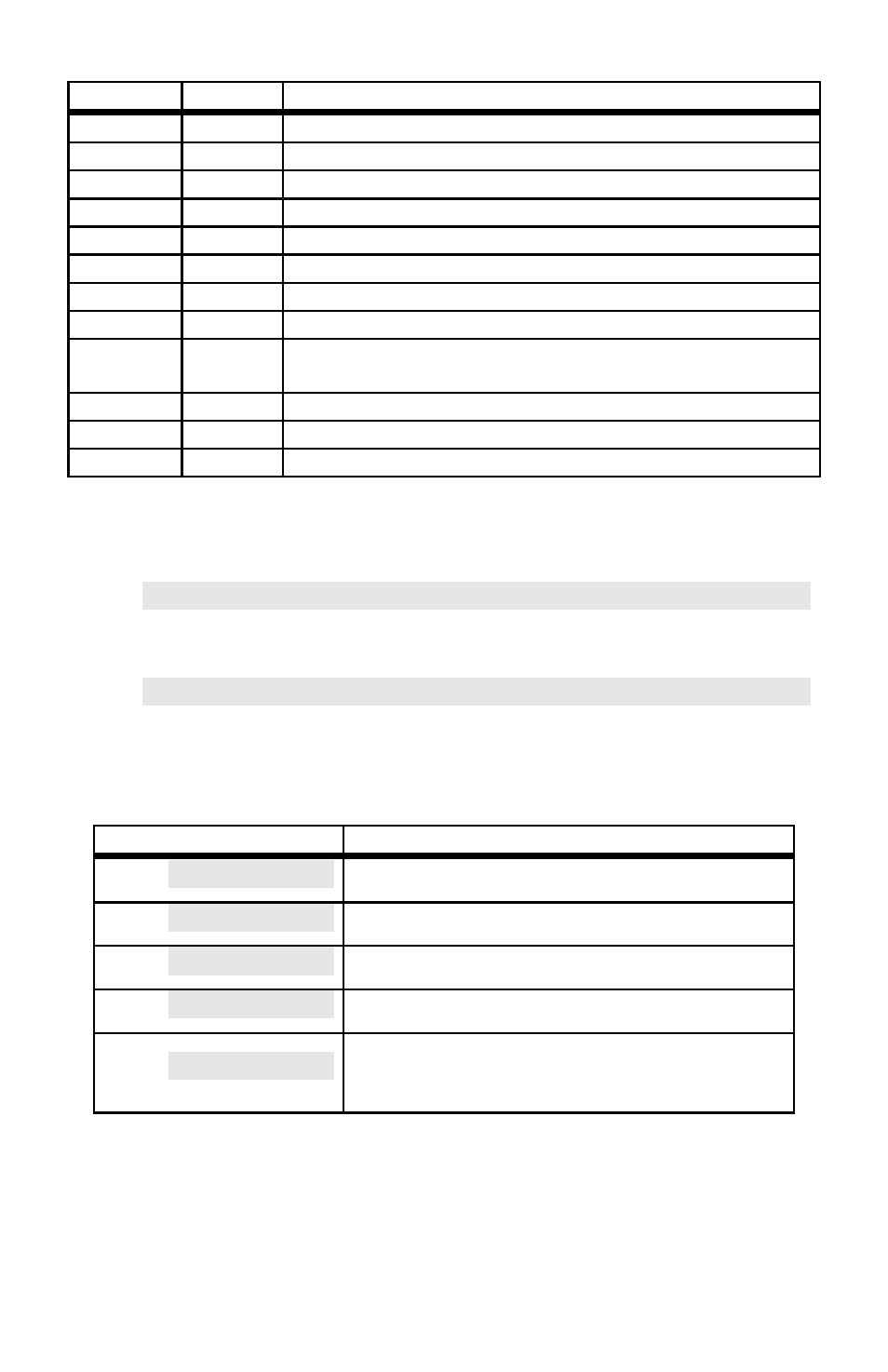
DOC42-00035-A-Tahoe_Integrators_Guide.doc
27
x
n
Setup function
S
L
Front Panel Sensitivity LOW
S
M
Front Panel Sensitivity MEDIUM
S
H
Front Panel Sensitivity HIGH
A
0
On Power Up
– STANDBY
A
1
On Power Up
– ON
K
1
Fault mode sticky
K
0
Fault mode self-clearing
E
0
Disable Eco mode (default)
E
1
Enable Eco mode (saves power by turning off
receivers)
P
A
Only PS A present (masks errors from PS B)
P
B
Only PS B present (masks errors from PS A)
P
C
Both PS A & B are present
Power Control
The power ON command is:
[P,1]
The power OFF command is:
[P,0]
Query Commands
x
is the first letter of model name. Responses are in
{ }
brackets.
Command
Result
[?V]
Firmware version
[?P]
Power status
[?S]
Setup values
[?S,C]
Returns fault codes
[?TV]
Switching matrix state. Responses can be re-
used as input back to the matrix switch.
Memory Protocol
Memory functions enable the user to store, recall, view, and edit switch
configurations. There are 16 memory locations available, designated 1-16.
