Incoming confidence test – Monroe Electronics Charge Plate - Analyzer - model 300 User Manual
Page 6
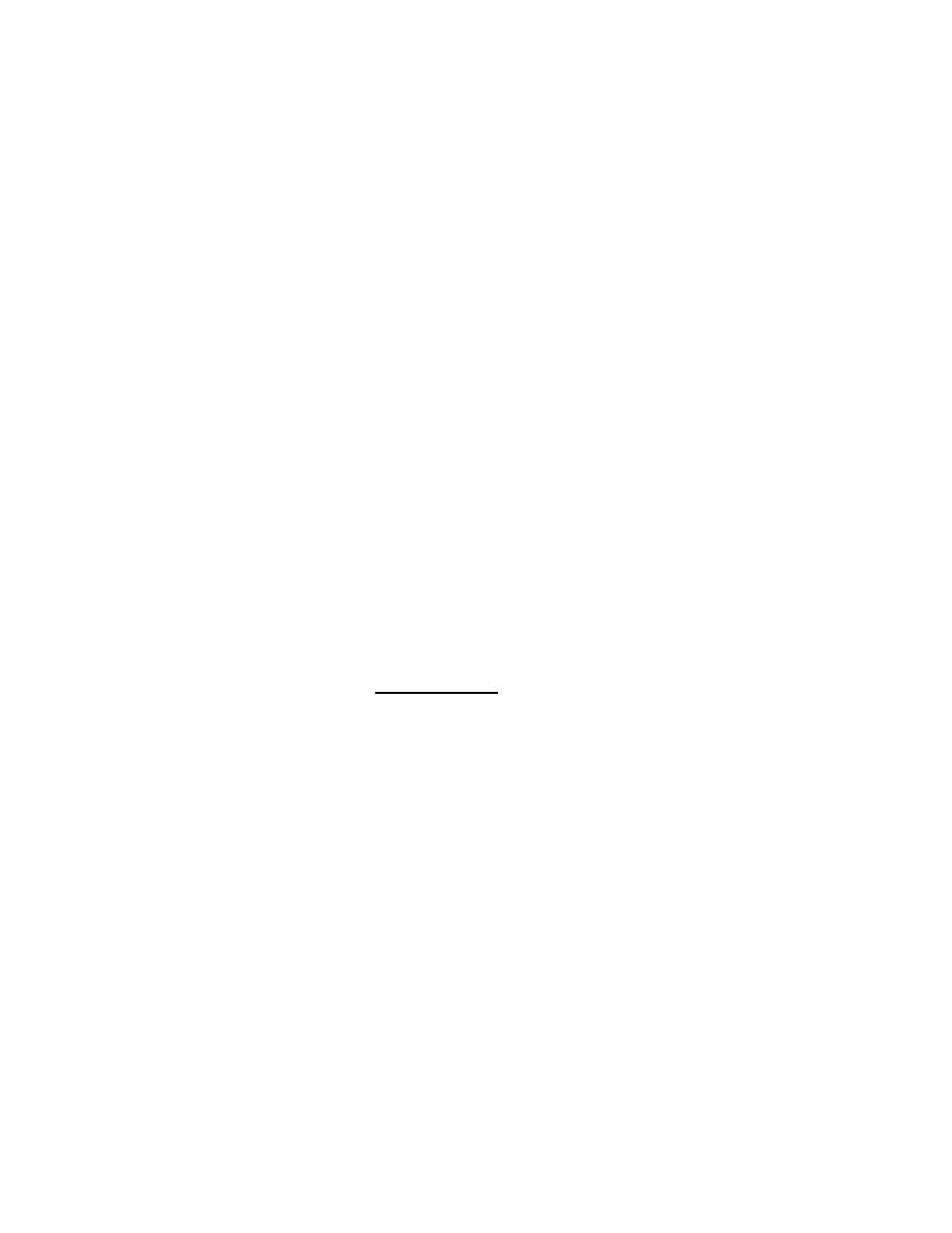
6
Section 2
GENERAL INFORMATION
Model 300 performs manual or automatic decay and balance (offset voltage) tests for
qualification and periodic verification of ionization equipment. It then stores the results and
balance averages for manual tests and for a complete automatic test sequence, and saves
that data until the data is over-written by a subsequent manual test or automated test
sequence.
All instrument functions are controlled using six pushbuttons.
In DECAY mode, a built-in high-voltage generator charges the plate to a voltage greater than
1,000 volts. During the test the plate will discharge toward zero in the presence of ionization.
The elapsed time of decay between a 1000 volts and a selected stop voltage is displayed.
In the BALANCE (offset voltage) mode,
the plate is first grounded, then disconnected from
ground and allowed to float to any voltage in response to air ion imbalances. It displays the
plate voltage, test duration, and minimum and maximum peak voltages. (Nearby charge
sources will also induce a voltage on the isolated plate.)
Memory is non-volatile. Setup and data are retained when the instrument is not in use.
CAUTION
When charged, the plate voltage can be in excess of 1000 volts with respect to ground.
Although the charges and potentials are below those that are normally detected by
human senses, A SHOCK HAZARD EXISTS.
If you are handling the plate assembly or conducting a test that involves
touching the plate, expect a shock.
Do not charge large capacitors with this device.
Incoming Confidence Test
Plug the Model 300 into the AC power source. The display on the front panel of the Model
300 will indicate the battery voltage.
Turn on the Model 300 by pressing the
Power button on the front panel. The Power indicator
above the
Power button will illuminate. See also Power Switch and Power Indicator.
The display will indicate “CPA 300”, then will display the firmware revision numbers for both
the console and the ion-collecting plate assembly, and will then display the system prompt,
which is
-.-.
Press the
Bal button to start a balance test. Observe that the display counts up to 30
seconds and then scrolls through the minimum, maximum, and average plate voltages.
Press
+Decay. Observe that the display indicates a voltage greater than +1000 volts.
Press
-Decay. Observe that the display indicates a voltage greater than -1000 volts.
Press
Shift/Cancel. Observe that the display indicates the system prompt, which is -.-.
