Recalling ionizer test results – Monroe Electronics Charge Plate - Analyzer - model 300 User Manual
Page 16
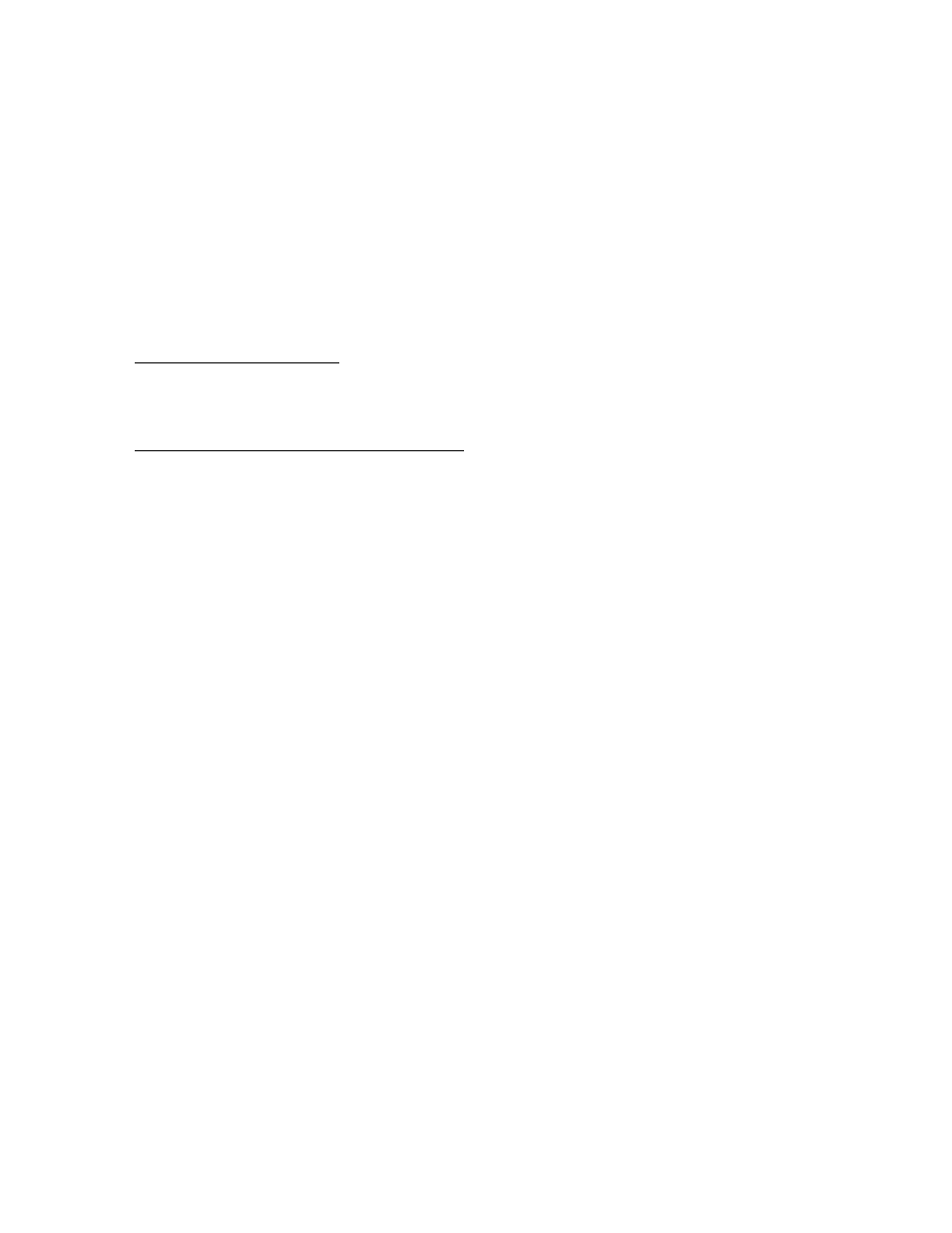
16
Recalling Ionizer Test Results
The test results are saved for the most recent of each positive decay, negative decay,
balance (offset voltage) and auto test. These test results can be recalled by pressing
Shift/Cancel until the green ReCall indicator is on, and RECALL is displayed.
The green button legend becomes the active legend to follow for the buttons.
The indicator corresponding to each type of test (+Decay, -Decay, Balance, and Auto) is on if
there is data available for viewing.
To view the data, press the corresponding button and the data is shown in the alpha-numeric
display.
For recalling balance data, each time the
Bal button is pressed, the Model 300 scrolls to
display VMIN (most negative offset voltage), VMAX (most positive offset voltage), AVG
(average offset voltage for the balance test duration), and VSTP (final offset voltage at the
end of the balance test duration).
For recalling automated test sequence data, each time the
Auto button is pressed, the Model
300 scrolls to display +1D (first +Decay time), +2D (second +Decay time), +3D (third +Decay
time), +AVG (average time for the three +Decay tests), -1D (first -Decay time), -2D (second -
Decay time), -3D (third -Decay time), -AVG (average time for the three -Decay tests), VMIN
(most negative offset voltage), VMAX (most positive offset voltage), BAVG (average offset
voltage for the balance test duration), and VSTP (final offset voltage at the end of the
balance test duration).
The test data is saved until overwritten by new test data, or until the data is cleared using
CLR DATA in the setup menu.
