Monroe Electronics Charge Plate - Analyzer - model 300 User Manual
Page 13
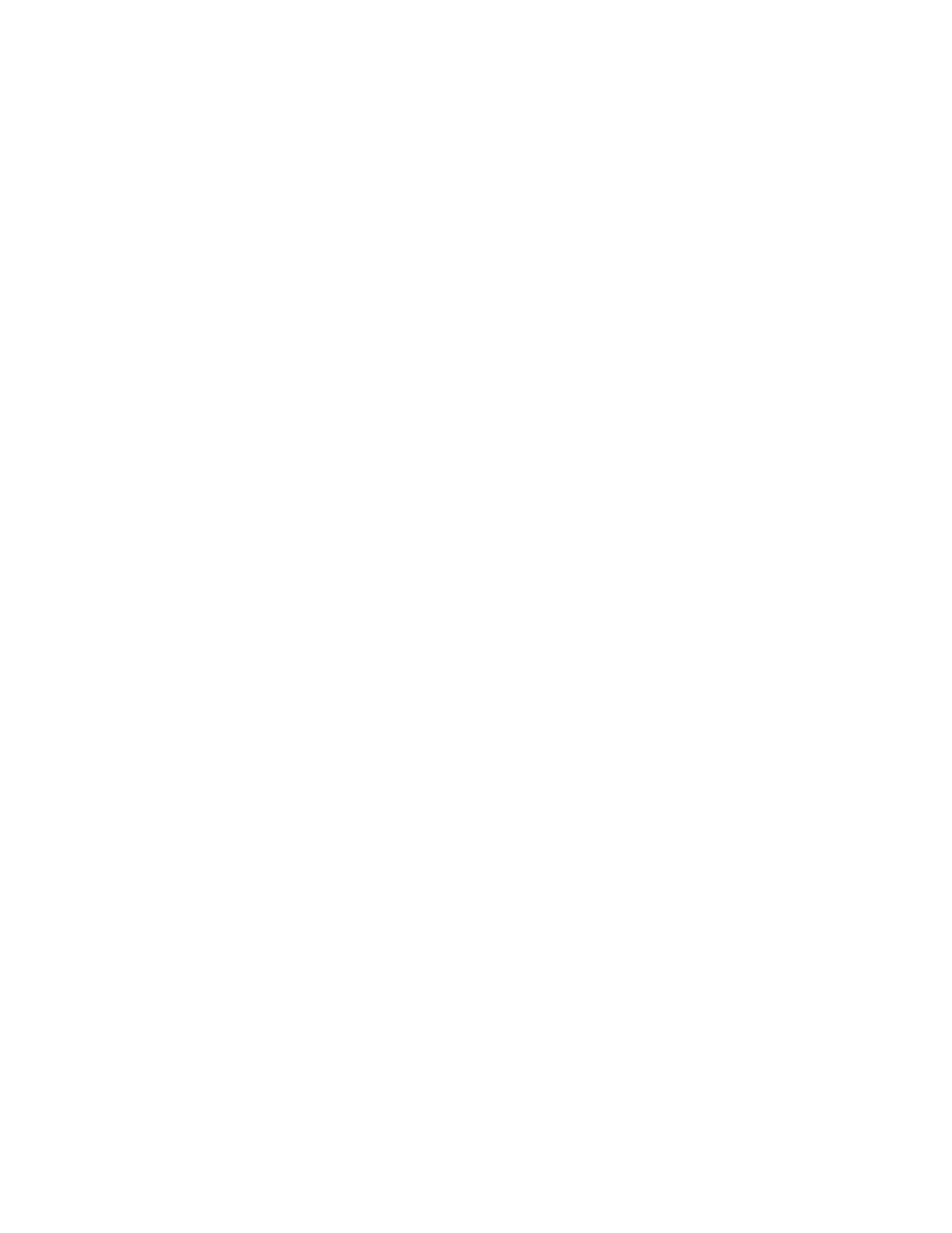
13
Programming (Customizing) the Model 300 for Testing
From the system prompt,
-.-, press the Shift/Cancel button until the yellow SETUP indicator
is on, and “SET UP” is displayed.
The yellow button legend becomes the active legend to follow for the buttons.
Use the
↑ and ↓ buttons to scroll through the set up parameters. Once you have reached a
parameter that you want to change, press
SELECT to edit its value. EDIT OPT is
momentarily displayed. Then use the
↑ and ↓ buttons to change the value. When done
changing the value, press
SAVE to save the new value (SAVE OPT is momentarily
displayed) or
CANCEL to exit without saving.
The set up parameters are as follows:
TDLY 0
Test Delay: Set a delay of 0 to 15 seconds after the button is pressed
(for a test) before the test begins. The factory default is 0 seconds.
GPLT DLY
Choose an option for grounding the plate:
GPLT DLY
ground the plate during the test delay
GPLT during the test delay GPLT DLY> ground the plate after the test delay, but not during the test delay The factory default is to ground the plate during the test delay. VSTP 100 Decay Stop Voltage: Set the desired stop voltage. The stop voltage DLEN 30 Decay Test Length: Set the desired test length for a decay test before BLEN 30 Balance (Offset Voltage) Test Length: Set the desired test length for a PKDL 3 Balance Peak Delay: Set the desired time delay after the start of a PWR 300 DC Auto Power Off: Set the desired time that the Model 300 will
can be set to any value from 10V to 990V in 1V increments. The
factory default is 100V.
test “times out” and ends the decay test. The decay test length can be
set to any value from 10 to 999 seconds in 1-second increments. The
factory default is 30 seconds.
balance test before the test “times out” and terminates the balance
test. The balance test length can be set to any value from 0 to 9999
seconds in 1-second increments. Choosing zero (0) as a test length
causes the balance test to run forever. The factory default is 30
seconds.
balance test before the peak detectors begin to record peak offset
voltages. The balance peak delay can be set to any value from 10 to
300 seconds in 1-second increments. The Balance Peak Delay must
be less (shorter) than the balance test length. The factory default is 3
seconds.
operate on battery before shutting off. The DC Auto Power Off can be
set to any value from 10 to 9999 seconds in 1-second increments.
Choosing zero (0) as a time causes the Model 300 not to automatically
shut off. The factory default is 300 seconds.
