Knox video rsii routing switcher system – Knox Video RSII User Manual
Page 5
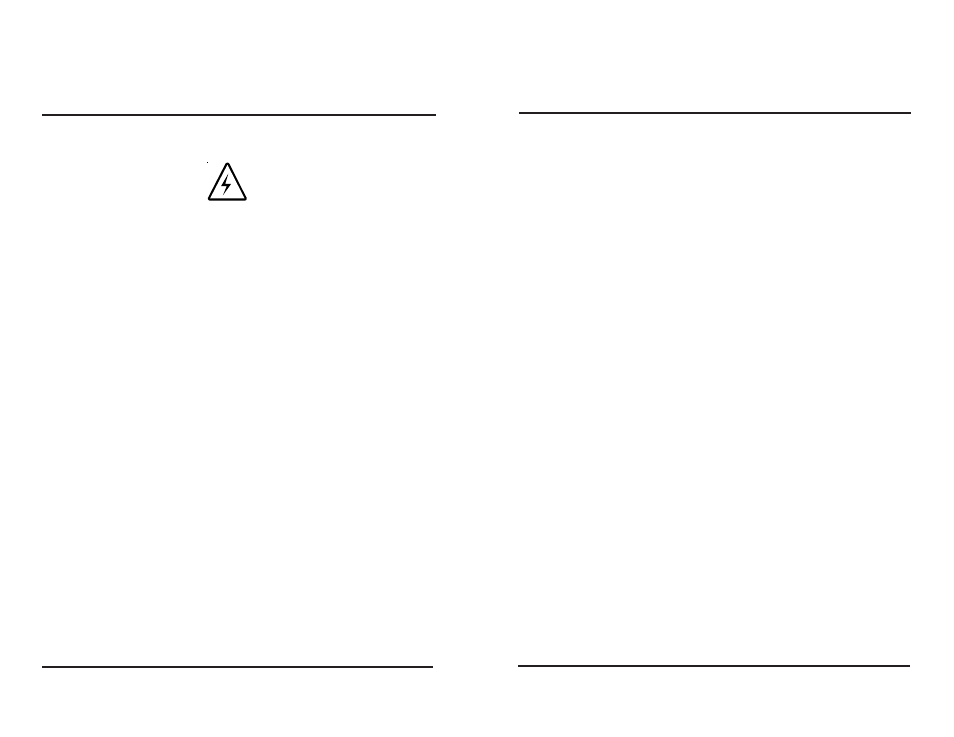
Section 1. GENERAL INFORMATION
1.1
Introduction . . . . . . . . . . . . . . . . . . . . . . . . . . . . . . . . . . . . . . . . . 1
1.2
Technical Description . . . . . . . . . . . . . . . . . . . . . . . . . . . . . . . . . 1
1.3
Detail Specifications . . . . . . . . . . . . . . . . . . . . . . . . . . . . . . . . . . 1
Section 2. INSTALLATION
2.1
Introduction . . . . . . . . . . . . . . . . . . . . . . . . . . . . . . . . . . . . . . . . . 3
2.2
Unpacking and Inspection . . . . . . . . . . . . . . . . . . . . . . . . . . . . . . 3
2.3
Installation . . . . . . . . . . . . . . . . . . . . . . . . . . . . . . . . . . . . . . . . . . 3
2.4
Video Connections . . . . . . . . . . . . . . . . . . . . . . . . . . . . . . . . . . . . 4
2.5
Audio Connections . . . . . . . . . . . . . . . . . . . . . . . . . . . . . . . . . . . 4
2.6
RS232 Connections . . . . . . . . . . . . . . . . . . . . . . . . . . . . . . . . . . . 5
2.7
RS422 Connections . . . . . . . . . . . . . . . . . . . . . . . . . . . . . . . . . . . 5
2.8
Ethernet Connections . . . . . . . . . . . . . . . . . . . . . . . . . . . . . . . . . . 6
2.9
Setting Up Hyperterminal as a Serial Controller . . . . . . . . . . . . . 6
2.10 Detachable Front Panel Controller (DFPC) . . . . . . . . . . . . . . . . 6
Section 3. OPERATION
3.1
Introduction . . . . . . . . . . . . . . . . . . . . . . . . . . . . . . . . . . . . . . . . . 7
3.2
Connections . . . . . . . . . . . . . . . . . . . . . . . . . . . . . . . . . . . . . . . . . 7
3.3
Control via the Simple Front Panel Controller . . . . . . . . . . . . . . 7
3.3.1 Displaying the Crosspoint Connections . . . . . . . . . . . . . . 7
3.3.2 Changing a Crosspoint Connection . . . . . . . . . . . . . . . . . . 8
3.4
Control via the remotable front panel controller . . . . . . . . . . . . . 8
3.4.1 Displaying the Crosspoint Connections
and VTB values . . . . . . . . . . . . . . . . . . . . . . . . . . . . . . . . . 8
3.4.2 Changing a Crosspoint Connection . . . . . . . . . . . . . . . . . . 9
3.4.3 Using the Mute Button . . . . . . . . . . . . . . . . . . . . . . . . . . . . 9
3.4.4 Adjusting VTB with the Rotary Switch . . . . . . . . . . . . . . . 9
Page i
KNOX VIDEO
RSII Routing Switcher System
TABLE OF CONTENTS
Page 19
KNOX VIDEO
RSII Routing Switcher System
SECTION 4. MAINTENANCE
CAUTION! Disconnect from power before removing top cover. Do not operate
unit with top cover removed.
4.1 INTRODUCTION
The RSII uses passive air flow (convection) to keep its power supply within a
comfortable operating temperature range. No maintenance of the cooling system
is required.
No other routine maintenance is required in the RSII.
4.2 SWITCH/JUMPER OPTIONS
There are no internal switch/jumper options in the RSII. Jumper J1 on the rear
panel for RS422 operation of the rear panel DB9 serial conncector.
4.3 CLEARING THE MEMORY
Under certain circumstances the RSII memory may become corrupted.
To clear the main memory, send the letter command c followed by Enter. To
clear all volume, tone, and balance adjustments and set them to their default values,
send $c followed by Enter. To clear all input trim values and set them to zero, send
$ci
followed by Enter.
