Knox video rsii routing switcher system – Knox Video RSII User Manual
Page 11
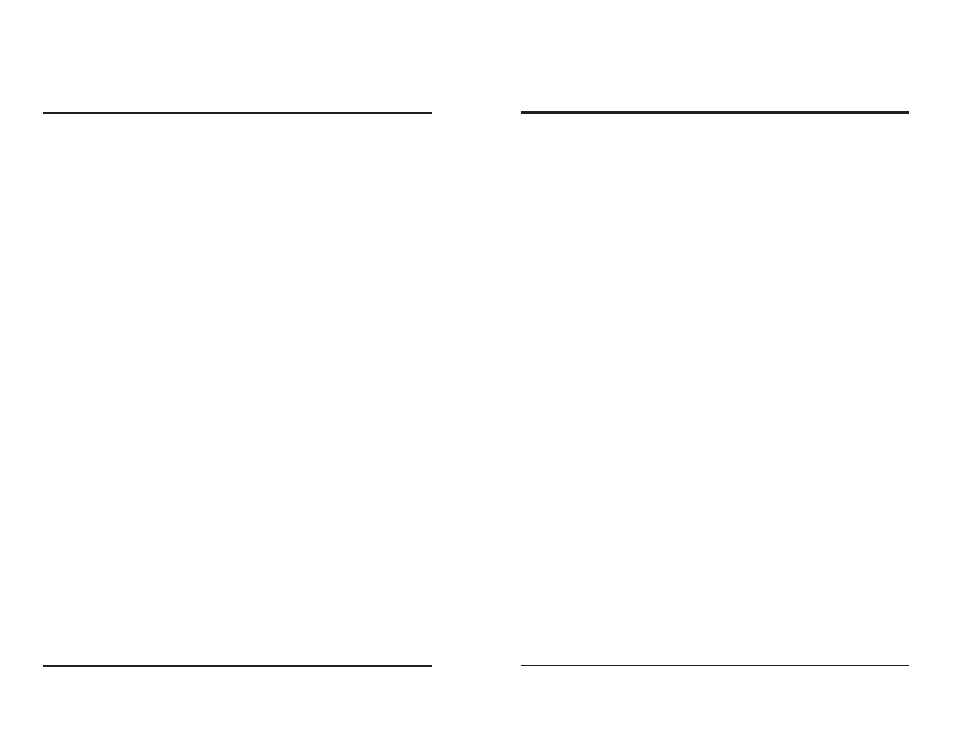
Page 13
Page 6
2.6 RS232 CONNECTIONS
The RSII can be controlled by external RS232 drivers connected to either or
both of the front or rear panels (on units with the optional Detachable Front Panel
Controller, the front panel RS232 connector will not be accessible). Connect a
computer terminal or other RS232 control device to the female DB9 connector on
the right side of the rear panel or the left side of the front panel (behind the blank
front cover). The RSII is wired as a data terminal; that is, data out of the RSII is on
pin 2, data in is on pin 3, and pin 5 is common (ground). When connecting to the
rear panel DB9, do not connect anything to pins 6, 7, 8, or 9.
A direct pin-for-pin connection from a PC compatible COM port should be set
up as follows: select 9600 baud, 8 bits, no parity, and one or two stop bits. Set the
Flow Control to NONE.
2.7 RS422 CONNECTIONS
The RSII can also be controlled by an external RS422 driver connected to the
rear panel DB9 connector. Before attempting to use an RS422 controller, be sure
that J1 on the rear panel is jumpered (two pads just below the input Power connec-
tor). RS422 control is available on the real panel DB9 connector only. Connect
transmit data (from the RSII) to pins 6 (+) and 7 (-), and receive data (to the RSII) to
pins 8 (+) and 9 (-). Common is pin 5. Do not connect anything to pins 2 or 3.
KNOX VIDEO
RSII Routing Switcher System
KNOX VIDEO
RSII Routing Switcher System
3.4.3 USING THE SALVO MODE
It is possible to send the same input to a number of sequential outputs by a
single eight-byte command of the form:
Xmmnnoo(ENTER)
where mm is the first output number, nn is the last output number, and oo is
the input number.
Using X as the first byte sends both video and audio to the range of outputs,
using Y sends video only, and using Z sends audio only.
For example, Y010408 sends the audio from input 8 to outputs 1 through 4.
3.4.4 USING THE QUEUE MODE
In the Queue mode it is possible to send a set of commands to the routing
switcher that will be held until the final command is received, then all the commands
are executed at the same time. For all but the final command in the set use the form:
Emmnn[ENTER], where mm is the output number, and nn is the input number.
Begin the command with an E for both audio and video, F for video only, and
G for audio only.
The final command must start with the letter B, V or A instead of E, F, or G - or
send the command EE to TAKE the string.
For example, the following consecutive commands sent over some period of
time E010l[ENTER], E0202[ENTER], E0303[ENTER], B0404[ENTER] will result in
connecting input 1 to output 1, 2 to 2, 3 to 3, and 4 to 4 when the last [ENTER] is
received.
