Junger Audio b46 - Digital Audio Leveler User Manual
Page 28
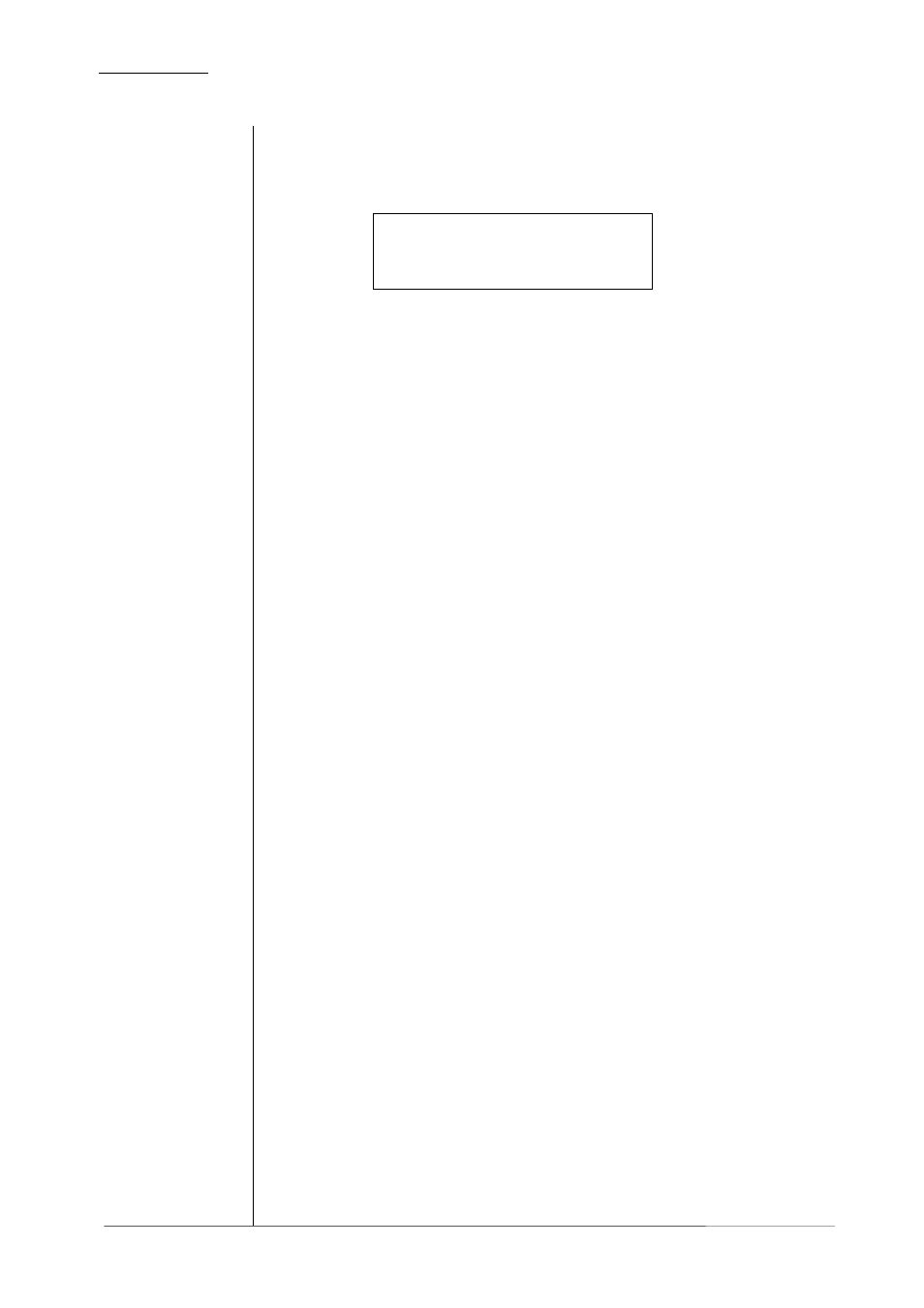
5. OPERATION
Limiter menu shows limiter settings for selected channel .
5.6
LIMITER MENU
Adjustments are made by pushing and turning CONTROL knob
(see 5.1). Return to level display with EXIT.
PR CH >LIM< THRS PRO
01 2 ON -9.0 1
PR:
number of current preset
CH:
selected channel (change with SELECT)
LIM: limiter
on/off
THRS:
limiter threshold level -20 ... 0 dBFS
PRO:
selected program-preset for adaptive
controlled algorithms
The selection of the parameter PRO in the limiter edit menu changes
the range of time constant values as follows:
PRO
adaptive processing time
corresponds to
preset
----------------------------------------------------------------------------------------------
0
2 ms to 0.2 sec
1
5 ms to 0.5 sec
LIVE
2
10 ms to 0.8 sec
3
15 ms to 1.2 sec
SPEECH
4
30 ms to 2.5 sec
POP
5
50 ms to 3.5 sec
6
70 ms to 5.0 sec
UNIVERSAL
7
100 ms to 6.0 sec
8 150 ms to 8.0 sec
CLASSIC
9 250 ms to 10.0 sec
The basic Multi-Loop principle of Jünger Audio dynamics processors
operates with adaption of dynamic range control parameters to the
incoming audio signal. That means permanently analysis and calculation
of attack times, release times , thresholds and interaction parameters of
several frequency linear control circuits.
(please refer to chapter 2 also)
Changing of PRO defines a limited range of time constant values which
is allowed for the adaptive dynamic range algorithms. Inside this range
the time constants can be varied by the adaptive processing. Setting the
range of time constant values may be sometimes useful, to get the best
signal processing performance regarding specific program material.
page 5-6 operation manual b46, chapter 5 -Operation-
