Brc 8 – Junger Audio BRC C8000 - Remote Controller User Manual
Page 6
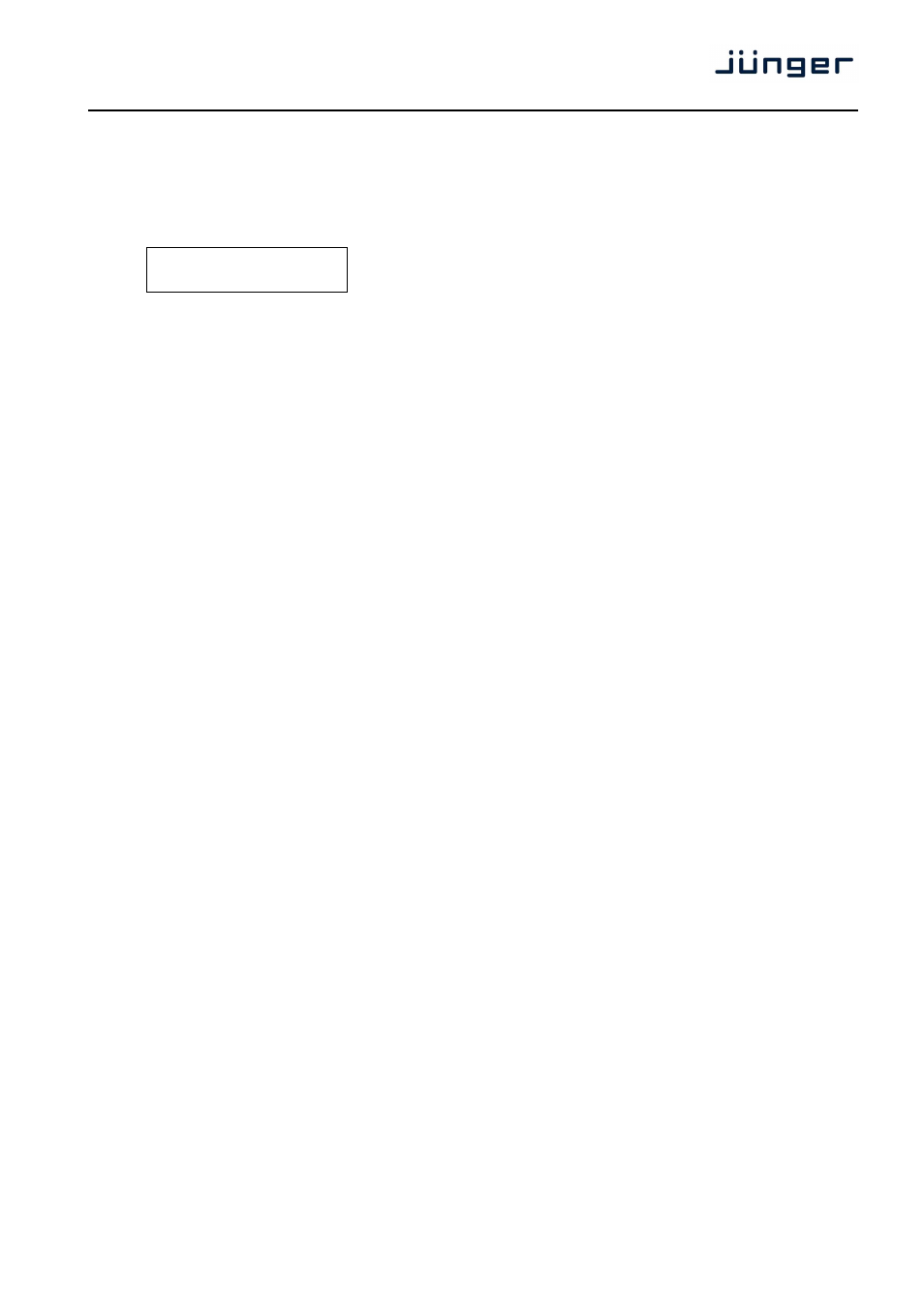
BRC 8
3
Principal of operation – the menu structure
The LCD display gives the necessary feedback to set up functions of the panel itself and the operating
buttons. When you hold and briefly press the rotary encoder
the BRC 8 Remote Controller enters the setup menu and the first of the eight operating buttons starts
flashing. The display shows the initial setup screen :
BUTTON > BEHAVIOR <
"BUTTON > BEHAVIOR <" is the menu item
NR x "behavior"
"NR x" shows the number of the selected operating button
that is flashing as well, it will change if you press another operating
button
"behavior" stands for the GPI function of that button
The little arrows ">" and "<" encircle the menu item or the parameter that one may change
by turning the
One may move them up and down by pressing the
The setup menu works in a circle by turning the
Below the possible contents of that display :
BUTTON > BEHAVIOR
< [TOGGLE 1GPI / TOGGLE 2GPI / PUSH 1GPI / PUSH 2GPI]
BUTTON > GPI STATIC < [1 … 127]
In case TOGGLE 1GPI or PUSH 1GPI has been selected for behavior
BUTTON > GPI START
< [1 … 127]
In case TOGGLE 2GPI or PUSH 2GPI has been selected for behavior
BUTTON > GPI STOP
< [1 … 127]
In case TOGGLE 2GPI or PUSH 2GPI has been selected for behavior
BUTTON > TALLY GREEN < [1 … 127]
BUTTON >TALLY YELLOW < [1 … 127]
BUTTON > TALLY BLUE < [1 … 127]
BUTTON > TALLY WHITE < [1 … 127]
BUTTON > FLASH RED
< [1 … 127]
> BUTTON + SELECT
< [ON / OFF]
One must press both buttons to prevent from pressing an operating
button by accident. This is a general setting for the panle and applies
to all operating buttons.
> CONTRAST
< [0 … 7]
> BRIGHTNESS
< [0 … 7]
> REMOTE NUMBER
< [0 … 7]
> GAIN CONTROL
< [OFF / LINKED GAIN / GROUPED GAIN]
OFF no gain control – the initial display shows : "C8000 controller"
LINKED GAIN - controls the linked audio channels
GROUPED GAIN - controls all audio channels which belong to a
program
