D*ap4 vap, Quick start guide [firmware 1.0.x – Junger Audio D*AP4 VAP EDITION User Manual
Page 4
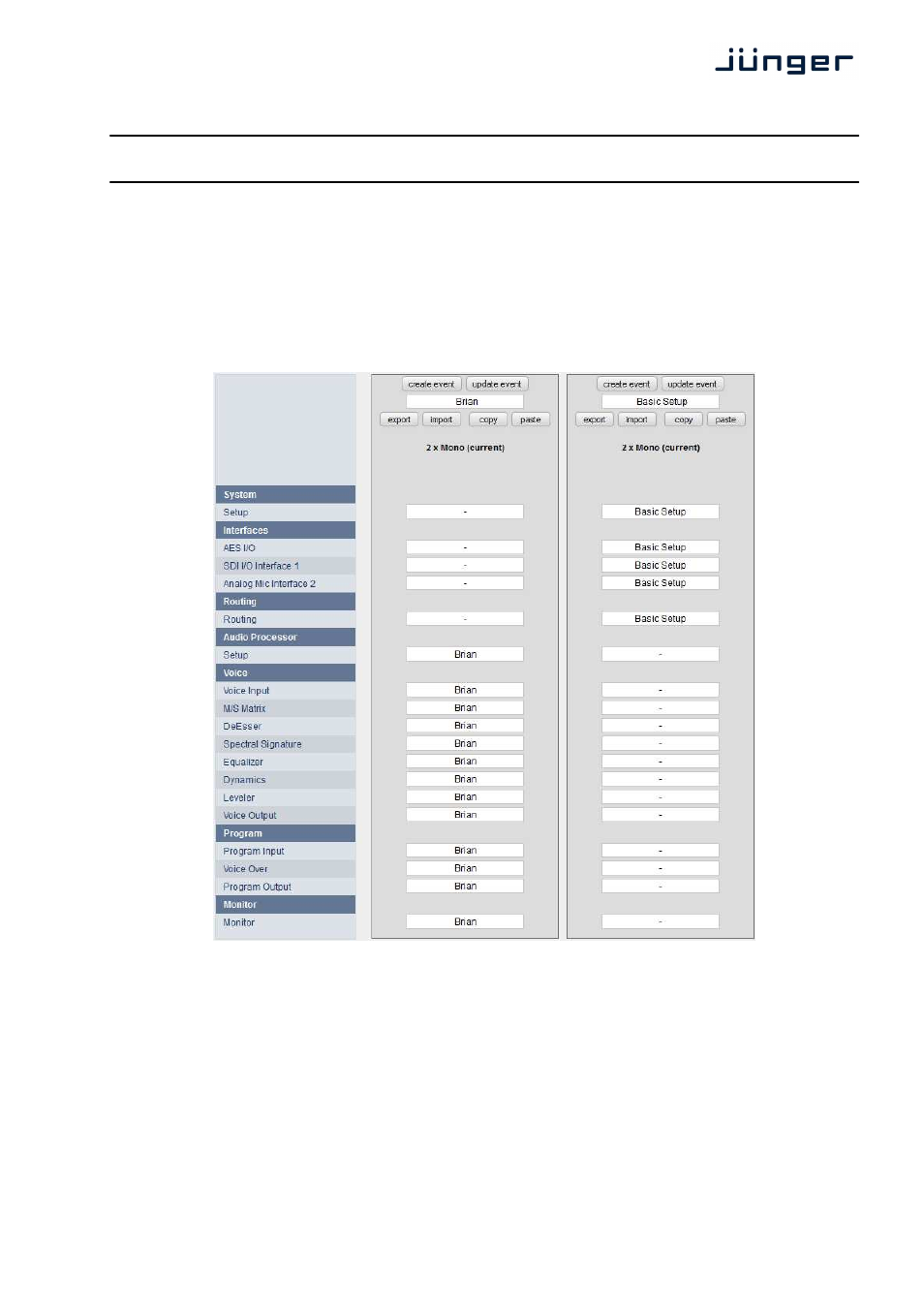
4
D*AP4 VAP
Quick Start Guide [Firmware 1.0.x]
What is an Event?
An Event, in some systems also called Snapshot, is a collection of Presets. An Event can load one Preset
in every block. Thus a full Event will set the whole unit to a defined status. But as you can choose what
kind of Preset should be included, an Event can be used to create any kind of recall function. The main
application is combining a set of audio processor block Presets to create a voice specific Event – a talents
voice sound.
In short: An Event is a collection of Presets, for example the optimal settings for a voice talent.
Example 1: An audio engineer in a production studio is tweaking the sound settings for a news
reporter called Brian. Brian needs a bit of EQ, lots of compression and a Spectral Signature
refinement. Now all those settings are done and the operator is creating an Event called 'Brian',
containing only the audio parameters. If Brian now moves over to the On-Air studio, he simply recalls
the Event 'Brian' and is ready to go.
Example 2: Chris, the head engineer of a radio, is installing 4 Jünger processors in his facility. After
the first installation, he configures the unit, including routing, microphone setup and synchronization.
Afterwards he is saving an Event called 'Basic Setup', containing all parameters, except for the audio
processors. Now he can load this Event to all units and is instantly ready to go. If the news reporter
Brian (from example 1) now enters the room, he just recalls his sound Event, without interfering with
the basic setup.
