D*ap4 vap, Quick start guide [firmware 1.0.x – Junger Audio D*AP4 VAP EDITION User Manual
Page 2
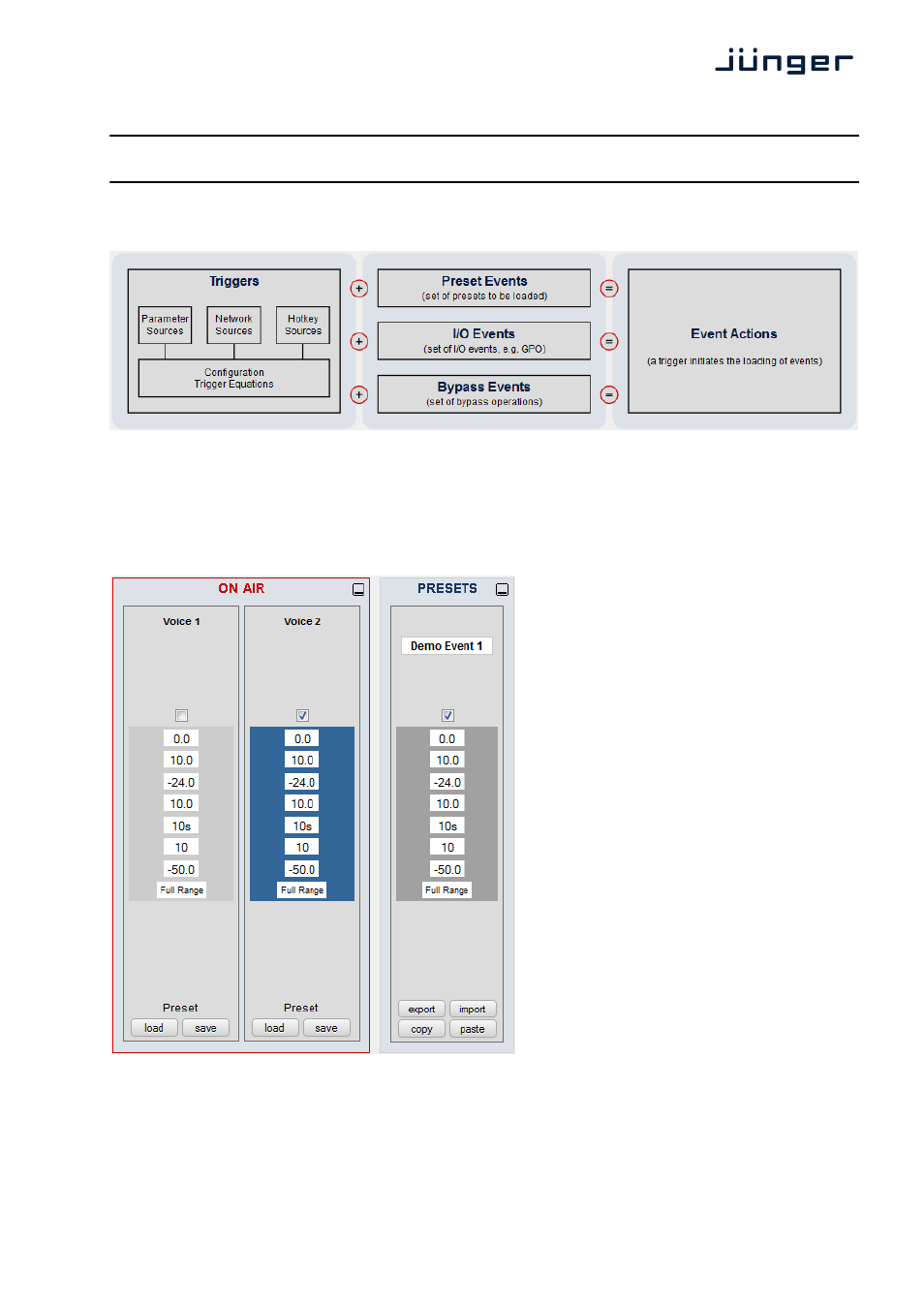
2
D*AP4 VAP
Quick Start Guide [Firmware 1.0.x]
Presets, Events, Triggers – Quick Start and FAQ
What is a PRESET?
As you navigate through the web interface of your Jünger processor, you will notice that many function
blocks are available twice. Those blocks are separated into an ON AIR and a PRESETS section of same
design and function. Changes within ON AIR lead to instantly audible reactions, just like turning a knob on
an analog unit. On the other hand, PRESETS is used to prepare the desired settings, to store and recall
them whenever you want.
There are two ways to create Presets. By
clicking
Preset can be generated or an existing one can
be updated with the current settings.
Alternatively, a new Preset can be created by
clicking on the Preset name at the top of
PRESETS and choosing 'Add Preset'.
Please note: Presets in the PRESETS section
are independent representations of all
parameters. There is no need to save changes
made to a Preset (in contrast to changes made
to the ON AIR section). Whenever a parameter
is altered within any of the Presets, they are
automatically stored without any further action
required.
You can store Presets within the unit or export
them into an XML-file. Those XML-Files contain
only one function block, but they may contain
more than one Preset.
Example: An audio engineer created different
leveler settings for three voice talents and
stored them into three Presets. Now those three
leveler Presets should move over to the live
studio. By clicking 'Export' and selecting all
three Presets, an XML-file is created, containing
all necessary Presets.
