Operation, Ilumicode, Ilumicode panel description – ILUMINARC Ilumiline™ Inground Tri-12 IP User Manual
Page 17: Control options, Ww functions menu map, Menu map
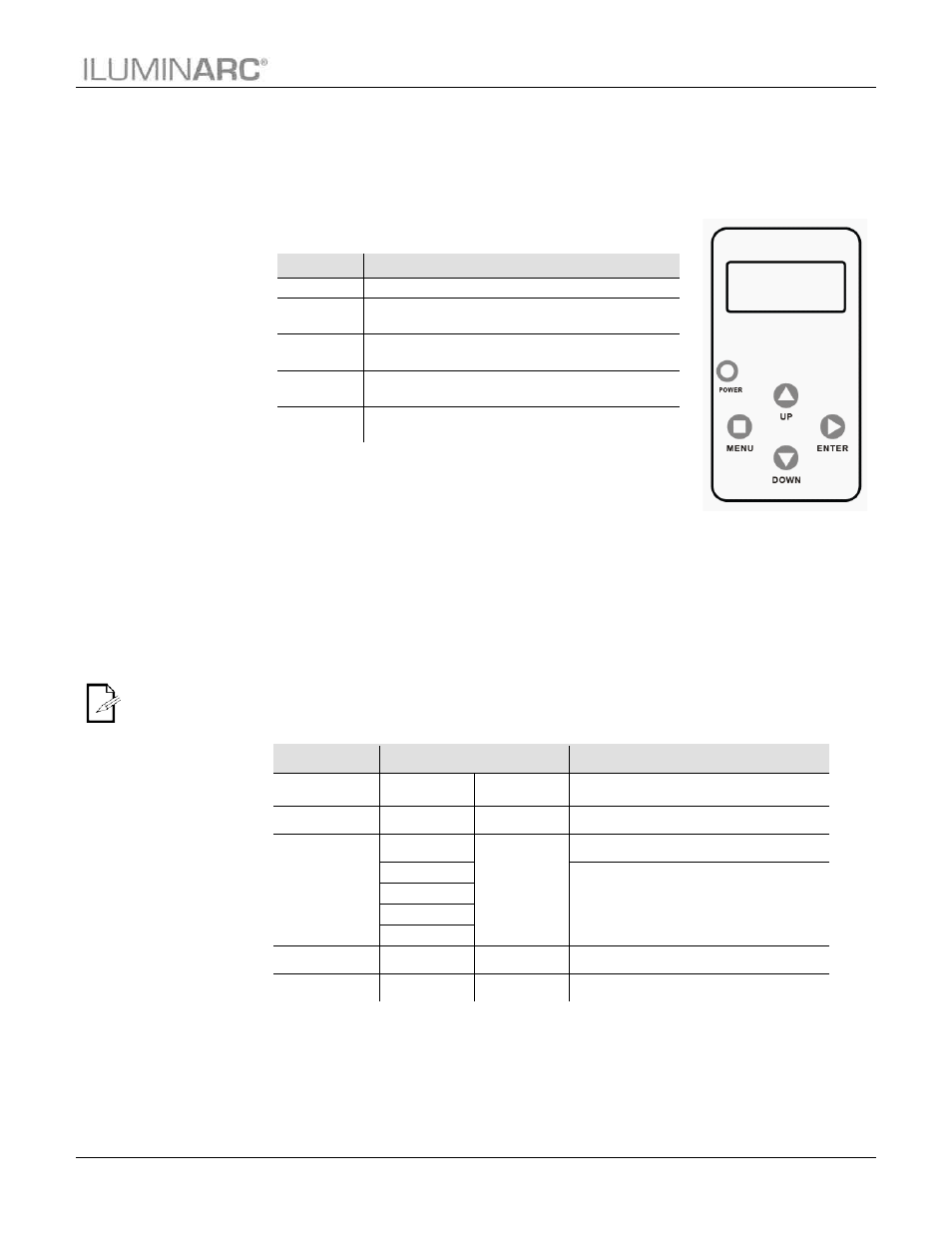
Operation
Ilumiline Inground IP Optic 25 Series User Manual Rev. 10
13
4. Operation
Ilumicode
The Ilumiline Inground IP product needs the Ilumicode addresser to change configurations.
Ilumicode Panel Description
Button
Function
Exits from the current menu or function
Enables the currently displayed menu or sets the
currently selected value into the selected function
Navigates upwards through the menu list and increases
the numeric value when in a function
Navigates downwards through the menu list and
decreases the numeric value when in a function
Turns the unit on. The unit will turn off automatically
after 30 seconds of inactivity.
When you scroll
through the
menu options,
you will see
many of them that do not
correspond with the menu
map. Skip them, as they
do not work with the WW
only output products.
Control Options
Both Ilumiline Inground IP products have distinct menu maps based on the colors they produce,
either RGB or WW. The Ilumicode includes the functions for both types of products.
WW Functions Menu Map
(Ilumiline Inground 12 IP Optic 25 WW)
This menu map shows you which parameters of the Ilumicode controller correspond to
the Ilumiline Inground 12 IP Optic 25 WW product.
Main Level
Programming Levels
Description
DMX
001~512
N/A
Sets the DMX starting address
PERSON
SOLID
N/A
1-channel: dimmer
DIMMER
OFF
N/A
Dimmer work in linear mode
DIM 1
Dimmer works in non-linear mode, from fast to
slow
DIM 2
DIM 3
DIM 4
STATIC
COOL
0~255
Configures the static color and effect
SETTINGS
RESET
NO/YES
Resets unit to factory defaults
