1 installation guide, 1 the system cables connection, 1 power input and requirement – DynaScan Outdoor 360 Degree LED Video Display DS0706 User Manual
Page 6
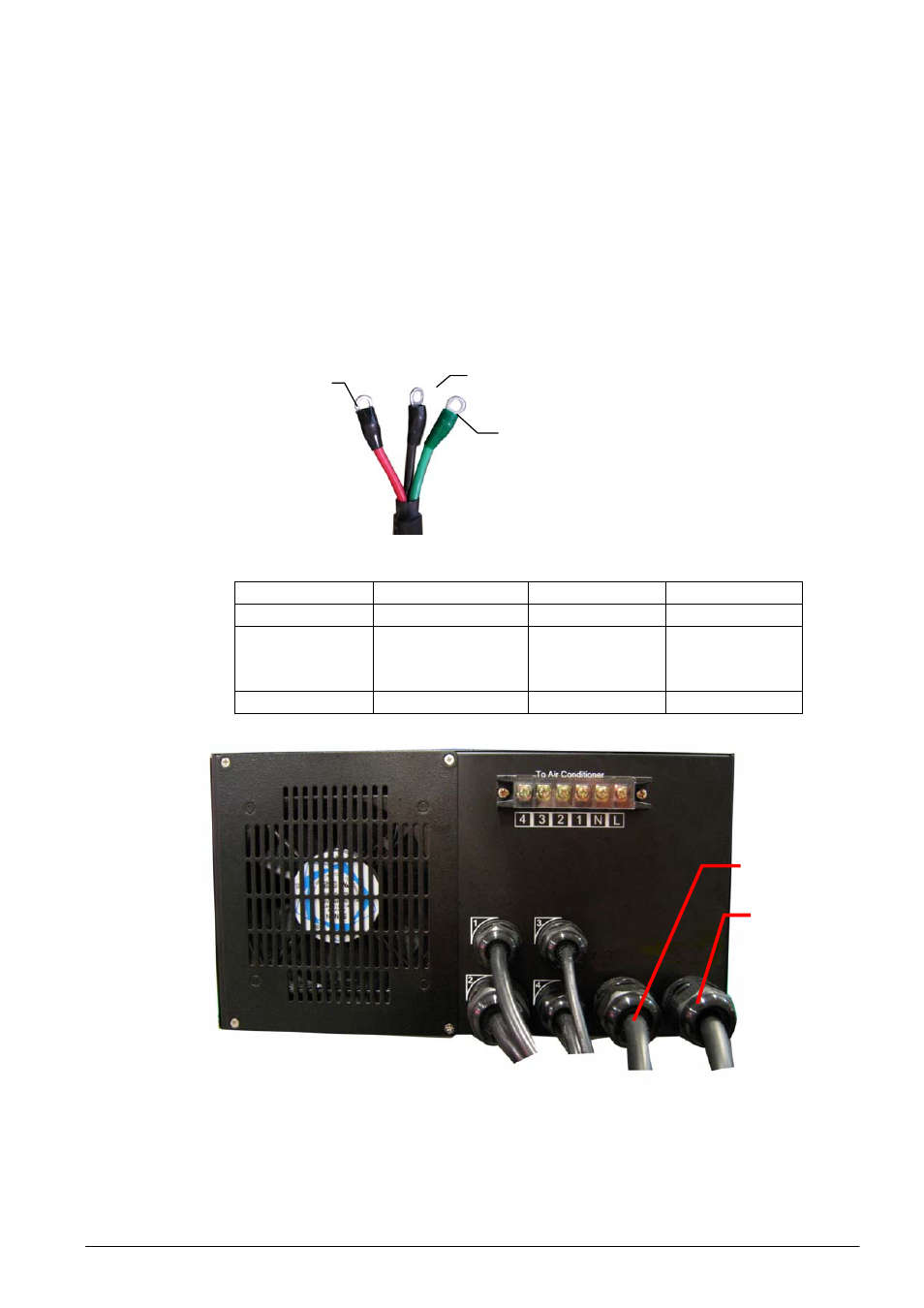
Copyright © 2007 DynaScan Technology Corp. 1
1 Installation Guide
The first part of the Manual is the instruction of cable installation, and CF Card Player
connection. The second part is Power On Instruction.
1.1 The System Cables Connection
1.1.1 Power input and requirement
The 110V(100~120V) Power input consists of two cables. AC3 cable has
three lines, (L/N and ground). AC1 and 2 are for Air Con. and Inverter.
AC1 consists of red line and black line. AC2 consists of white line and green
line.
AC3
AS for the detail of the cable, please refer to the table as below.
AC1
AC2
AC3
Line Number
2
2
3
Descriptions Line
(Red)
Neutral (Black)
Line (White)
Neutral (Green)
Line (Red)
Neutral (Black)
Ground (Green)
Requirement 5A (Maximum)
15A (Maximum) 19A (Peak)
L (
RED
)
N (Black)
Ground (
Green)
AC3
AC1&2
