Operation safety precautions – DynaScan Outdoor 360 Degree LED Video Display DS0706 User Manual
Page 4
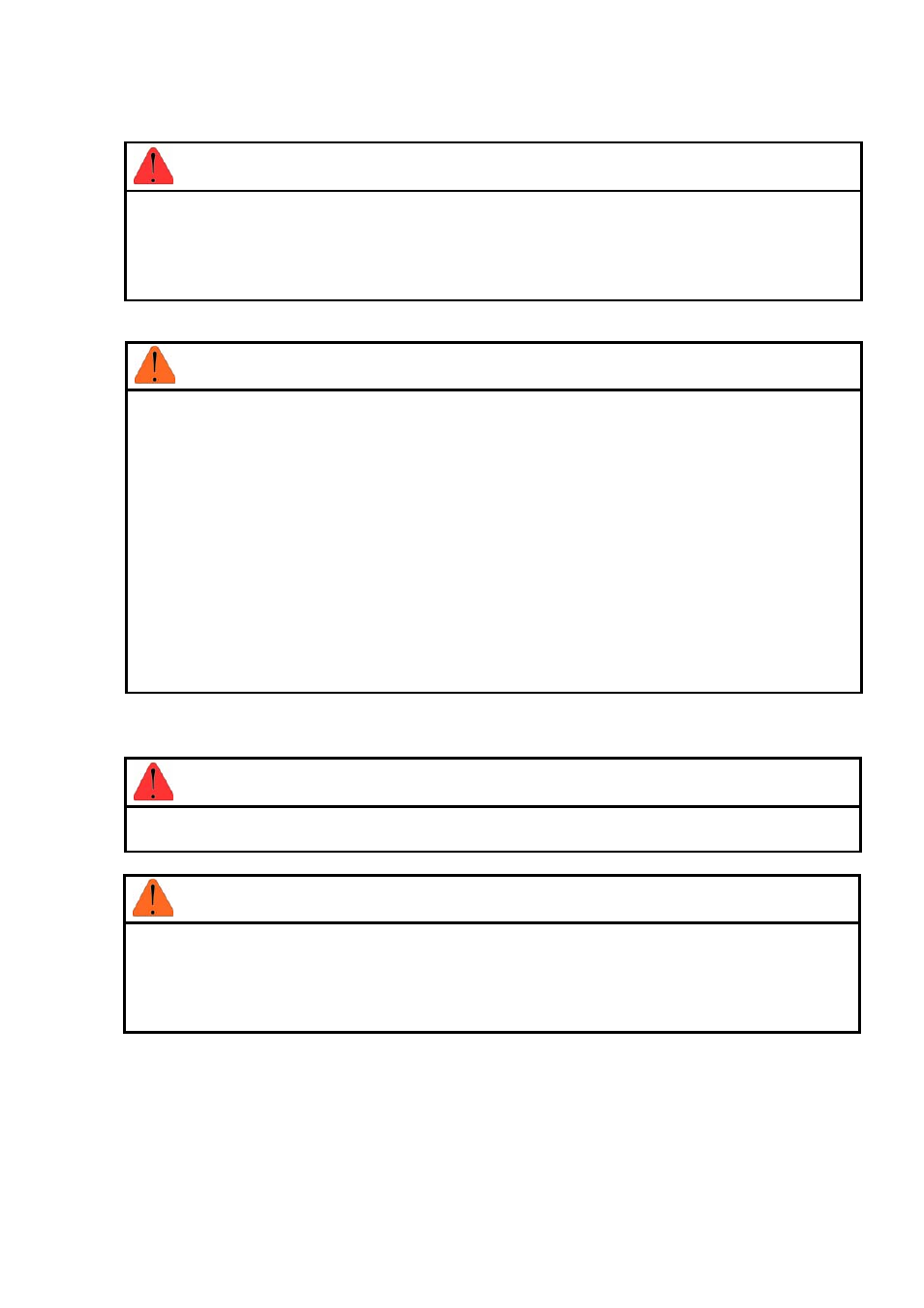
Copyright © 2007 DynaScan Technology Corp.
2. Operation Safety Precautions
Before turning on the power
DANGER
Check that the display system is earthed correctly to avoid electric shock.
If the Neutral and Ground terminals of power cord are connected incorrectly, the
display system will short-circuit and probably go up in flames.
Check that the operating voltage of the display system is identical with the voltage
of your local power supply.
When Display is operating
WARNING
Do not place anything heavy upon power cords or signal cables.
Ensure all the cable connectors and the power plugs are connected securely in
place before turning on the display system.
For the first time operating device or long-time stored device, the device may not
work normally due to the low temperature. Please use some proper tools to warm
up the main board, e.g. heater. After the warm up, you can turn on the device.
If the Input electrical voltage is not stable, please install AVR beside the Display to
prevent the display shutdown.
Please don’t decorate the base to keep better air-circulation of the air condition for
heat dissipation.
Please keep the air condition’s surrounding area (30cm around base) clear to have
better heat dissipation.
Please provide opaque coat / shield for outdoor displays if unused for more than
two days.
DANGER
Do not disassemble any safety shields.
Prevent the display system from being tilted.
WARNING
Do not unplug the display system while in use; otherwise, its components may be
damaged due to such sudden surge of electricity.
Do not change default settings or try to adjust any devices inside the base under
the guidance of professional technicians or engineers.
Do not move the display system while operating.
