Maintenance safety precautions – DynaScan Outdoor 360 Degree LED Video Display DS0706 User Manual
Page 5
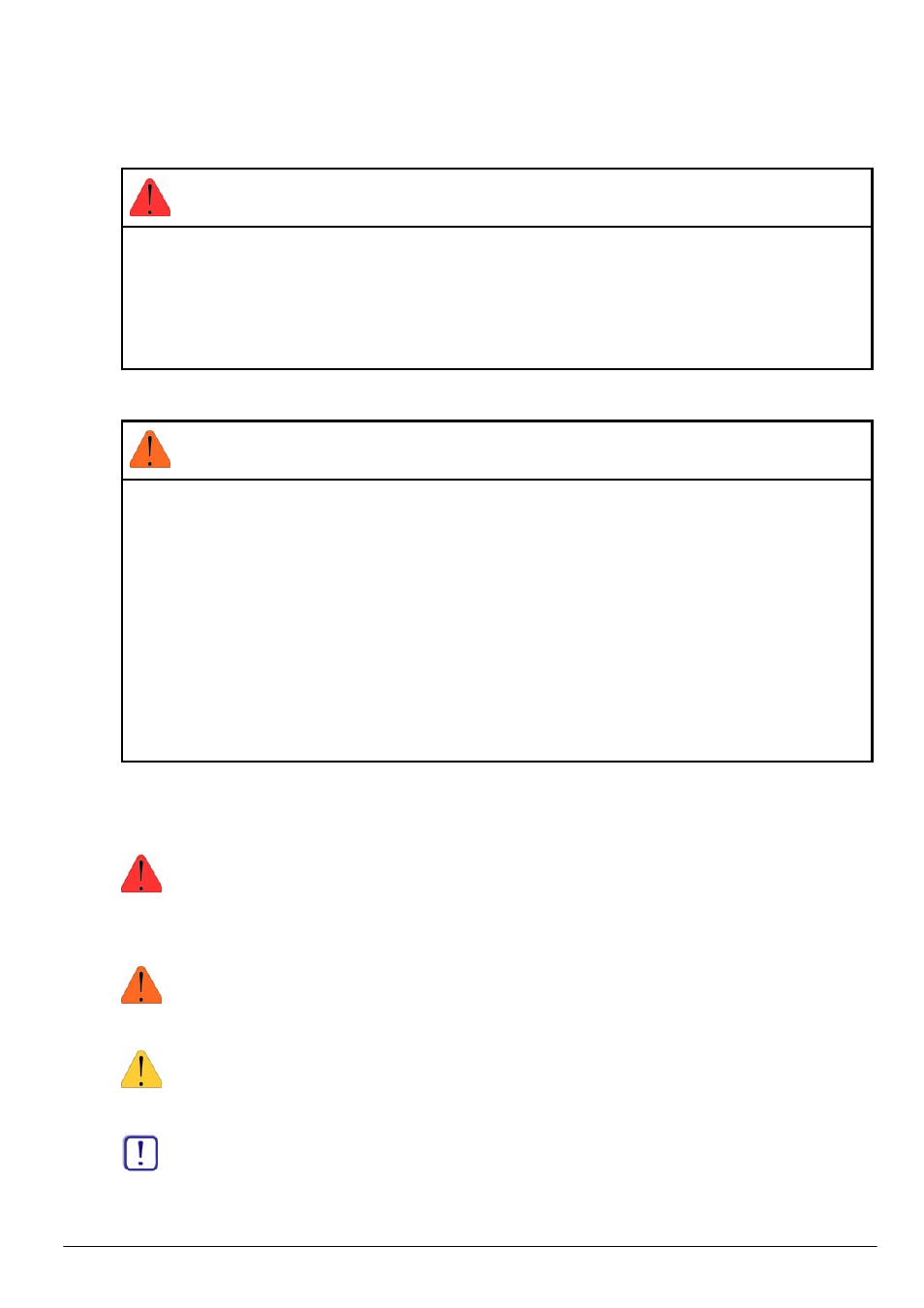
Copyright © 2007 DynaScan Technology Corp.
3. Maintenance Safety Precautions
Before doing maintenance work
DANGER
Ensure that the power has been shut down, and move after the rotating screen has
come to a full stop.
Ensure disconnecting the power cord from the power outlet first.
Ensure the display unit is well-supported when moving otherwise it’s easy to be tilted
or fallen down.
While doing maintenance work
WARNING
Do not make any object fall into the drum or base to prevent the display system from
breaking down during operation.
Please do “not” use toluene (methyl benzene), thinner, gasoline, or any acidic
dissolvent to clean the screen shield.
Be careful not to scratch the screen shield surface.
Do not touch any components on the PCBs. Hold the PCBs by the edge to protect
the components on the PCBs from being damaged by the electrostatic on the body
through hands.
Do not change default settings or try to adjust any devices inside the base without
the guidance of professional technicians or engineers from DynaScan.
About This User’s Manual:
DANGER:
The symbol is intended to alert the user that: If operating the display
system improperly, you might expose yourself or others to
considerable danger.
WARNING:
The symbol is intended to alert the user that: If you operate the display
system improperly, it may cause damage to the display system.
CAUTION:
The symbol is intended to warn the user to be careful about something
when completing a task.
NOTE:
Notes as References
