5 play and ingest – Doremi DSV-J2 User Manual
Page 25
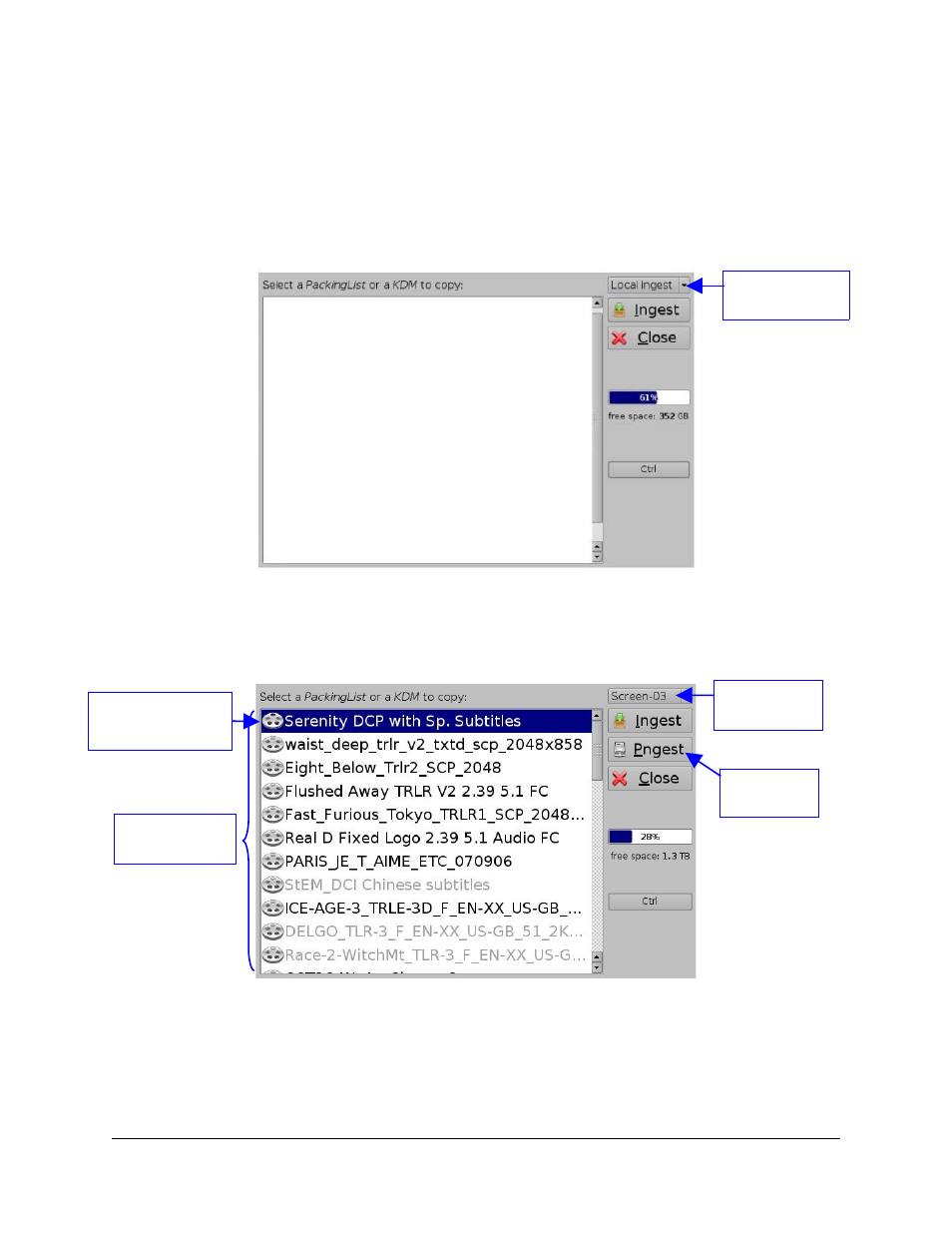
3.5 Play and Ingest
The DSV-J2 provides the feature called “Play and Ingest” that allows to ingest a composition
located on another DSV-J2 and start its playback without waiting for the ingest to be completed
– the composition playback can start during its ingest.
To use this feature, open the ingest GUI: go to “Start → Doremi Labs, Inc. → Doremi Labs
Ingest”. The ingest GUI should appear as presented below:
Figure 31: Ingest Graphical User Interface (GUI)
Click on the “Local ingest” button located on the top right part of the GUI and select the screen
from which you want to ingest. Its content should then be displayed inside the GUI as presented
below:
Figure 32: Ingest Graphical User Interface (GUI)
Select the composition you want to ingest and click on the “Pngest” button.
DSV.OM.000390.DRM
Page 25
Version 1.2
Doremi Labs, Inc.
Content selected
from “Screen-03”
Screen-03
selected
“Local ingest”
button
“Pngest”
button
Content from
“Screen-03”
