2 show playlist opening, 3 show playlist cleaning – Doremi DSV-J2 User Manual
Page 17
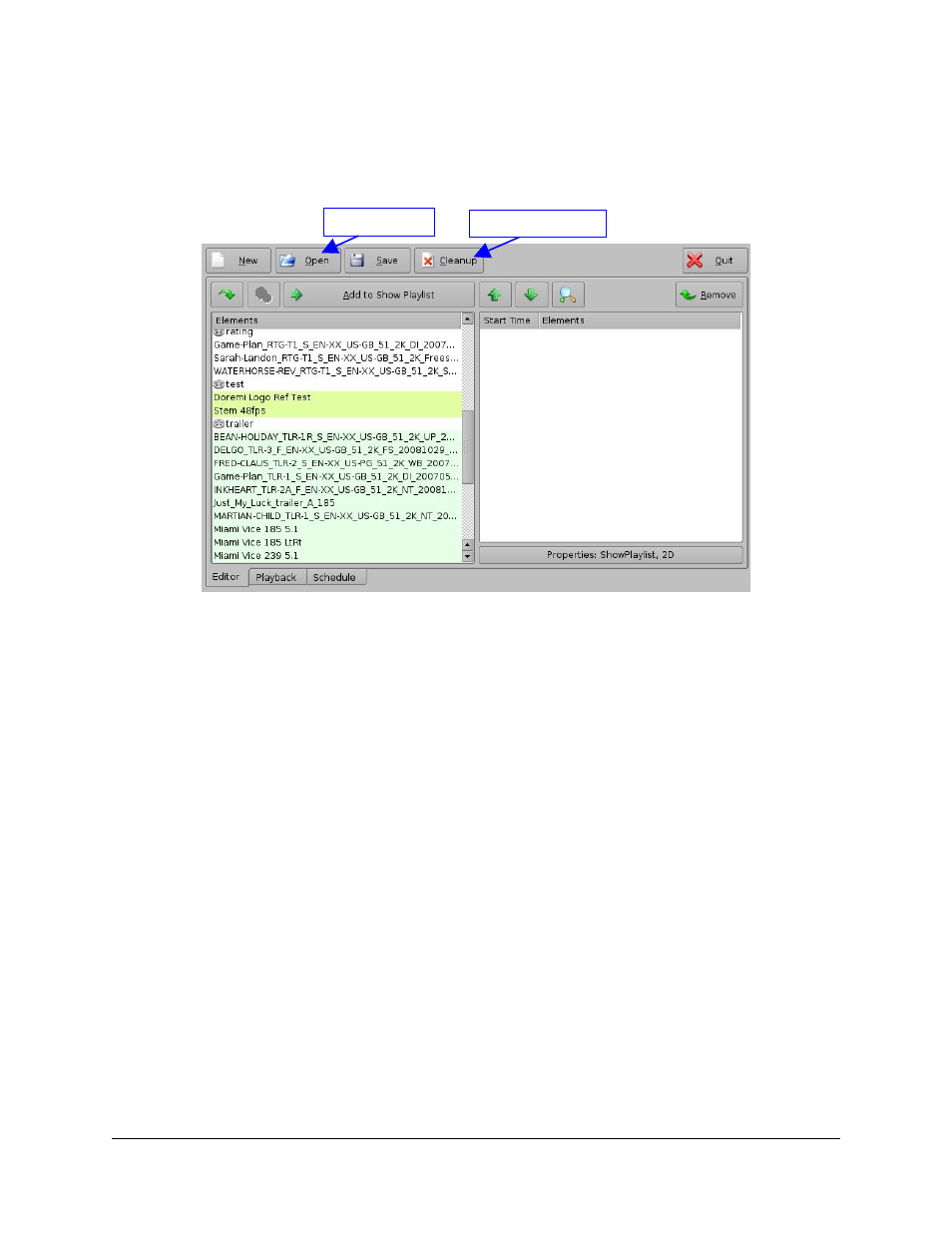
3.2.2 Show Playlist Opening
If a Show Playlist already exists, it can be opened using the “Open” button. This Show Playlist
will be displayed in the right part of the user interface as if it was created according to the
procedure presented above.
Figure 18: Show Playlist Opening
3.2.3 Show Playlist Cleaning
To delete a Show Playlist from the server, click on the “Cleanup” button – see Figure 18. You
will be asked for an appropriate password to complete this operation – contact your system
administrator to get the appropriate password.
Select the Show Playlist you want to delete in the “Delete” window that appears and click on the
“Delete” button to permanently remove it from the server.
DSV.OM.000390.DRM
Page 17
Version 1.2
Doremi Labs, Inc.
“Open” button
“Cleanup” button
- AUD-D2A (13 pages)
- CaptiView (14 pages)
- ShowVault / IMB (27 pages)
- DCP to ShowVault Conversion Procedure (24 pages)
- DCP-2000 (10 pages)
- ShowVault / IMB (23 pages)
- DCP-2000 (11 pages)
- DSV-J2 (35 pages)
- ShowVault / IMB (33 pages)
- ShowVault / IMB (7 pages)
- DCP-2000 (4 pages)
- DCP-2000 (24 pages)
- ShowVault / IMB (276 pages)
- DCP to ShowVault Conversion Procedure (27 pages)
- ShowVault / IMB (16 pages)
- ShowVault / IMB (31 pages)
- ShowVault / IMB (40 pages)
- ShowVault / IMB (13 pages)
- ShowVault / IMB (36 pages)
- ShowVault / IMB (146 pages)
- Asset Manager (15 pages)
- CineAsset (82 pages)
- Asset Manager (84 pages)
- AccessLink (62 pages)
- DC-POST (101 pages)
- DSV-J2 (68 pages)
- Dimension 3D (49 pages)
- IMS1000 (14 pages)
- IMS1000 (320 pages)
- Fidelio (77 pages)
- LE100 (52 pages)
- Rapid and Rapid-2x (91 pages)
- XDVI-20s (33 pages)
- TMS (106 pages)
- Final Cut Pro (18 pages)
- GENeration3D (40 pages)
- GHX-10 (36 pages)
- HDG-20 (24 pages)
- H2S-30 (40 pages)
- Nugget (58 pages)
- V1UHD-LE (85 pages)
- S2H-30 (39 pages)
