2 show playlist, 1 show playlist creation, 1 principle – Doremi DSV-J2 User Manual
Page 10
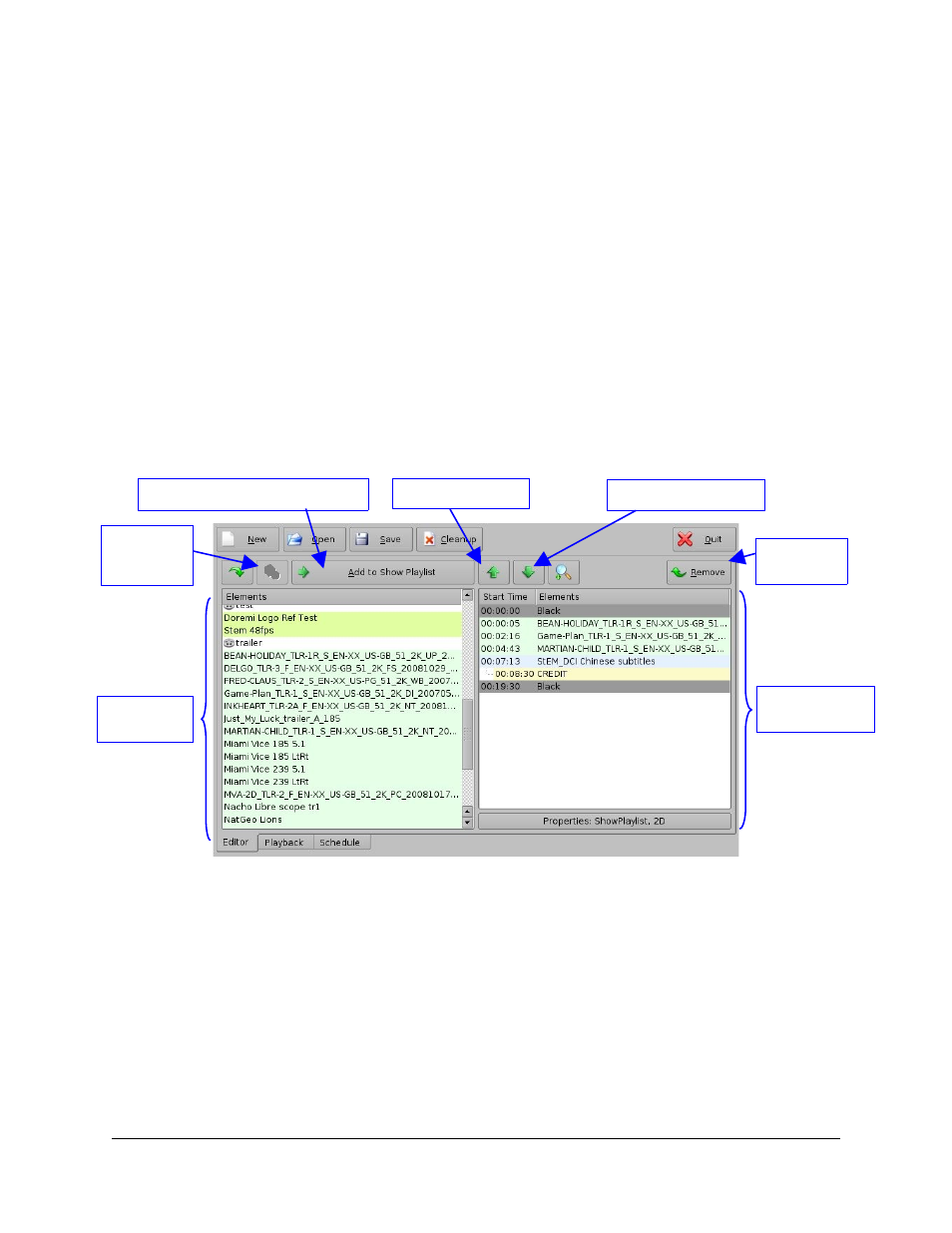
3.2 Show Playlist
A Show Playlist defines a succession of Compositions and/or events associated with
Automation Cues and/or Trigger Cues. It provides the events chain to be taken into account for
the playback of a Show. Using CineLister, a new Show Playlist can be created or an existing
Show Playlist can be opened in order to be edited and/or played as presented in the following
paragraphs.
3.2.1 Show Playlist Creation
3.2.1.1 Principle
The CineLister user interface allows the user to create a specific Show Playlist from the
elements listed in the left pane of the interface. To add an element to the Show Playlist, select it
– the element will be reverse highlighted – and click on the “Add to Show Playlist” button.
This element will appear in the right pane. Repeating this operation with all the required
elements will lead to the creation of what is called a “Show Playlist”, as presented below:
Figure 9: Show Playlist Creation
If an element needs to be removed from the Show Playlist, select it in the “Show Playlist”
window and click on the “Remove” button.
DSV.OM.000390.DRM
Page 10
Version 1.2
Doremi Labs, Inc.
“Add to Show Playlist” button
“Remove”
button
Arrow pointing up
Arrow pointing down
“Show Playlist”
window
“Elements”
window
“Delete
content”
button
