Dataman S6 User Manual
Page 19
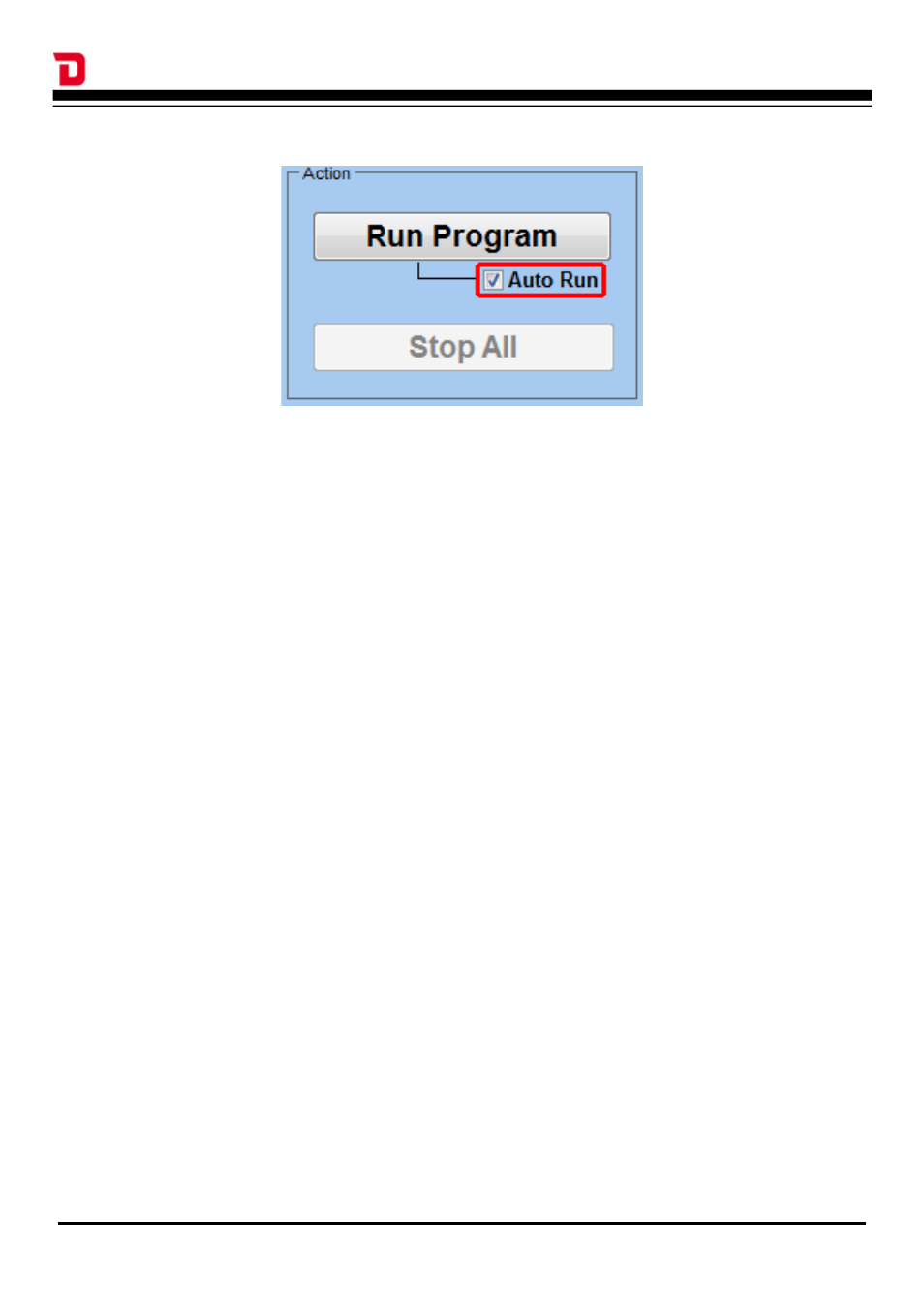
Dataman-S6 – MultiControl User's Manual
5. Start programming.
Clicking on the [Run Program] button will begin the programming process with the settings
as specified in the project file (*.lpprg). The [Stop All] button will exit from the Auto Run mode
once all current operations with the IC have completed.
6. Programming results. You can view the programming status and results for each
programming site in the [Site Status] area, or check the overall PASS / FAIL results in the
[Statistics] area on the main window.
16
