Vertical and horizontal alignment – d&b Z5402 Wall mount User Manual
Page 6
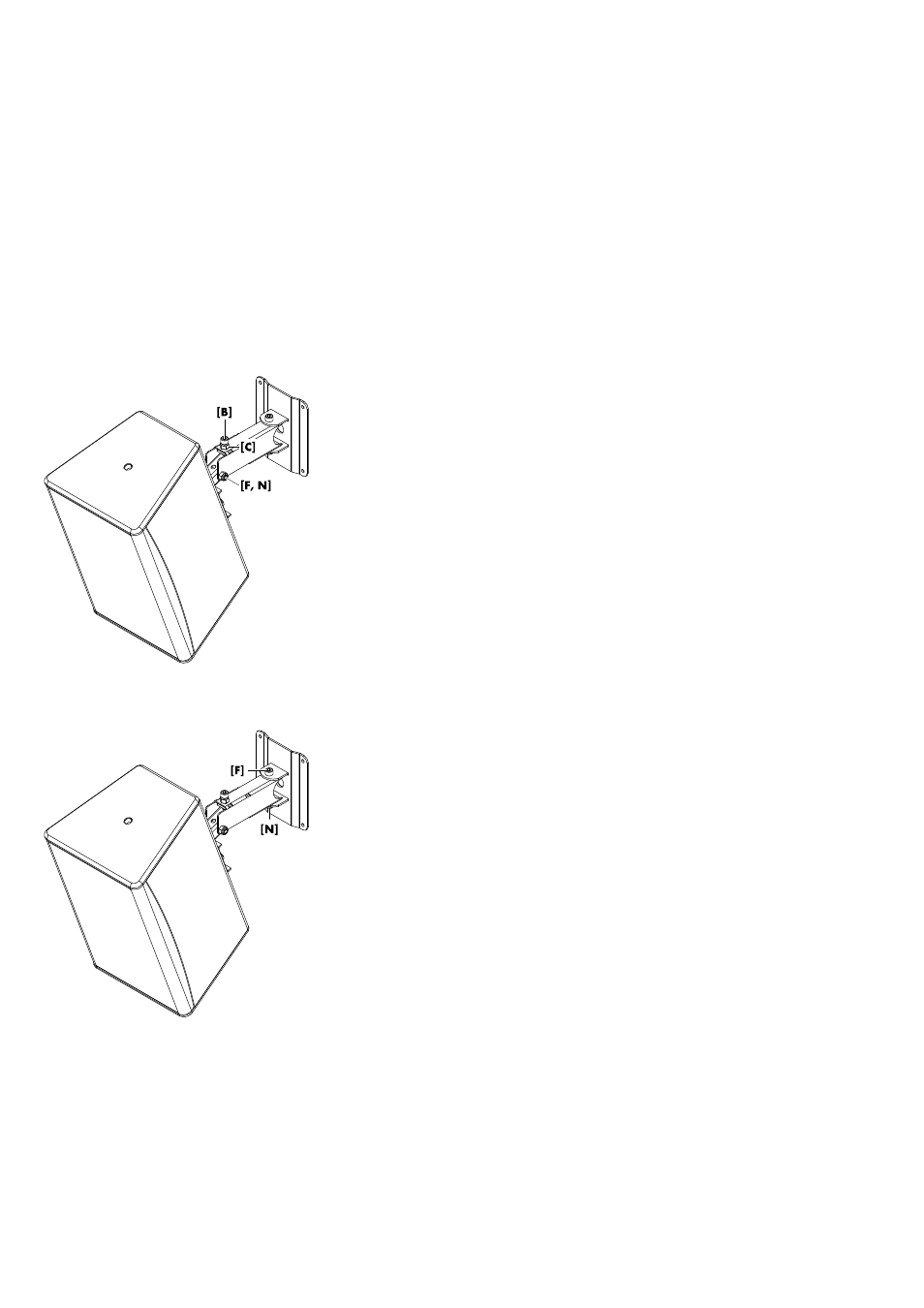
1.6. Vertical and horizontal alignment
The wall mounts allow both vertical and horizontal alignment of the
cabinets. The possible vertical and horizontal angle settings
depend on the cabinet size, the deployment of the cabinets
(vertical or horizontal setup) and the type of wall mount used. The
various options and angle settings including the built-in dimensions
are detailed in Þ Chapter 2. "Fixing templates" on page 7.
Tools required:
– Open-ended spanner/wrench (size #13)
– Allen hex key (6 mm).
Vertical alignment
The wall mounts are equipped with a stop screw
[B] to allow a
precise vertical alignment of the cabinet.
1. Slacken the stop screw
[B].
2. Slightly slacken the fixing bolt
[F].
3. Set the cabinet to the desired vertical angle.
4. Adjust the stop screw
[B] until the desired angle is finally set.
5. Tighten the counter nut
[C] to fix the adjustment.
6. Retighten the fixing bolt.
Horizontal alignment
1. Slightly slacken the fixing bolt
[F].
2. Set the cabinet to the desired horizontal angle.
3. Retighten the fixing bolt.
d&b Z5402/Z5403 Wall mount M/L, Mounting instructions (1.3 EN)
6
